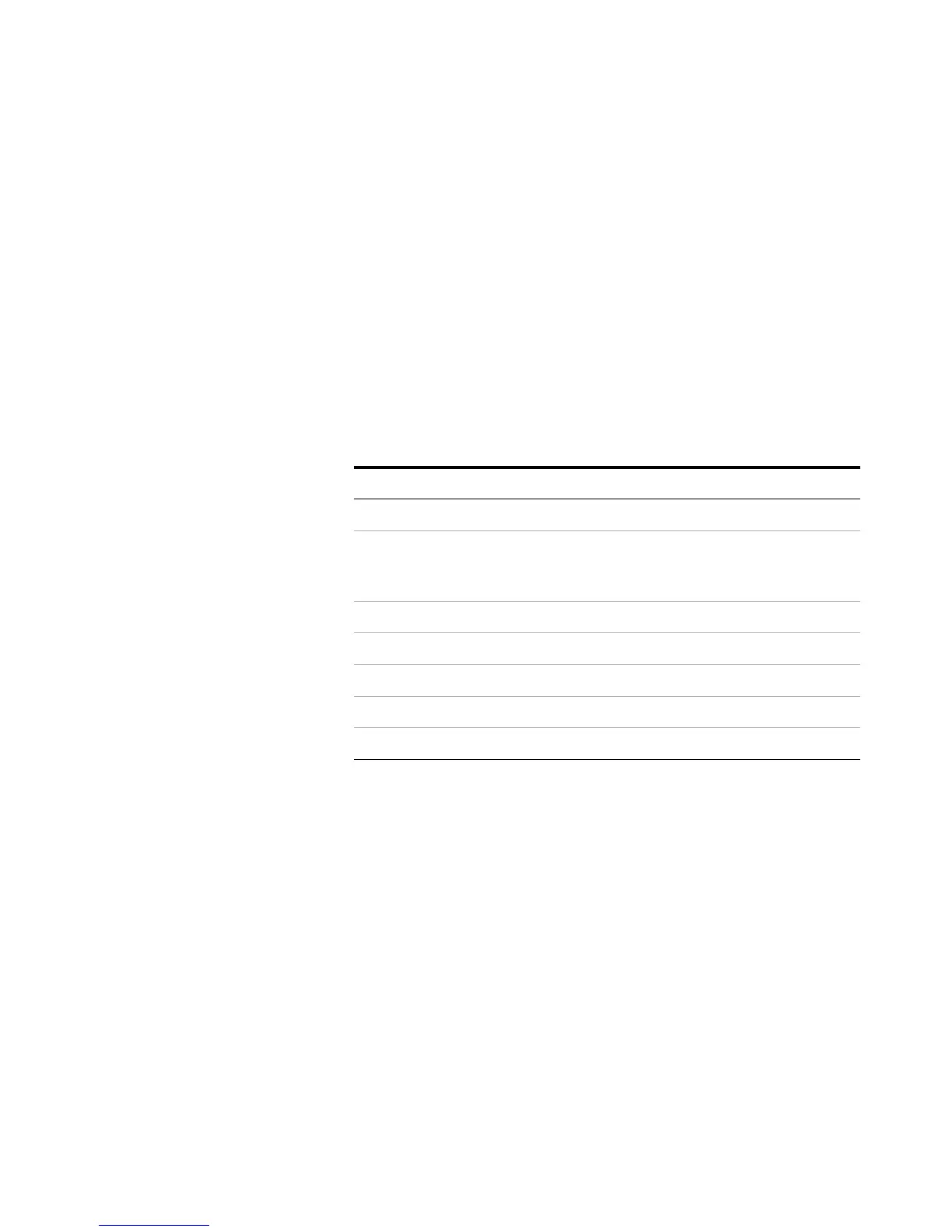3Multimeter Features
Making Scale Transfers (Scale)
76 U1231A/U1232A/U1233A User’s Guide
Making Scale Transfers (Scale)
The Scale operation emulates a transducer by helping you to
convert the measured readings proportionally to the
specified ratio and unit display. Use Scale to transfer voltage
readings to proportional readings when using clamp- on
current probes, high voltage probes, or temperature auxiliary
probes. The available scale conversions are shown in the
table below.
Tab le 3- 1 Available scale conversions
Scale item Multiplier
[1]
[1] The transfer formula used is: Display = Multiplier × Measurement
Unit Best resolution Start range
1000 V/V
[2]
[2] The scale item is selected from the Setup menu. See “Changing the scale con-
version value” on page 96 for more information.
1000.0 V 0.1 V 600.0 V
1 °C/mV
[3]
or
1 °F/mV
[3]
[3] Dependent on temperature unit setup.
If °C or °C°F is selected, 1 °C/mV is shown as the selected scale item. If °F or
°F°C is selected, 1 °F/mV is shown as the selected scale item instead.
1000.0
°C
or
°F
0.1 °C
or
0.1 °F
600.0 °C
or
600.0 °F
1 A/mV 1000.0 A 0.1 A 600.0 A
0.1 A/mV 100.0 A 0.01 A 60.00 A
0.01 A/mV 10.0 A 0.001 A 6.000 A
1 mA/ mV 1.0 A 0.1 mA 600.0 mA
0.1 mA/ mV 0.1 A 0.01 mA 60.00 mA
