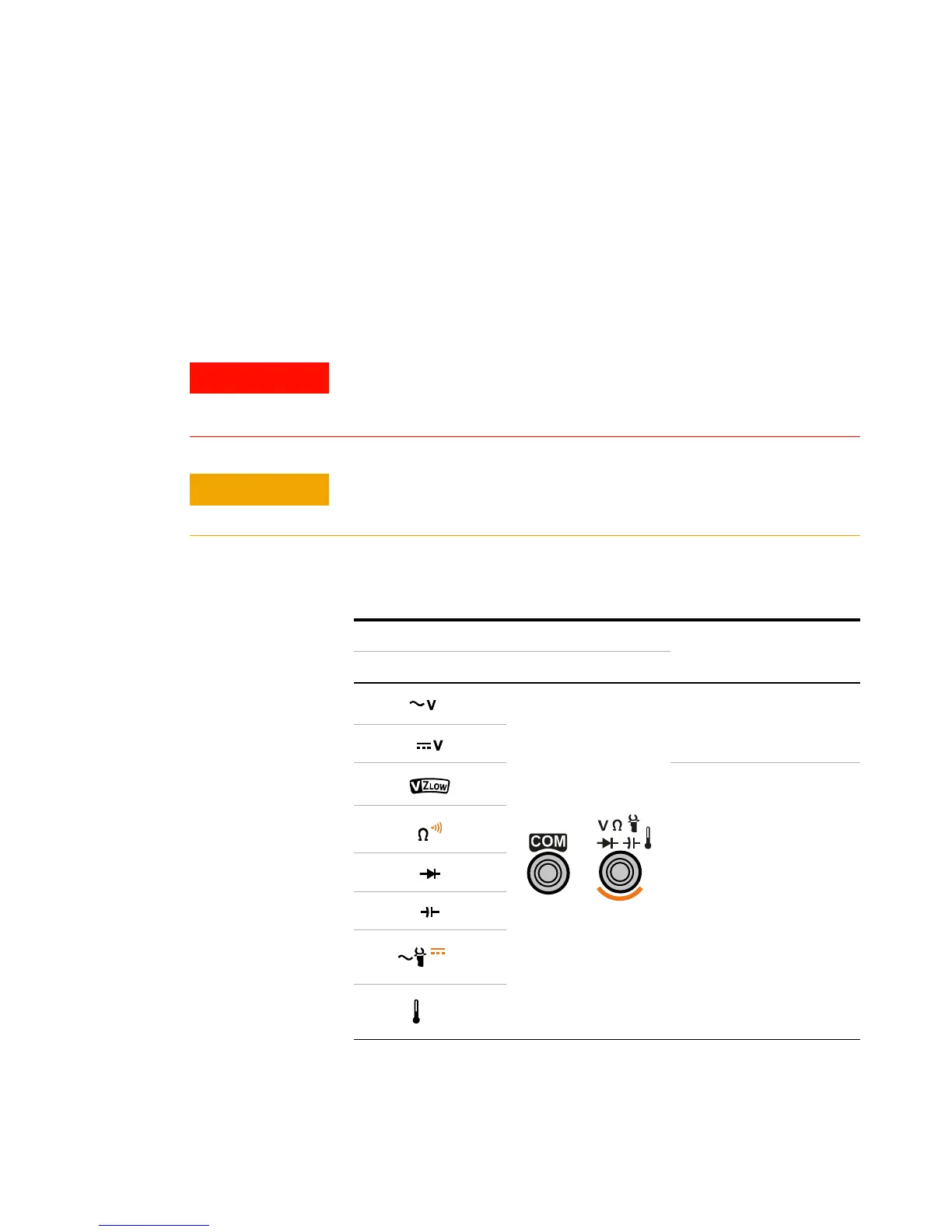1 Introduction
Your Multimeter in Brief
28 U1231A/U1232A/U1233A User’s Guide
Input terminals
The terminal connections for the different measurement
functions of your multimeter are described in the table
below. Observe the rotary switch position of your multimeter
before connecting the test leads to the connector terminals.
Ensure that the probe accessories are connected to the correct input
terminals for the selected measurement function before starting any
measurement.
To avoid damaging this device, do not exceed the rated input limit.
Tab le 1- 10 U1231A terminal connections for different measuring functions
Rotary switch position Input terminals
Overload protection
U1231A
600 Vrms
600 Vrms for
short circuit <0.3 A
