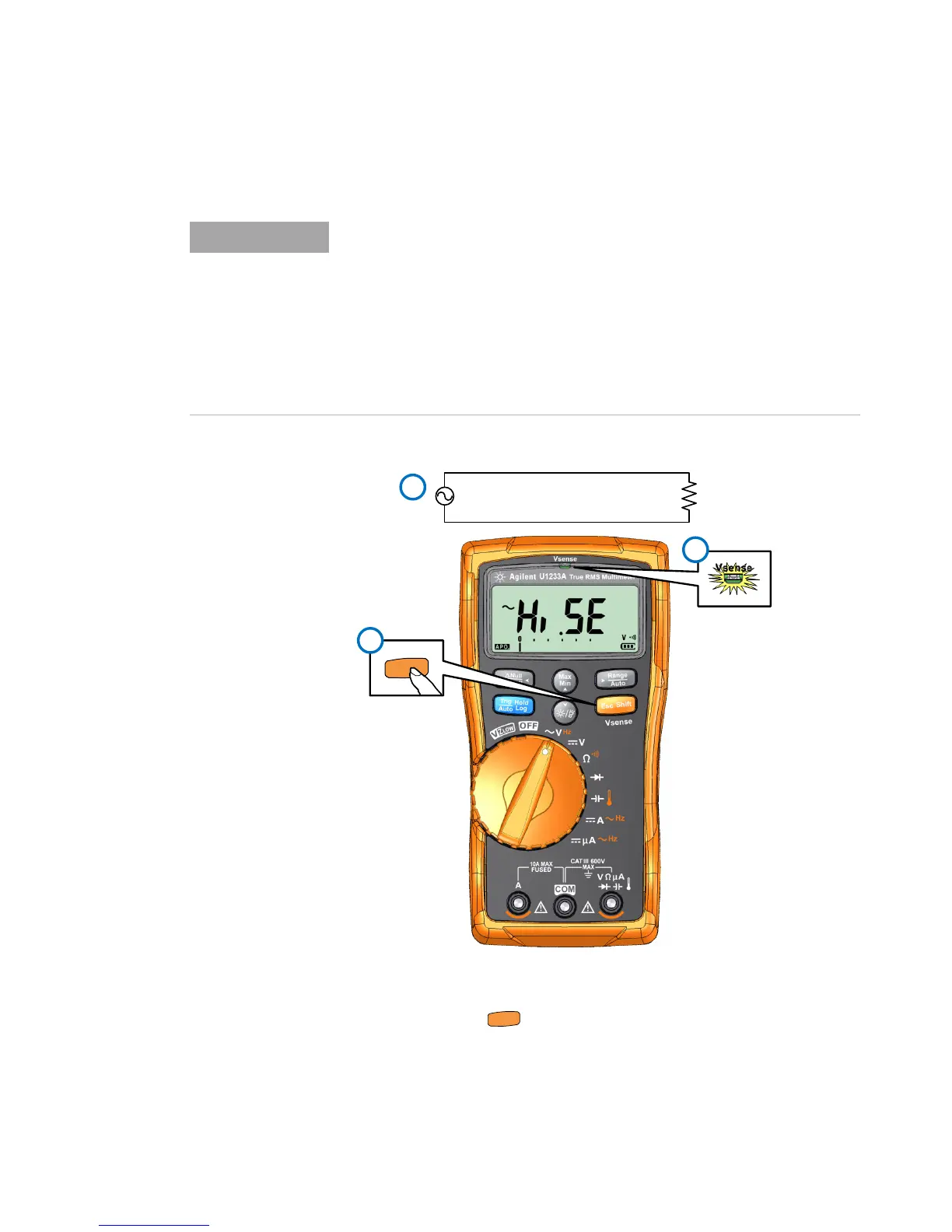Multimeter Features 3
Detecting AC Voltage Presence (Vsense)
U1231A/U1232A/U1233A User’s Guide 67
Figure 3-1 Detecting voltage presence
Press and hold for more than 1 second to disable the
Vsense function.
• Place the top of the multimeter (with the Vsense indicator) close to a
conductor when sensing for AC voltages (as low as 24 V in the Hi.SE
setting).
• The low sensitivity setting can be used on flush mounted wall sockets
or outlets and various power strips or cords.
• The high sensitivity setting allows for AC voltage sensing on other
styles of recessed power connectors or sockets where the actual AC
voltage is recessed within the connector itself.
2
AC
Voltage source
S
h
i
f
t
E
s
c
1
> 1 s
3