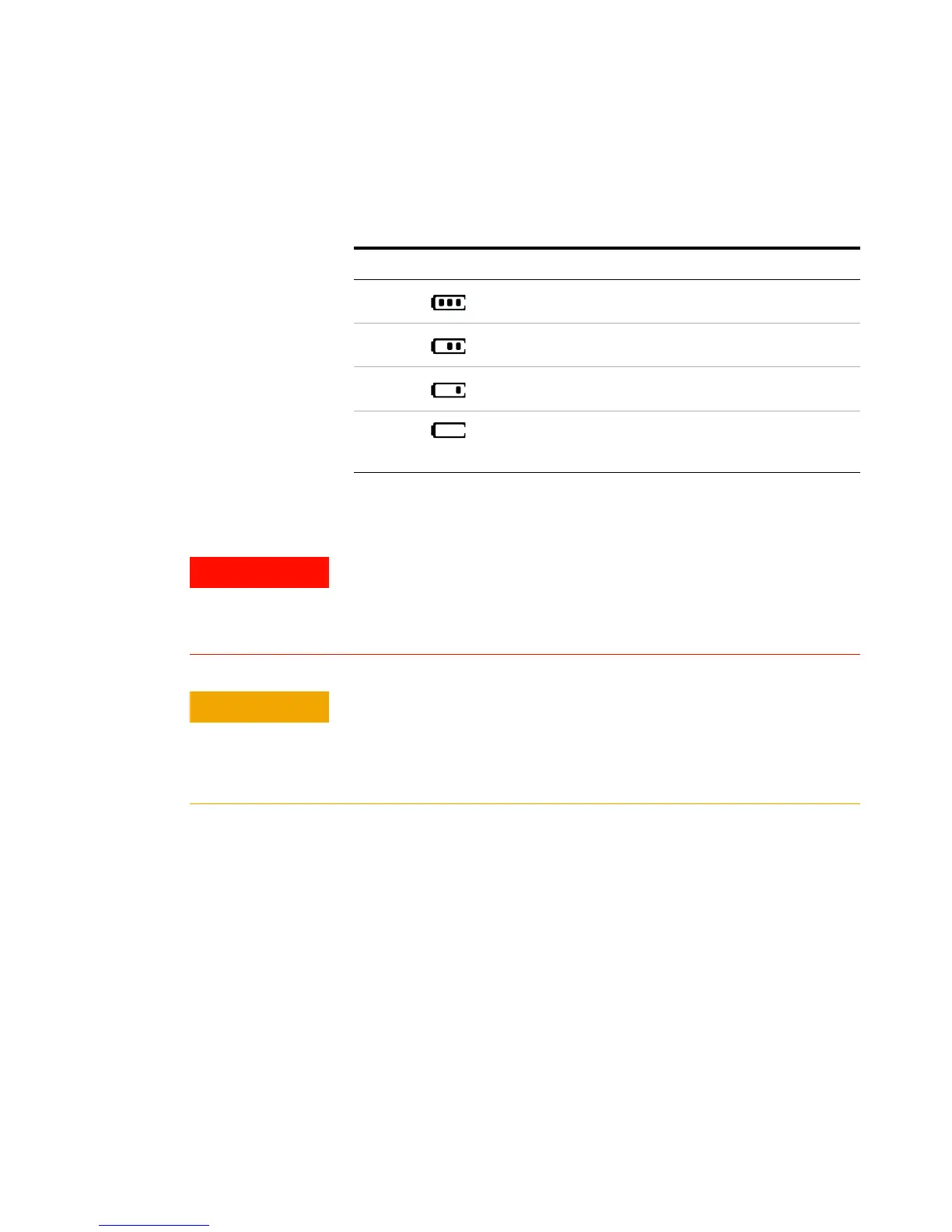Introduction 1
Preparing Your Multimeter
U1231A/U1232A/U1233A User’s Guide 5
Tab le 1- 1 Battery level indicator
Indication Battery capacity
Full capacity
2/3 capacity
1/3 capacity
(Flashing periodically)
Almost empty
[1]
[1] Batteries change advised. Always use the specified battery type listed in
page 102.
To avoid false readings, which could lead to possible electric shock
or personal injury, replace the batteries as soon as the low battery
indicator appears. Do not discharge the batteries by shorting the
batteries or reversing the batteries polarity.
To avoid instruments being damage from battery leakage:
• Always remove dead batteries immediately.
• Always remove the batteries and store them separately if the
multimeter is not going to be used for a long period.
