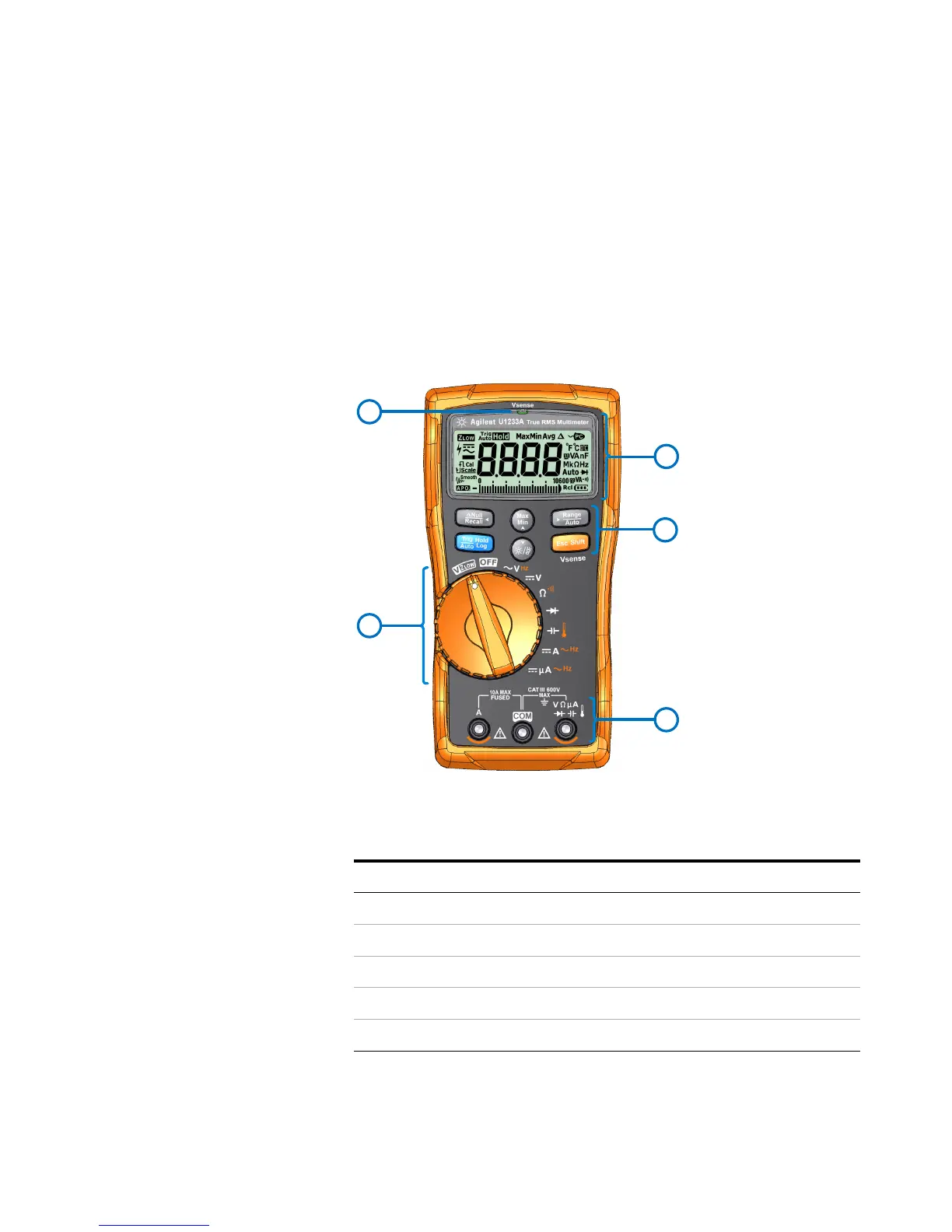Introduction 1
Your Multimeter in Brief
U1231A/U1232A/U1233A User’s Guide 17
Overview
Front panel
The front panel parts of your multimeter are described in
this section. Click the respective “Learn more” pages in
Table 1- 3 for more information on each part.
Figure 1-7 Front panel
Tab le 1- 3 Front panel parts
Legend Description Learn more on:
1 Display screen page 24
2 Keypad page 22
3 Te r m i n a l s page 28
4 Voltage presence indicator (U1233A only) page 66
5 Rotary switch page 19
