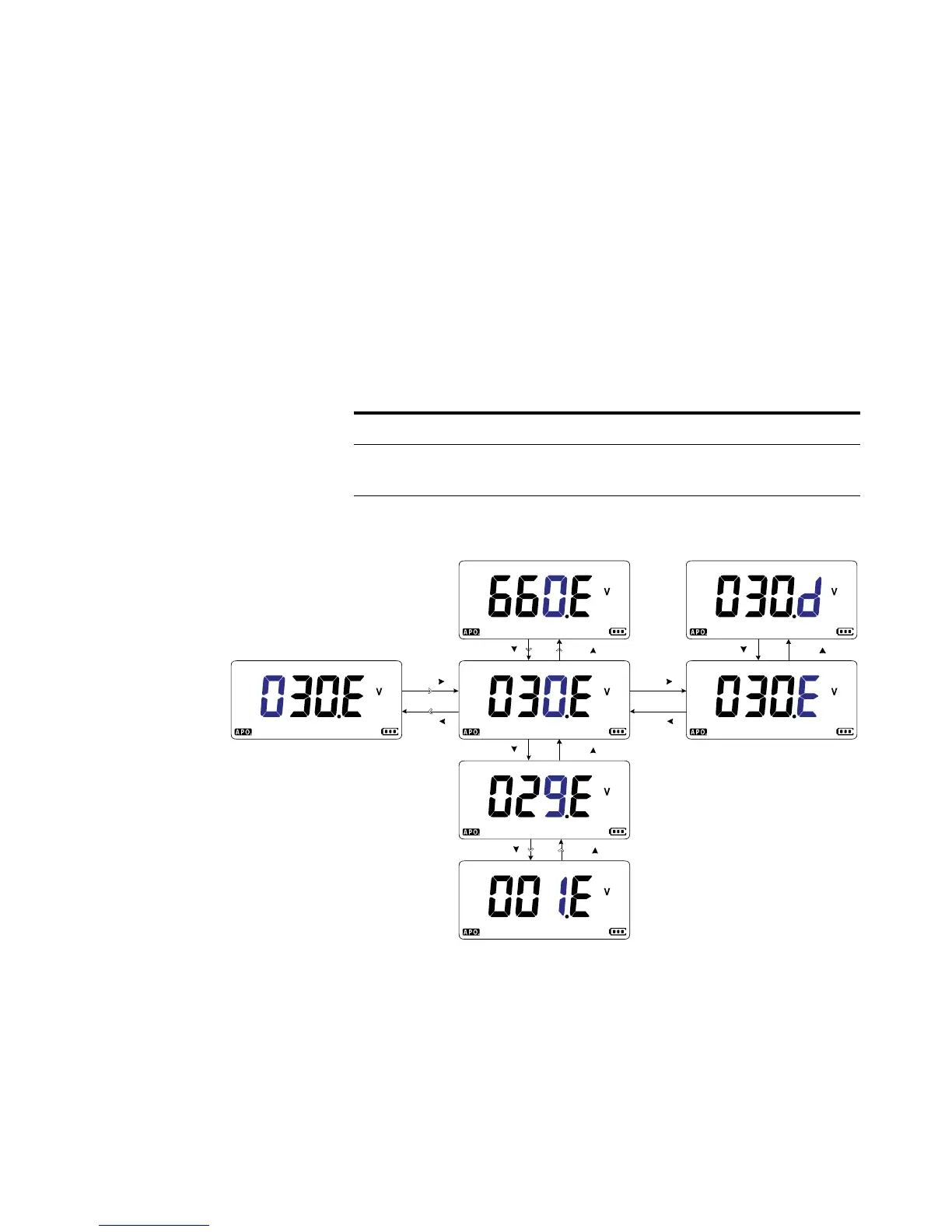4 Multimeter Setup Options
Setup Menu Items
86 U1231A/U1232A/U1233A User’s Guide
Enabling and changing the voltage alert level
This setting is used with the multimeter’s voltage alert (see
page 10). The multimeter will start beeping periodically once
the measured voltage exceeds the level set, regardless of
polarity.
Use this Setup item to enable or disable the voltage alert,
and to change the voltage alert level between 1 to 660 V.
Figure 4-3 Enabling and changing the voltage alert level
Parameter Range Default setting
V(oltage Alert) (1 to 660).(d or E) V
030.d V
(disabled)
Pr e s s
Pr e s s
Pr e s s
Pr e s s
Pr e s s
Pr e s s
Pr e s s
Pr e s s
Pr e s s
Pr e s s
Pr e s s
Pr e s s
