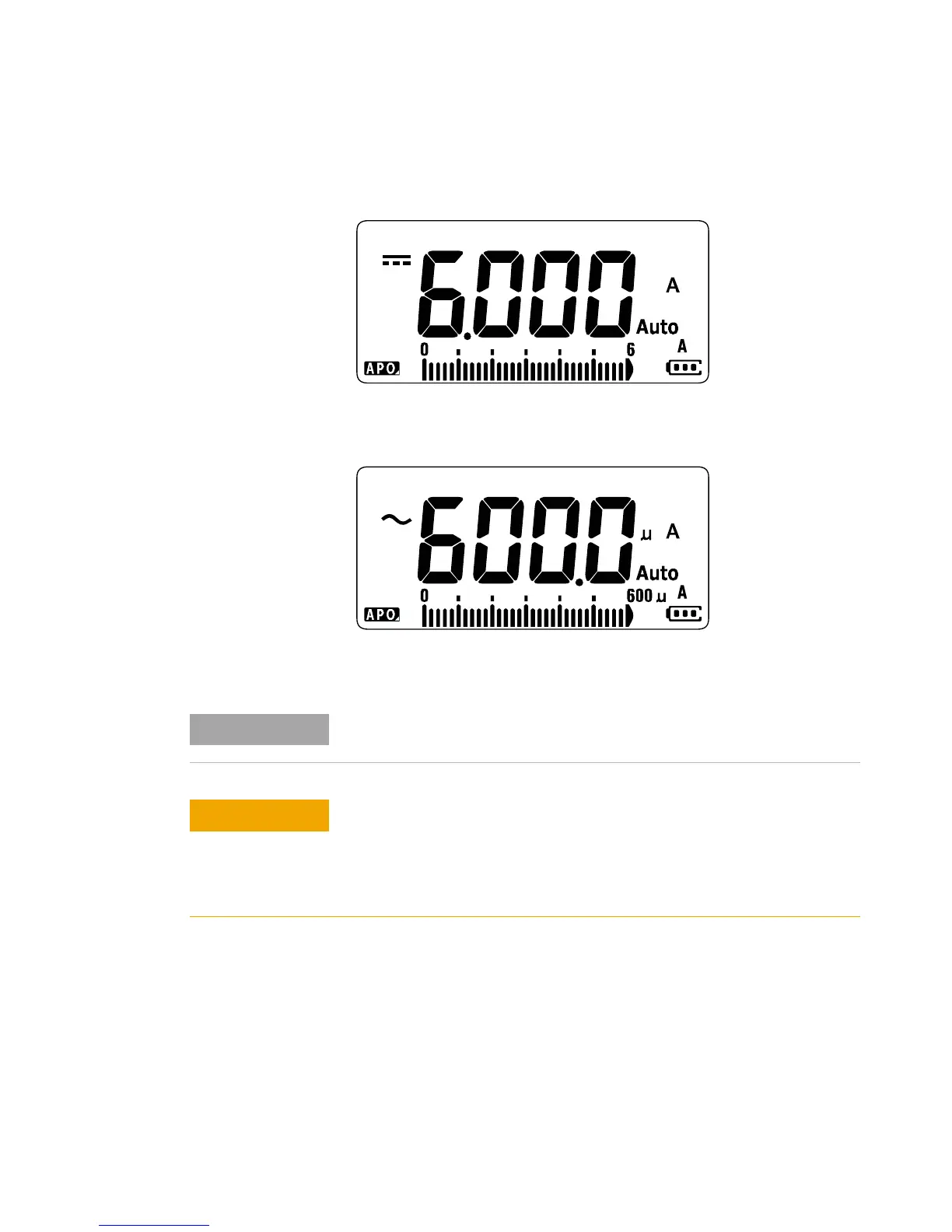2 Making Measurements
Measuring AC or DC Current
58 U1231A/U1232A/U1233A User’s Guide
Figure 2-22 DC current display
Figure 2-23 AC current display
Reversing the leads will produce a negative reading, but will not damage
the multimeter.
Placing the probes across (in parallel with) a powered circuit when a
lead is plugged into a current terminal can damage the circuit you are
testing and blow the multimeter's fuse. This happens because the
resistance through the multimeter's current terminals is very low,
resulting in a short circuit.
