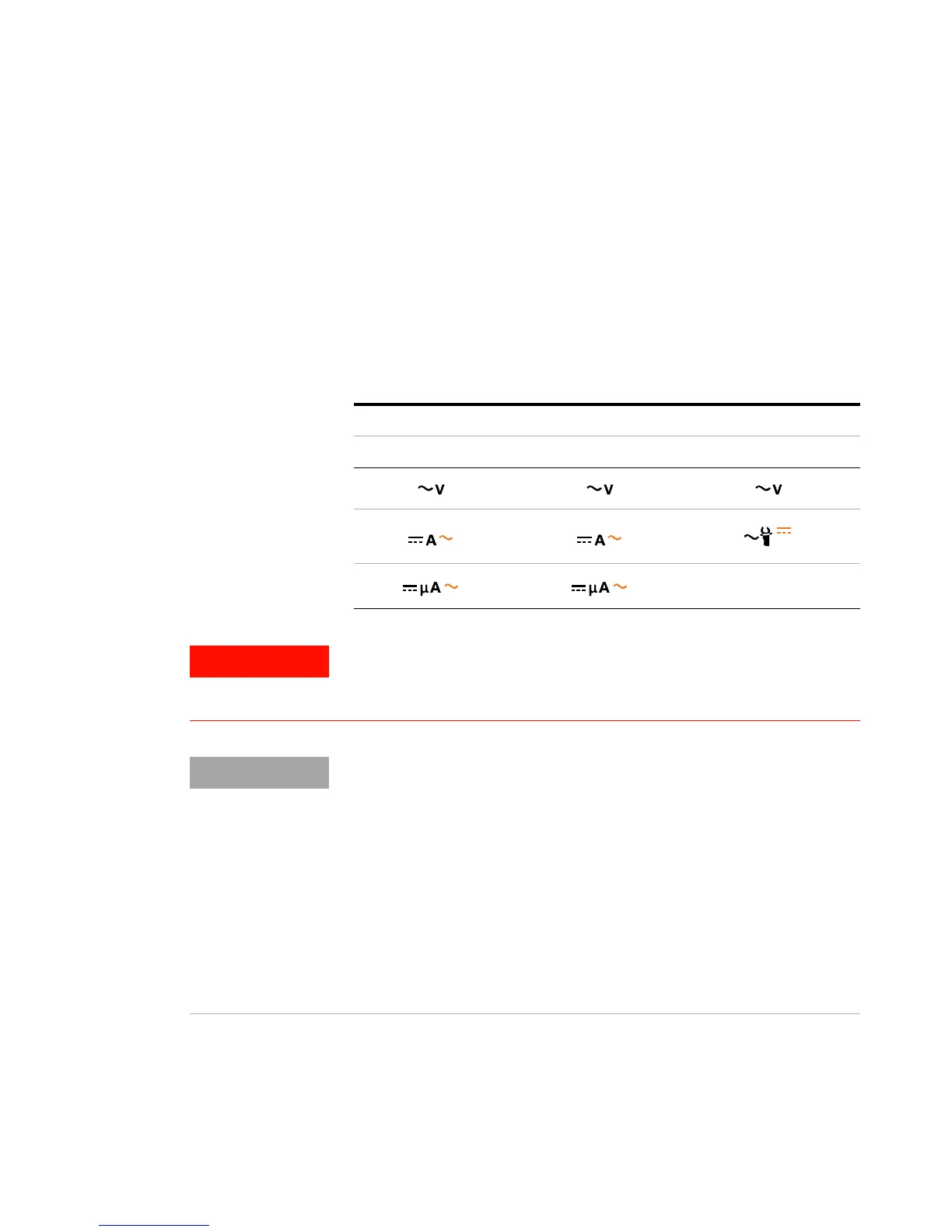2 Making Measurements
Measuring Frequency
62 U1231A/U1232A/U1233A User’s Guide
Measuring Frequency
Your multimeter allows simultaneous monitoring of real-
time voltage or current with frequency measurements.
Table 2- 2 highlights the functions allowing frequency
measurements in your multimeter.
Tab le 2- 2 Functions allowing frequency measurement
Legend
U1233A U1232A U1231A
Never measure the frequency where the voltage or current level
exceeds the specified range. Manually set the voltage or current
range if you want to measure frequencies below 20 Hz.
• Measuring the frequency of a signal helps detect the presence of
harmonic currents in neutral conductors and determines whether these
neutral currents are the result of unbalanced phases or non-linear
loads.
• Frequency is the number of cycles a signal completes each second.
Frequency is defined as 1/Period. Period is defined as the time
between the middle threshold crossings of two consecutive,
like-polarity edges, as shown in Figure 2-26.
• The multimeter measures the frequency of a voltage or current signal
by counting the number of times the signal crosses a threshold level
within a specified period of time.
