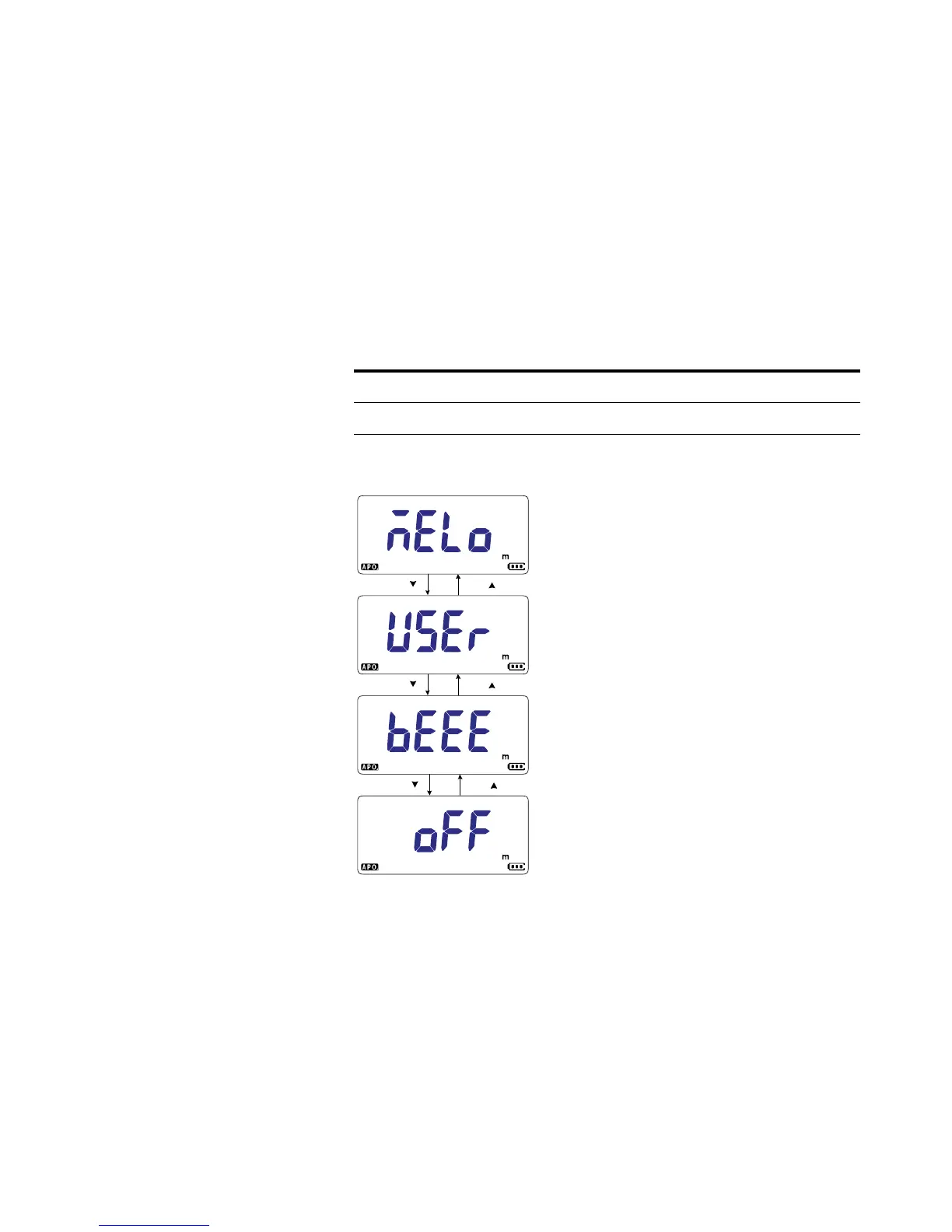Multimeter Setup Options 4
Setup Menu Items
U1231A/U1232A/U1233A User’s Guide 95
Changing the power-on greeting tone
The multimeter plays a short greeting tone each time it is
powered up.
Use this Setup item to change the greeting tone (either
melody, user, or beep), or to disable the greeting tone (off).
Figure 4-12 Changing the power-on greeting tone
Parameter Range Default setting
m(elody) MELo, USEr, bEEE, or oFF MELo
Pr e s s
Pr e s s
Pr e s s
Pr e s s
Pr e s s
Pr e s s
