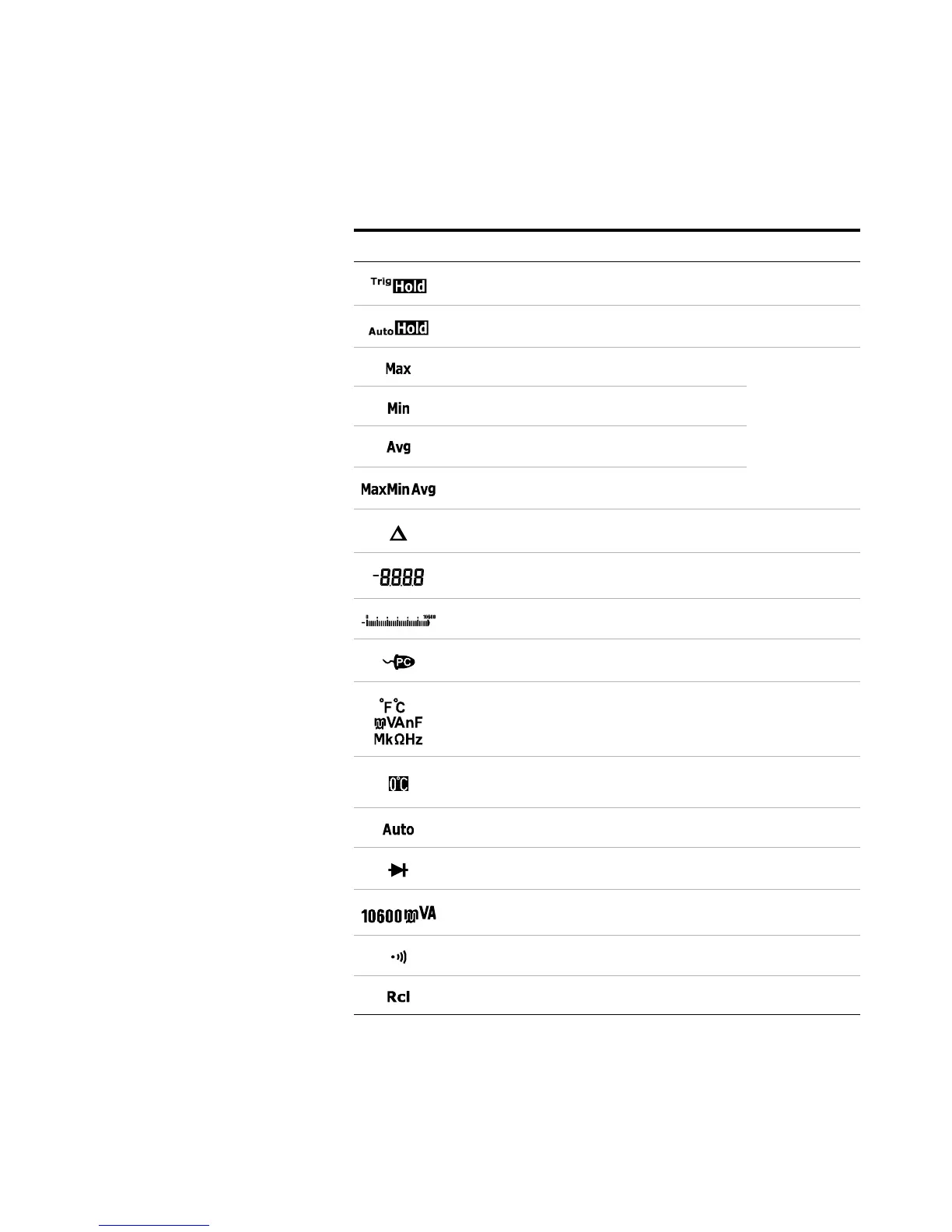Introduction 1
Your Multimeter in Brief
U1231A/U1232A/U1233A User’s Guide 25
Trigger hold enabled page 72
Auto hold enabled page 72
Maximum reading shown on primary display
page 70
Minimum reading shown on primary display
Averaged reading shown on primary display
Present reading shown on primary display
Relative (Null) enabled page 68
Primary measurement display -
Analog bar graph page 27
Remote control enabled page 11
Measuring units -
Temperature measurement without ambient
compensation selected
page 51
Autoranging enabled page 9
Diode test selected page 45
Measurement range selected page 9
Audible continuity test selected page 41
Hold-Log recall mode enabled page 74
Tab le 1- 7 General annunciators (continued)
Legend Description Learn more on: