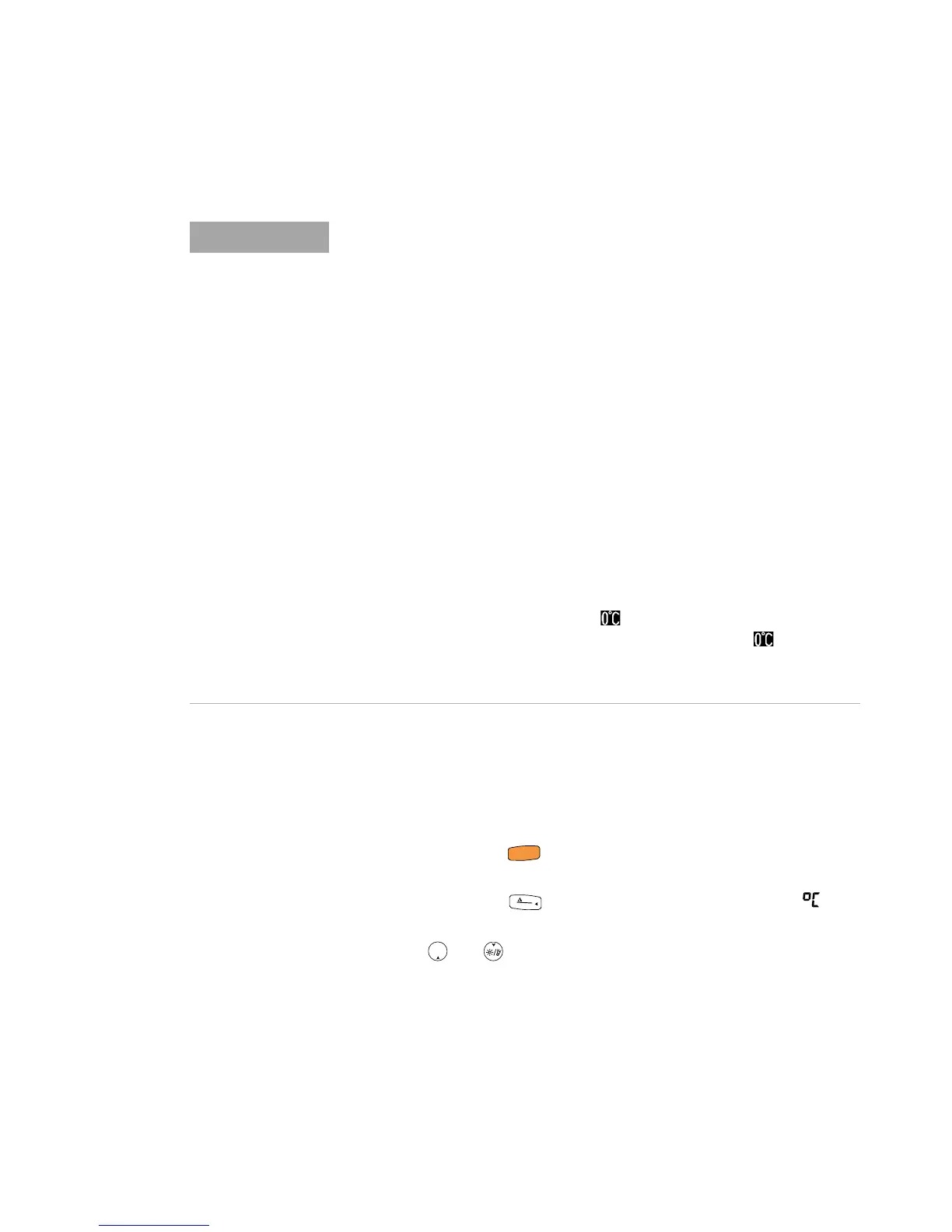Making Measurements 2
Measuring Temperature
U1231A/U1232A/U1233A User’s Guide 55
Changing the default temperature unit
You can change the temperature unit (Celsius only,
Celsius/Fahrenheit, Fahrenheit only, or Fahrenheit/Celsius)
from the Setup menu.
1 Press and hold while powering on the multimeter to
enter the Setup menu.
2 Press and hold for more than 1 second until is
shown on the display.
3 Press or to change the default temperature unit
shown on the display.
The bead-type thermocouple probe is suitable for measuring temperatures
from –40 °C to 204 °C (399 °F) in PTFE-compatible environments. Above
this temperature range, the probe may emit toxic gas. Do not immerse this
thermocouple probe in any liquid. For best results, use a thermocouple
probe designed for each specific application — an immersion probe for
liquid or gel, and an air probe for air measurement.
Observe the following measurement techniques:
• Clean the surface to be measured and ensure that the probe is securely
touching the surface. Remember to disable the applied power.
• When measuring above ambient temperatures, move the thermocouple
along the surface until you get the highest temperature reading.
• When measuring below ambient temperatures, move the thermocouple
along the surface until you get the lowest temperature reading.
• Place the multimeter in the operating environment for at least 1 hour as
the multimeter is using a non-compensation transfer adapter with
miniature thermal probe.
• For quick measurement, use the compensation to view the
temperature variation of the thermocouple sensor. The
compensation assists you in measuring relative temperature
immediately.
