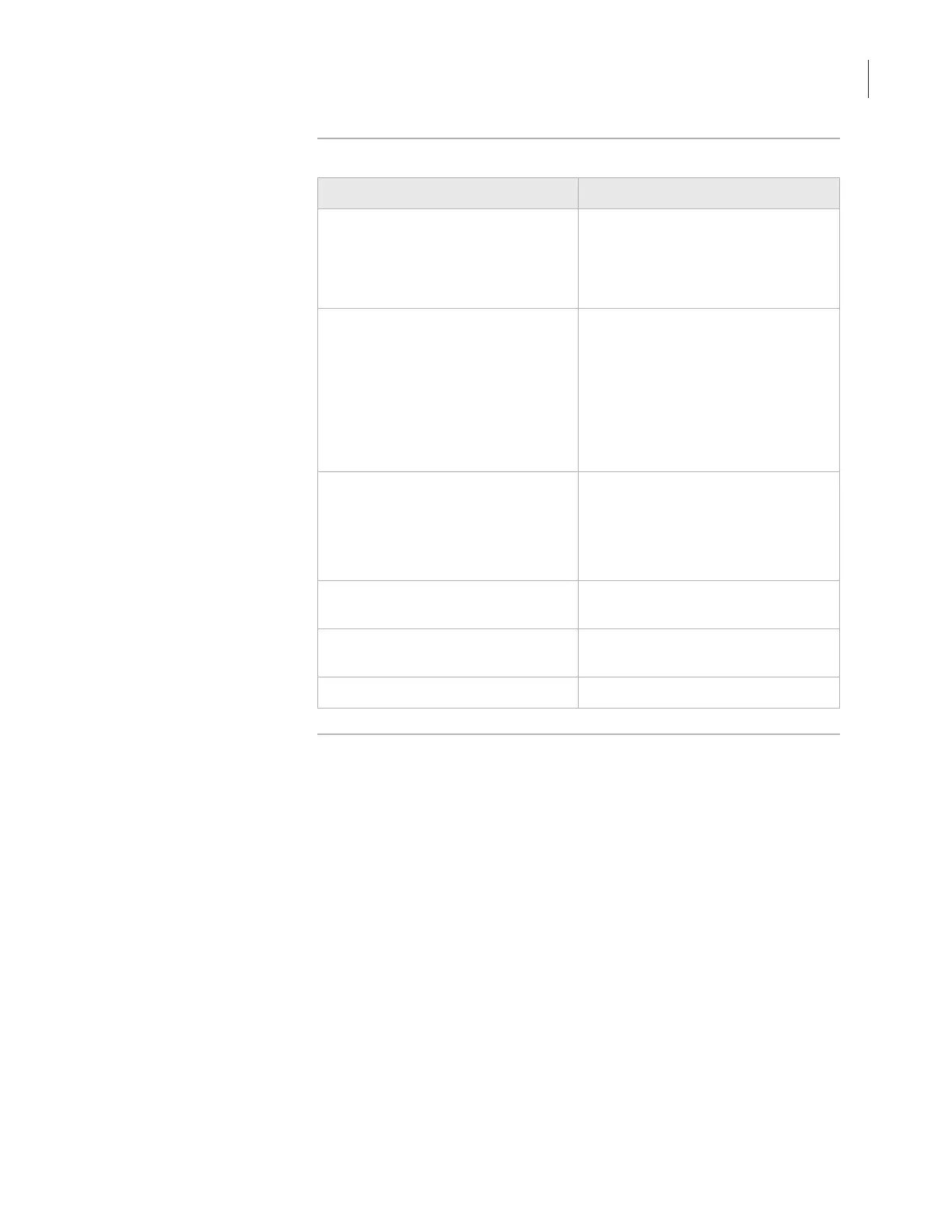17
Chapter 2: VSpin Overview
VSpin User Guide
Profiles Page
Procedures
The following procedures are performed from the Profiles page.
Function Profiles
Configuring Motion settings:
❑ Bucket tolerance
❑ Setting the maximum velocity of
the rotor (default is 3000 RPM)
“Configuring Motion Settings” on
page 51
Creating and managing profiles:
❑ Creating
❑ Editing
❑ Deleting
❑ Copying
❑ Renaming
“Creating and Managing Profiles” on
page 37
Using profiles:
❑ Determining the current profile
❑ Opening
❑ Closing
“Using Profiles” on page 49
Selecting a serial communications
port for a profile
“Connecting to the Computer” on
page 35
Setting the bucket teachpoint “Creating and Managing Profiles” on
page 37
Motor Settings Used by Velocity11 personnel only.
