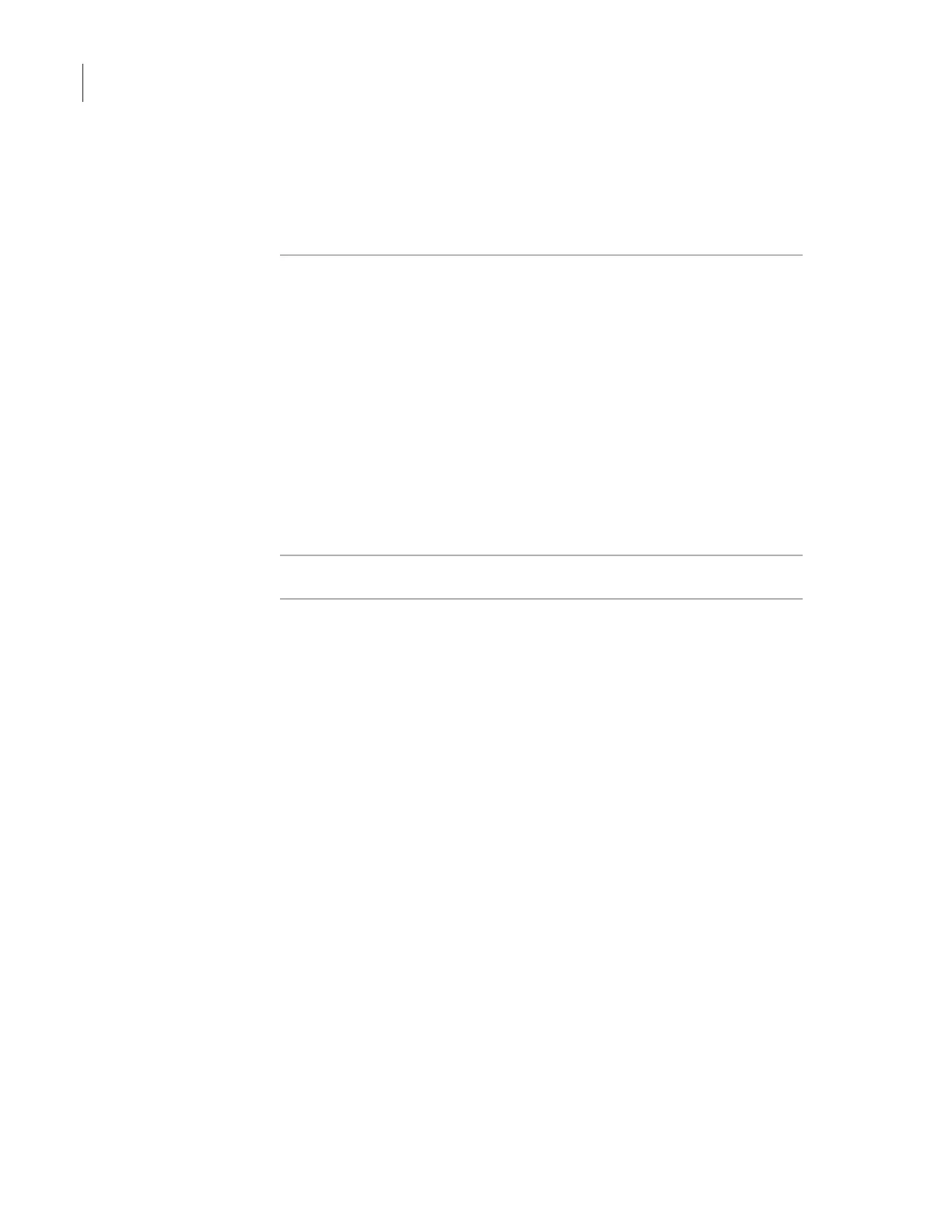Chapter 4: Performing a Spin
VSpin User Guide
50
3. Check that the status lights start blinking on the Control and
Diagnostics pages while the VSpin homes, and that the VSpin door
opens when homing is complete.
If these events do not occur, or you receive an error at this point,
refer to the “VSpin Error Reference” on page 79.
Closing a Profile When you close a profile, you end the serial communication session
between the VSpin and the computer.
You must close the currently running profile before you can open
another.
To close a profile:
1. Click the Control tab at the top left of the VSpin Control dialog box.
The
Control page opens.
2. Click
Close profile.
The serial communication between the VSpin and the computer
ends.
The VSpin door closes and locks, and the buckets unlock.
Where to Go Next Before you start a spin, refer to the “Workflow Overview” on page 46.
