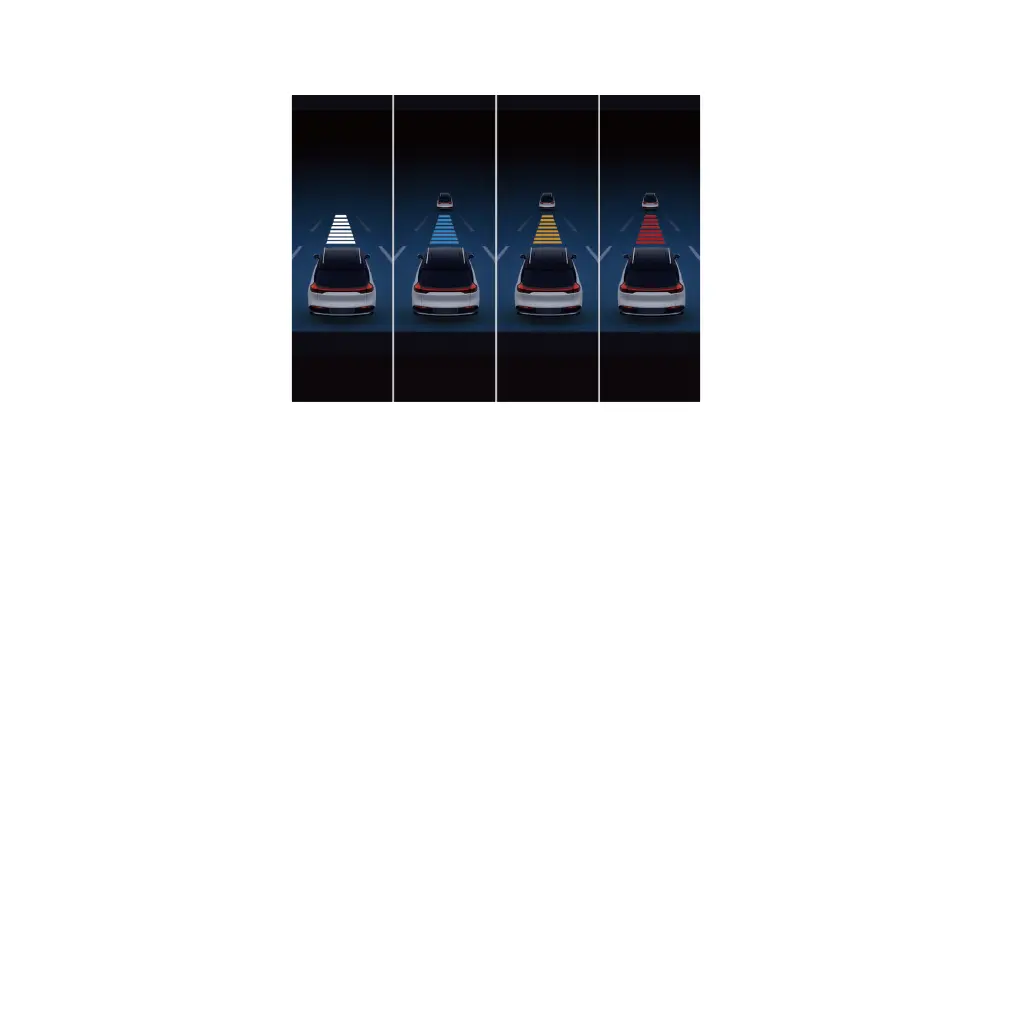The colour of the following time interval status bar will be changed with the distance from the vehicle
ahead (the current lane):
●
White: There is no vehicle ahead (current lane) or the system does not recognize the vehicle;
●
Blue: The system recognizes the vehicle ahead and is far away from it;
●
Yellow: The system recognizes that the distance from the vehicle ahead is below the safe time interval.
The driver needs to pay close attention and be ready to take over the vehicle at any time;
●
Red: The system recognizes that the distance from the vehicle ahead is too close. There may be a risk
of collision and the driver must immediately take over the vehicle and control braking.
CAUTION: Due to traffic and weather, the range of optional following time interval may not be suitable for
all drivers and driving conditions.
ACC cancel
When ACC is activated, press the “CNCL” button. The instrument panel displays “ACC cancelled,” and ACC
is switched to standby mode.
NOTE: When the activation condition of the ACC changes from not satisfied to satisfied, the driver is
required to reactivate the ACC function.
134 | AIWAYS U5