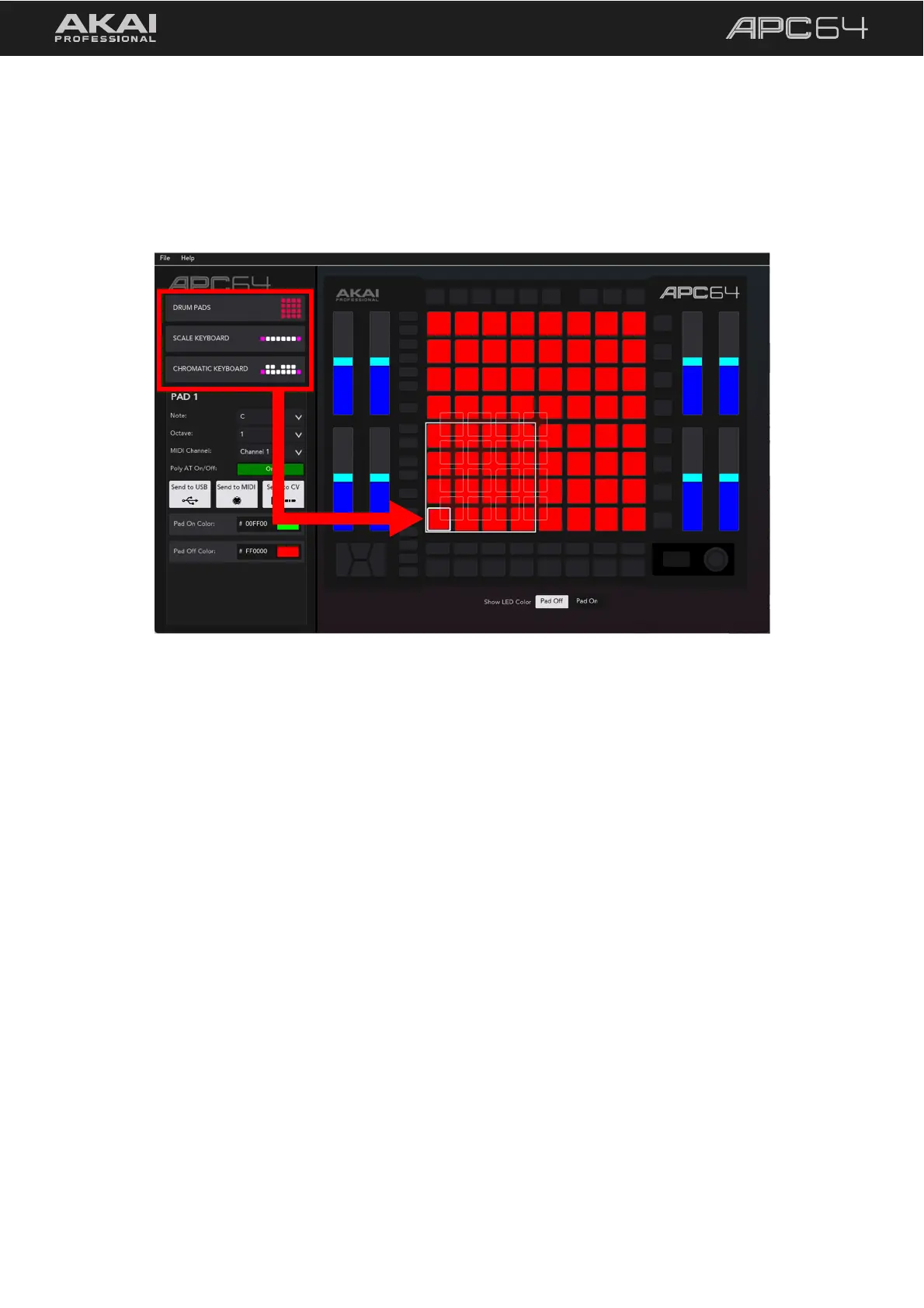53
In addition to setting assignments per pad, you can choose from three preset pad layouts to add to the pad grid.
• Drum Pads: Adds a classic 4x4 drum layout.
• Scale Keyboard: Adds a configurable scale to a single row of pads.
• Chromatic Keyboard: Adds a representation of a traditional chromatic piano key layout over two rows of
pads.
To apply a pad layout, click and drag a pad layout to the desired location on the pad grid.
To edit the pad layout assignments, click the outlined layout in the pad grid. You can then edit the assignments
shown below.
To remove a pad layout, right-click on the group in the pad grid, and then select Remove Pad Group.