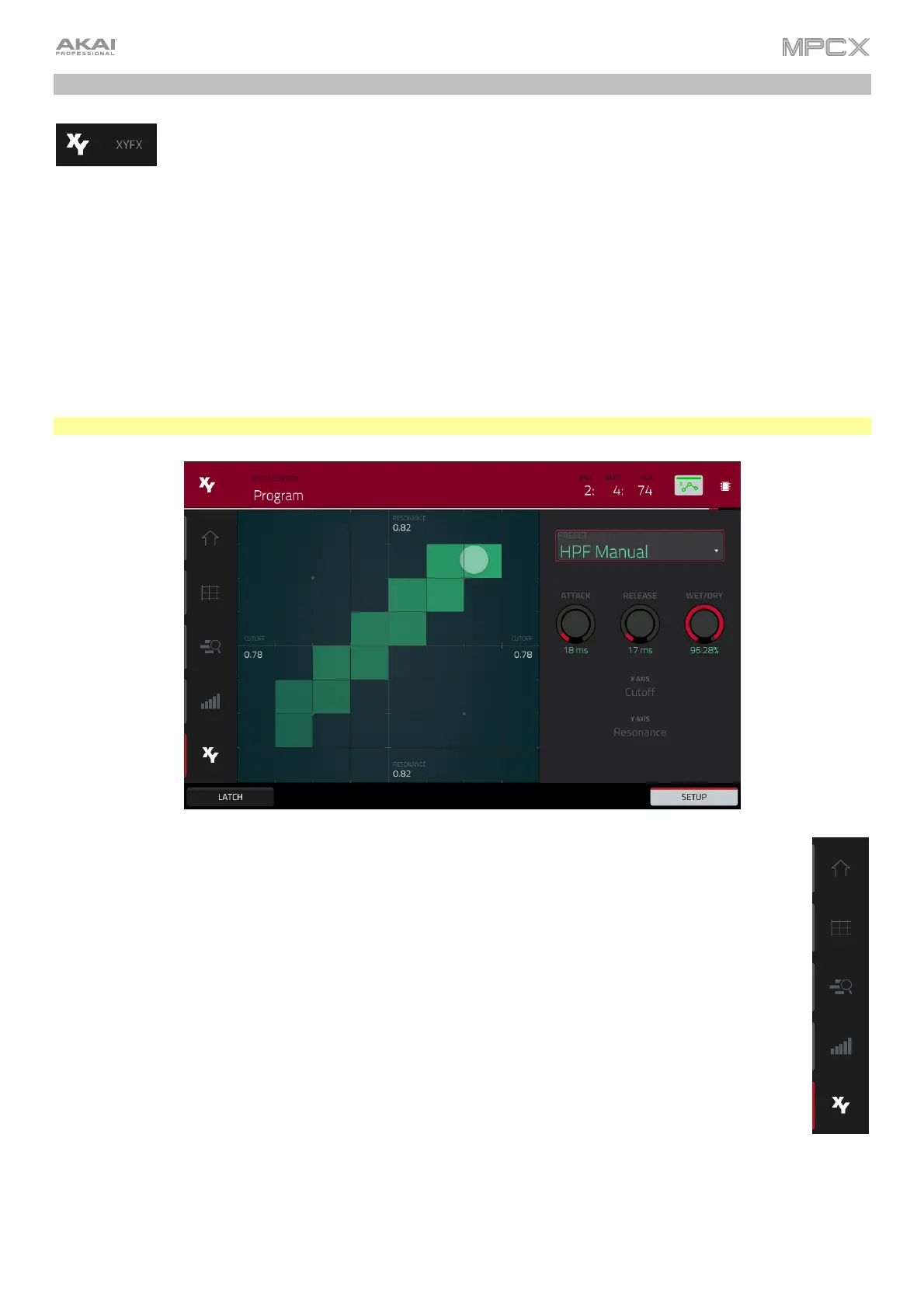109
XYFX Mode
XYFX Mode turns the touchscreen into an XY pad where each axis represents the range of an effect
parameter. As you move your finger on the XY pad, the current position will determine the current value
of the two parameters. You can use this mode to create interesting effect automation on your tracks.
The effect you control in XYFX Mode acts like an insert effect on that program. In fact, XYFX is the
name of the insert effect you have to load to the program before you can use this mode. Learn more
about this in General Features > Effects.
To enter XYFX Mode, do either of the following:
• Press XYFX.
• Press Menu, and then tap XYFX.
When you first enter this mode in a project, you may be prompted to load XYFX to the program. Tap Insert XYFX to
do this.
Note: If you already have four insert effects loaded, you will need to clear one of the insert effect slots before doing this.
The left edge contains icons to quickly enter one of five modes. Using this strip of icons, you can easily
jump between them:
• To enter Main Mode, tap the house icon.
• To enter Grid View, tap the grid icon.
To enter Audio Edit Mode, tap the waveform-and-box icon.
• To enter the Track View, tap the bars-and-magnifying-glass icon.
• To enter the Step Sequencer, tap the vertical-bars icon.
• To enter XYFX Mode, tap the XY icon.
Use the XYFX Location field to select the signal to which the effects will be applied: the current program
(Program) or a master output (a stereo pair of channels: Output 1/2, Output 3/4, etc.).
The time counter in the upper-right corner the current playhead position. This is shown in most of the
modes. See General Features > Time Counter to learn about this.
The automation button indicates the global automation state. This is shown in several modes. See General
Features > Automation to learn about this.
