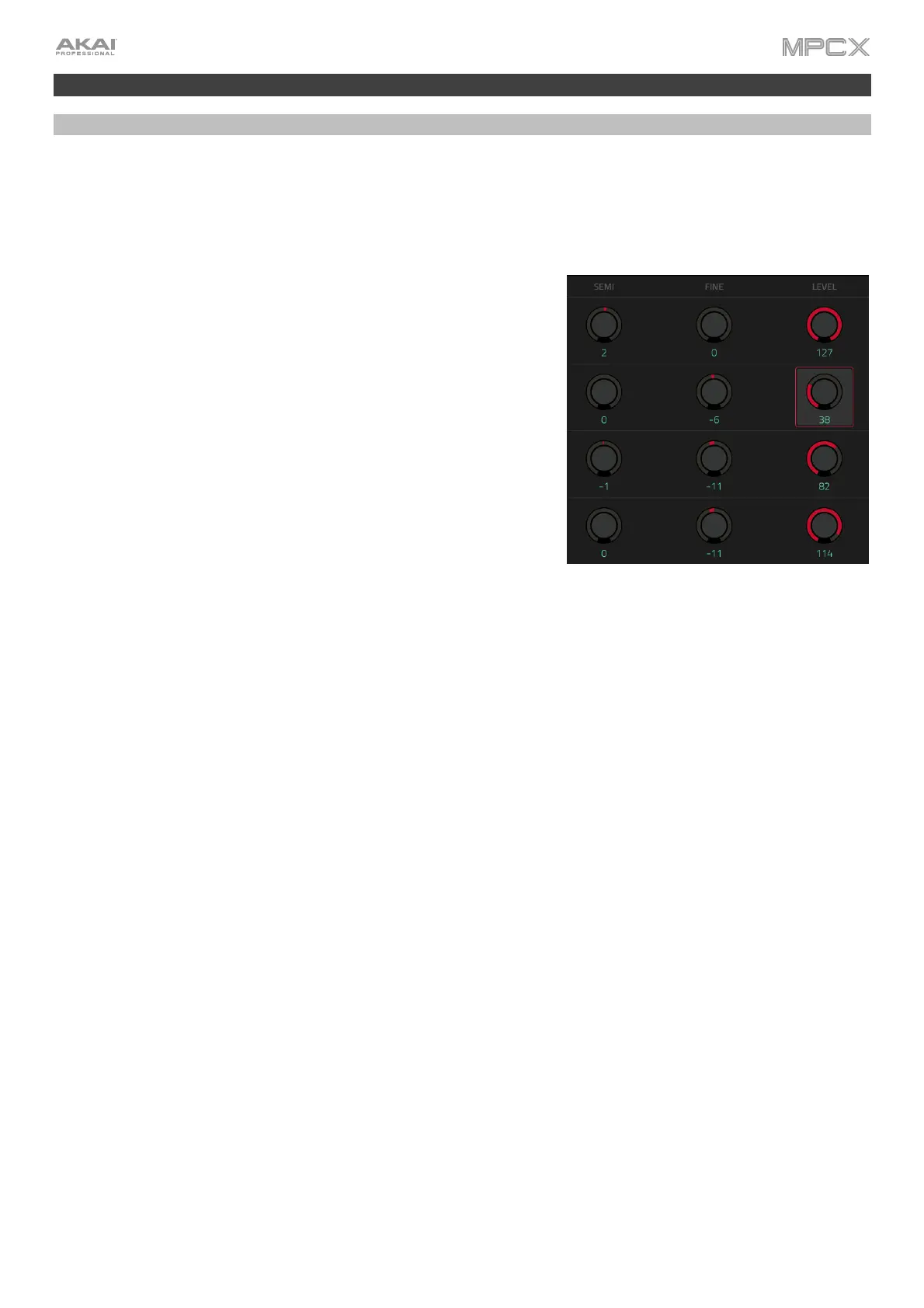34
General Features
Control Types
The MPC X uses the following types of control elements:
Knobs
To set the value for a knob, do any of the following:
• Tap and drag the knob up or down.
• Tap the knob to select it, and then use the data dial or –/+
buttons to adjust the value.
• Double-tap the knob or press the center cursor or Enter (when
the knob is selected) to show it in a larger screen. Tap and drag
the larger version that appears, or use the data dial or –/+
buttons to adjust the value. Tap anywhere else to return to the
previous screen.
• Press and hold Shift while turning the data dial to adjust a value
by smaller increments.