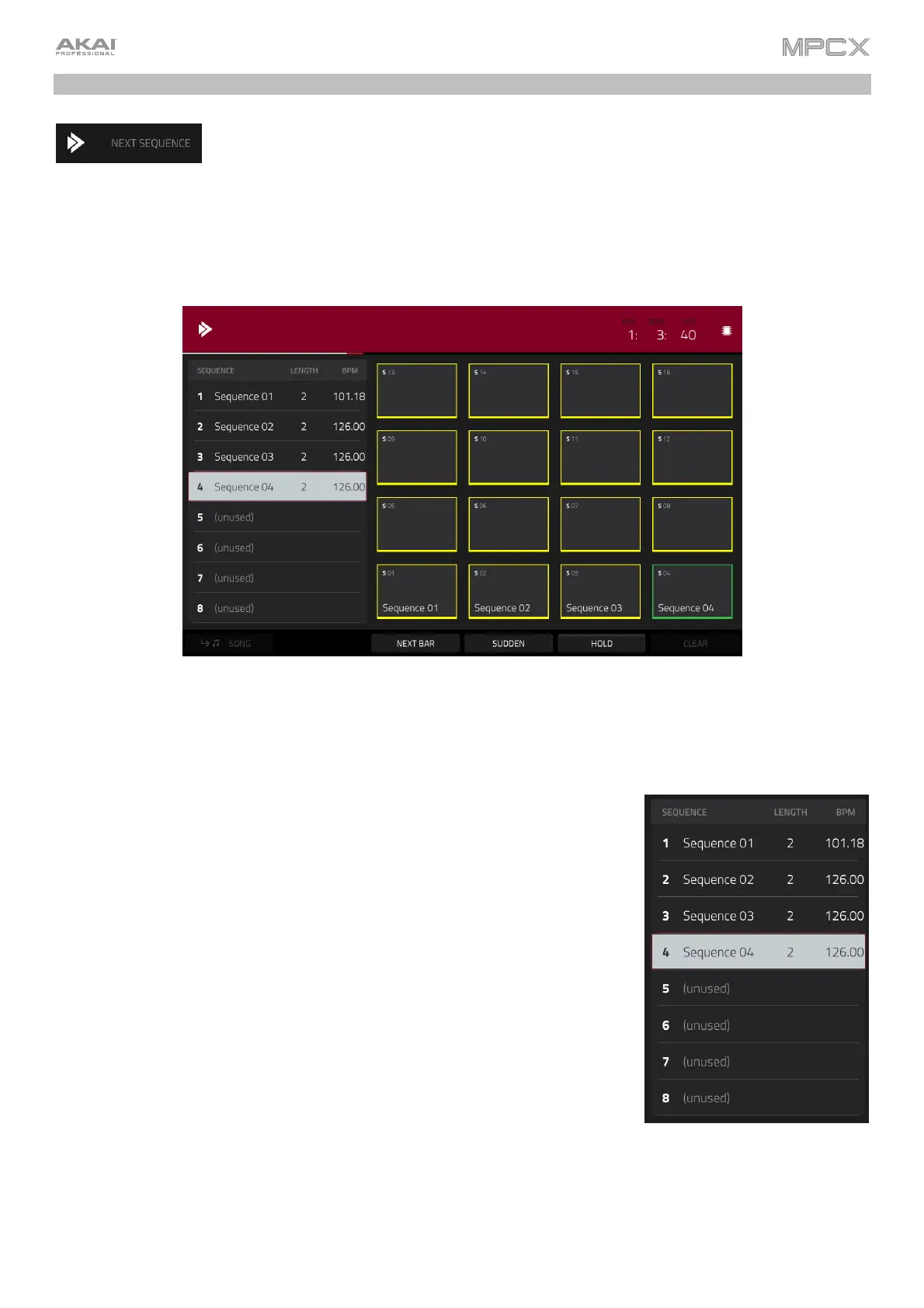147
Next Sequence Mode
Next Sequence Mode lets you trigger different sequences simply by playing the pads. This is
useful for live performances, letting you change a song’s structure in real time.
To enter Next Sequence Mode, do either of the following:
• Press Next Seq.
• Press Menu, and then tap Next Sequence.
The time counter in the upper-right corner the current playhead position. This is shown in most of the modes. See
General Features > Time Counter to learn about this.
The sequence playlist on the left side shows a list-style overview of all used
sequences in your project:
The Sequence column shows the name of the song’s sequences.
The Length column shows the bar length of a sequence.
The BPM column shows the tempo of a sequence in beats per minute.
The currently selected sequence is highlighted in the list. Tap a sequence in the list
to select it.