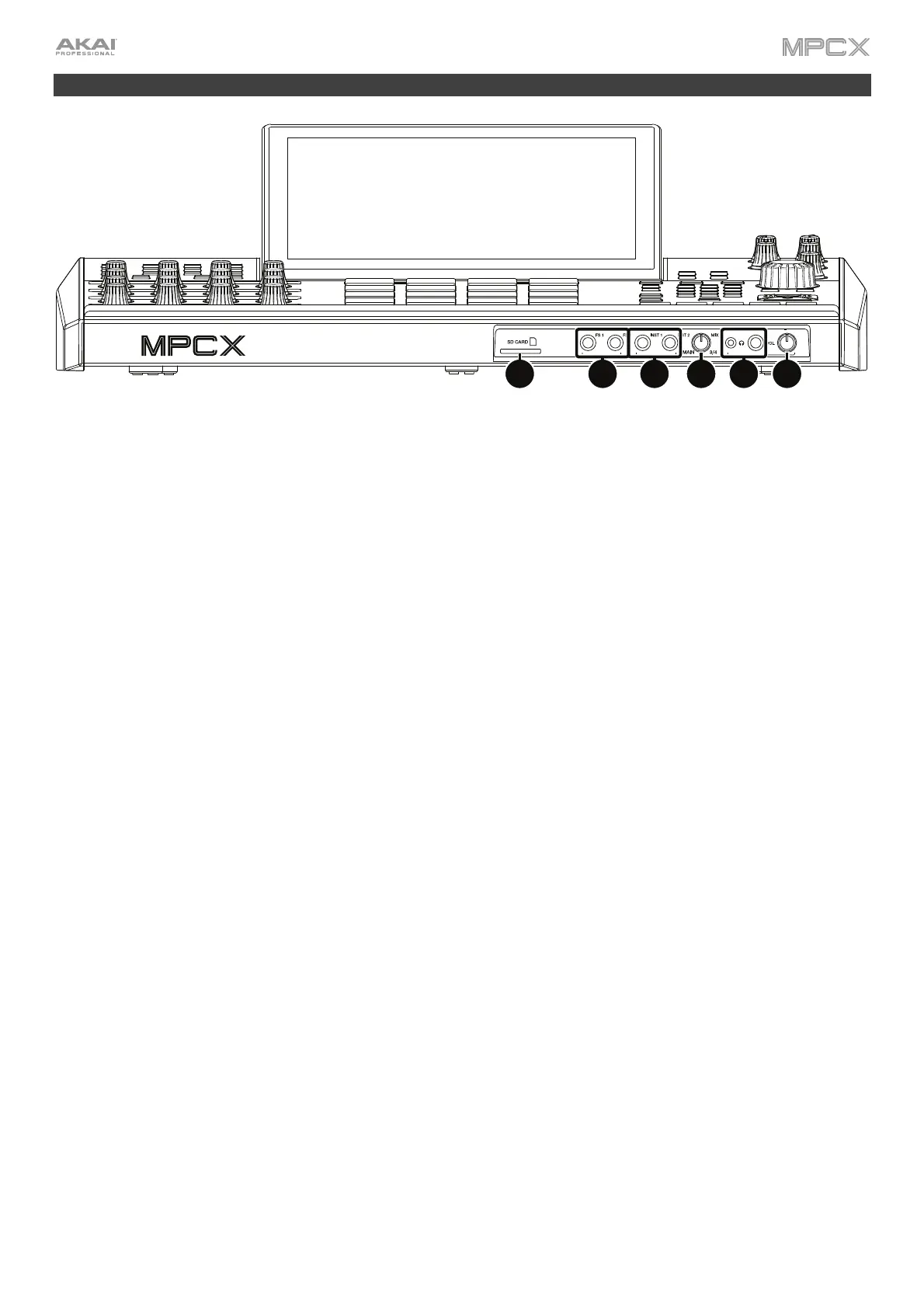14
Front Panel
1
2
3
4
5
6
1. SD Card Slot: Insert a standard SD/SDHC card into this slot to access its files directly using MPC X.
2. Footswitch Inputs (FS 1/2) (1/4” / 6.35 mm): Connect optional 1/4” (6.35 mm) TS footswitches to these inputs.
3. Instrument Inputs (Inst 1/2) (1/4” / 6.35 mm): Use standard 1/4” (6.35 mm) TS cables to connect these inputs to
audio sources (guitars, bass, etc.). To use each of these inputs, set the corresponding Rear/Front switch (below
the Gain 1/2 knob on the top panel) to Front.
4. Mix Knob: Turn this knob to adjust the balance between the Main and 3/4 signals in your headphones. Main is
the signal sent from the Main L/R outputs. 3/4 is the signal sent from the Outputs 3/4.
5. Headphone Outputs (1/8” or 1/4” / 3.5 mm or 6.35 mm): Connect your headphones (not included) to either or
both of these standard stereo outputs. Use the Mix Knob to determine what signal is heard in the headphones.
6. Headphone Volume: Turn this knob to adjust the volume of the headphone outputs.
