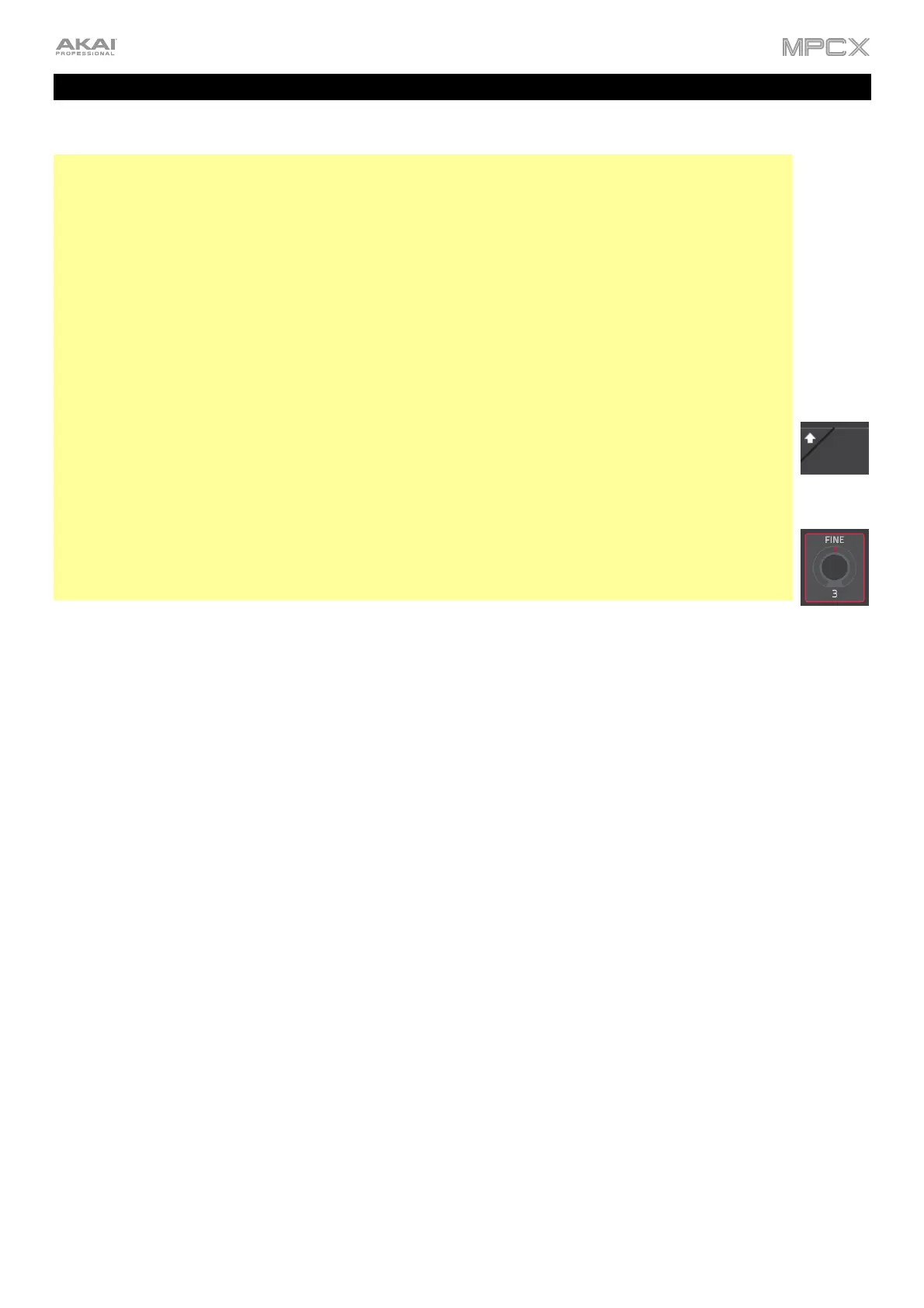33
Operation
This chapter explains the complete features and functions of your MPC X.
Important:
• When accessing the secondary functions of buttons on your MPC X, you can do this one of two
ways: (1) pressing and holding Shift and then pressing the desired button or (2) double-pressing the
desired button. This manual describes these operations using only the first option, but both are
acceptable.
• Almost every mode shown in the touchscreen has 1–6 buttons at the bottom. Each of these buttons
select a different tab in that mode or perform a specific function in that mode.
• You can press the F-Key button to activate or deactivate the F-Key feature. When active, the six
buttons under the display correspond to the options shown at the bottom edge of the touchscreen.
The F-Key button and those six buttons will be lit red when active. When inactive, the six buttons
under the display will access their normal modes instead (Menu, Browser, Step Seq, Sampler,
XYFX, and Looper).
• When the left-most button at the bottom of the touchscreen shows an upward arrow (), it means
there are additional buttons you can use when you press and hold Shift. Press and hold Shift to show
the secondary buttons, and any of them, if desired. Release Shift to return to the previous buttons.
• As an alternative to tapping a control in the touchscreen to select it, you can use the cursors to
navigate through the controls on the touchscreen. The center cursor acts as an Enter key.
• When a parameter is highlighted and has a red outline, this means that it is selected. You can then
change it by turning the hardware’s data dial or using the –/+ buttons. If the parameter is a number,
try using the numeric keypad to enter a specific value, or double-tap it to show a numeric keypad in
the touchscreen.
