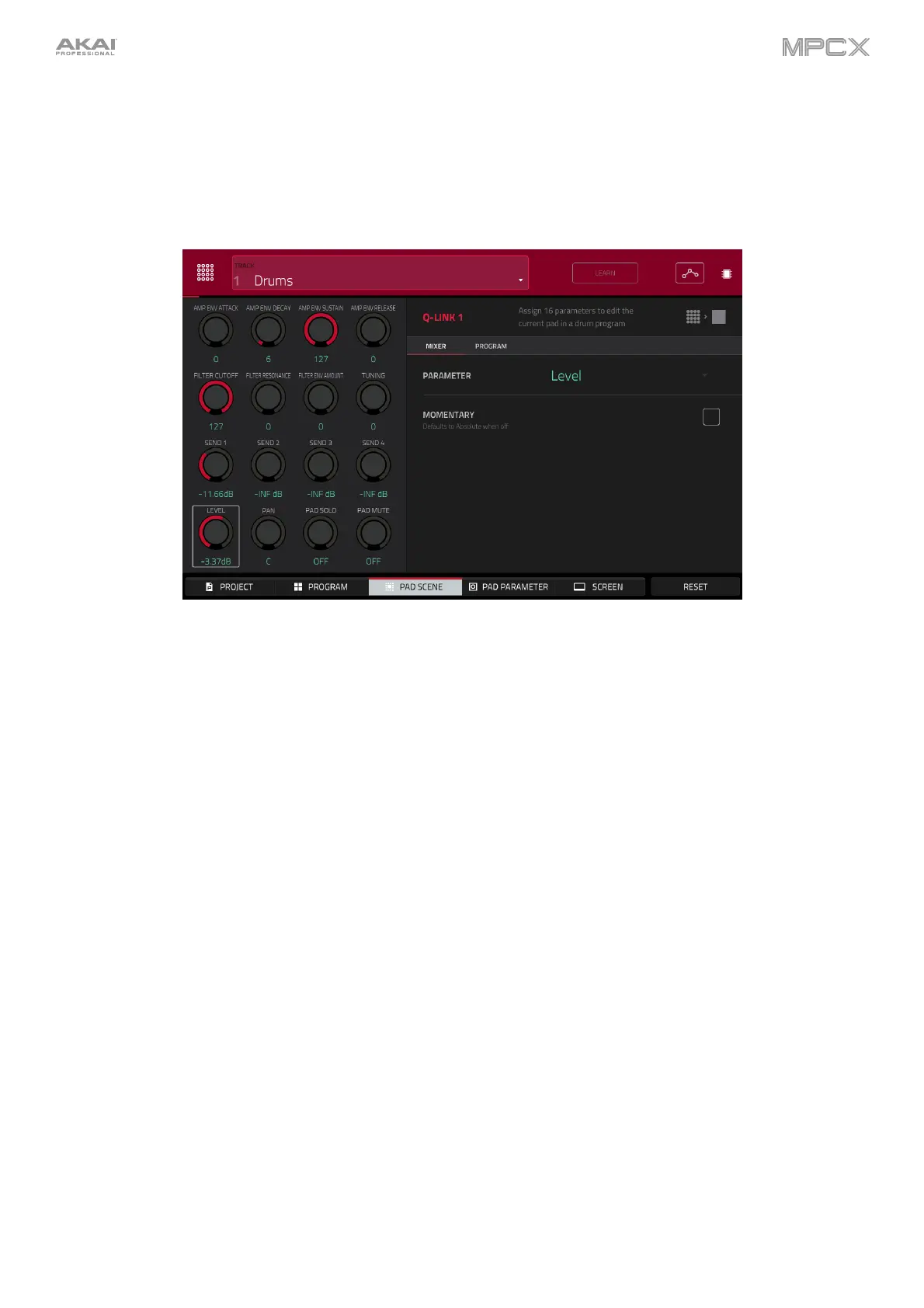195
Pad Scene
In the Pad Scene Q-Link Edit Mode, the Q-Link knobs control your favorite 16 parameters for the currently selected
pad. You can select another pad simply by pressing it, allowing you to adjust the same 16 parameters for that new
pad. (These 16 parameter assignments are automatically saved with other user settings. Any project you load will use
these assignments.)
To select a pad, press it.
Next to the top row of Q-Link knobs in the touchscreen, tap one of these tabs to select the type of parameters you
want to control with the Q-Link knobs:
Mixer: general mixer parameters
Program: pad parameters (i.e., parameters used in Program Edit Mode)
Use the Parameter field to select the parameter you want to control with the Q-Link knobs.
Tap the Momentary checkbox to turn momentary behavior on or off.
When on, moving the Q-Link knob will adjust its parameter, but the parameter will immediately return to its original
position (when you turned Momentary on) when you release the Q-Link knob.
When off, moving the Q-Link knob will adjust its parameter, and the parameter will remain at its new setting when
you release the Q-Link knob.
