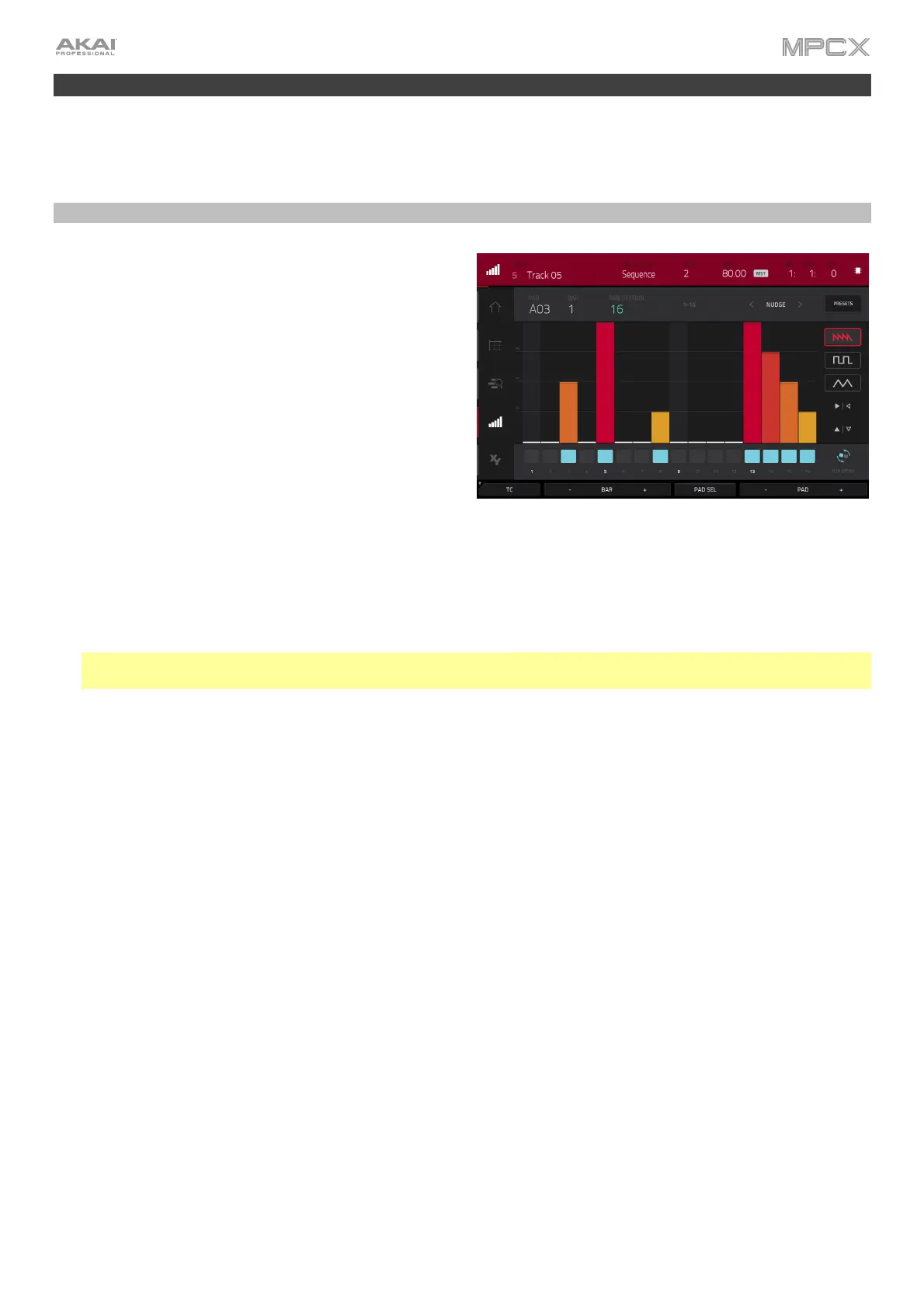27
Other Features Explained
This chapter describes various advanced features. For a fuller explanation of these features, please refer to their
corresponding sections in the Operation chapter.
Step Sequencer
You’ve already learned how to record note events on a
track, but you can quickly enter note events in the Step
Sequencer by using the pads as “step buttons,” simulating
the experience of a traditional step-sequencer-style drum
machine.
To enter the Step Sequencer, press Step Seq, and then
tap Step Sequencer. Alternatively, in some modes, you
can tap the steps icon on the left edge of the touchscreen.
1. Let’s create a sequence on a new track. Tap the Track field in the upper-left corner, and then use the data dial or
–/+ buttons to select an (unused) track. Alternatively, double-tap the Track field, and then tap a track to select it.
2. Tap the Track Length field at the top of the touchscreen to set a length for the track, and then use the data dial
or the –/+ buttons to select a length. If you select the minimum value, Sequence, the track will be however long
your sequence is.
Tip: This lets you maintain tracks of different lengths. For instance, you could play a 1-bar drum sequence
repeatedly under a 4-bar bass line.
3. Tap the Bar –/+ buttons at the bottom of the touchscreen to select the bar whose steps you want to create or
edit. The bar number will appear in the Bar field in the upper-left corner.
4. Tap the Pad –/+ buttons at the bottom of the touchscreen to select the pad whose steps want to create or edit.
The pad number will appear in the Pad field in the upper-left corner.
5. Press Play to start your sequence.
6. Each pad represents a step in the bar. If the pad already has note events on the selected track, the corresponding
pads (steps) will be lit with colors corresponding to their velocities.
To enter a note at a step, press an unlit pad. The pad will light up with a color corresponding to its velocity.
To delete the note from a step, press a lit pad. The pad will become unlit.
To delete all notes from the entire bar, press and hold Shift, and then tap Clear Bar in the lower-right corner.
See Operation > Modes > Step Sequencer to learn more about this feature.