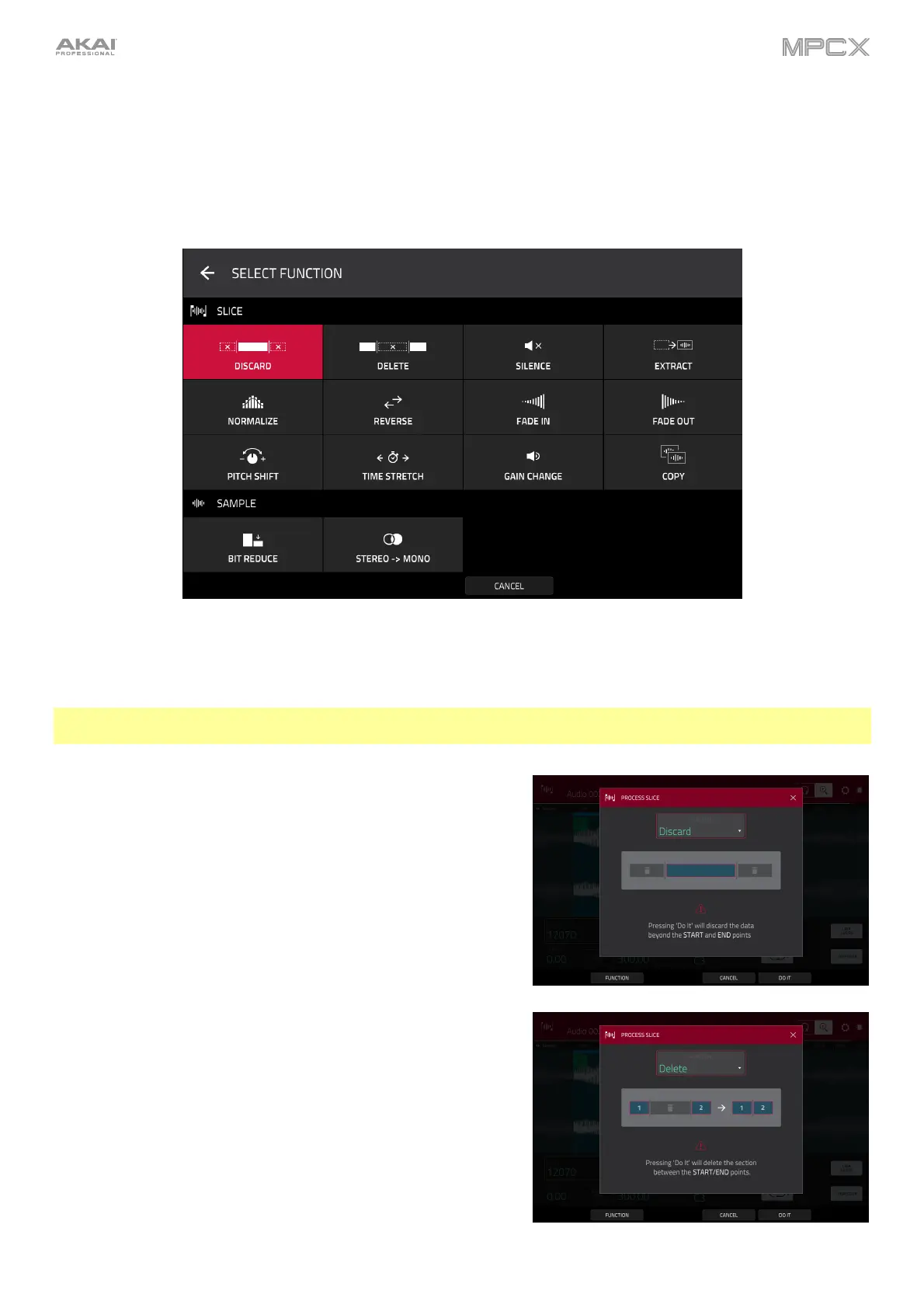118
Processing Slices & Samples
Tap the Process button to open the Process window, where you can select an editing option for the sample.
Use the Function field to select an editing process. Double-tap it or tap Function at the bottom of the touchscreen
to open the Function window, which gives an overview of all available editing processes.
You can use any of these functions as described below.
To return to Sample Edit Mode, tap Cancel.
To return to the Process window, tap the top of the touchscreen.
Note: All Slice processes will affect only the part of the sample between the start point and the end point. The Sample
processes (Bit Reduce and Stereo -> Mono) will affect the entire sample regardless of its start point or end point.
The Discard process deletes the regions before the start point and
after the end point.
The Delete process deletes the region between the start point and
end point and closes the gap between them.