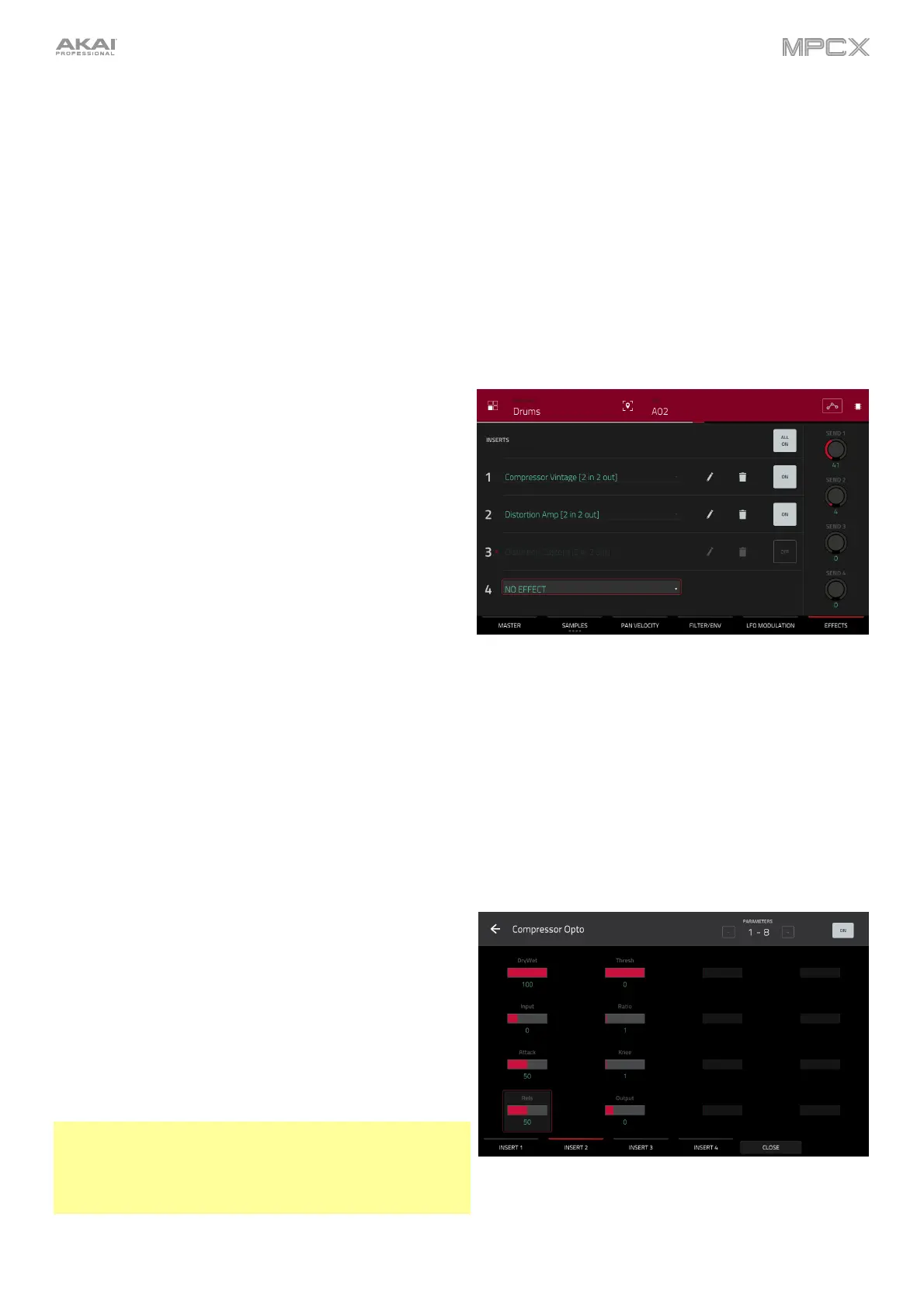155
Use the Rate field to determine the LFO frequency when Sync is on. At lower values, it might take some time for the
LFO to complete a cycle, while higher values will come closer to audible range.
Use the Sync field to set if the LFO’s rate is synchronized with the tempo. You can select one of several time
divisions (a . indicates a dotted note; a T indicates a triplet-based time division). When None is selected, Sync is off.
Use the Destinations sliders to determine how much the LFO affects the pitch of the sound (Pitch), the cutoff
frequency of the filter (Filter), the volume level of the sound (Amp) and panning of the sound (Pan).
Effects
You can select up to four insert effects for each pad. To
learn how to use insert effects in MPC X, please see
General Features > Effects > Insert Effects.
To add an effect:
1. Double-tap the desired Inserts slot. A list of effects will
appear.
2. Swipe up or down to move through the list.
You can tap the Type and Manufacturer buttons to
sort your effects by those categories.
3. To load an effect, double-tap it, or tap Select.
To close the list, tap Close.
To remove an effect from its slot, tap the trash can icon.
To enable or disable the effect, tap the On/Off button for
the slot.
To enable or disable all four insert effects, tap the All
On/Off button in the upper-right corner.
To adjust the effect’s parameters, tap the
pencil icon.
Use the sliders to set the value of each parameter. These
values affect only this instance of the effect; insert effects
are not global.
The audio of the pad will be routed to send effects (if you
have any loaded) at their designated send levels. The send
effects will then return the audio at the designated return
levels.
Use the Send knobs to set the volume level of the signal
the pad will route to each send effect.
Important: To set the send level, use, you have to load an
effect into the corresponding send effect slot in the Channel
Mixer. See Channel Mixer > Returns to learn more how to
do this. To learn about send effects in MPC X, please see
General Features > Effects > Send/Return Effects.