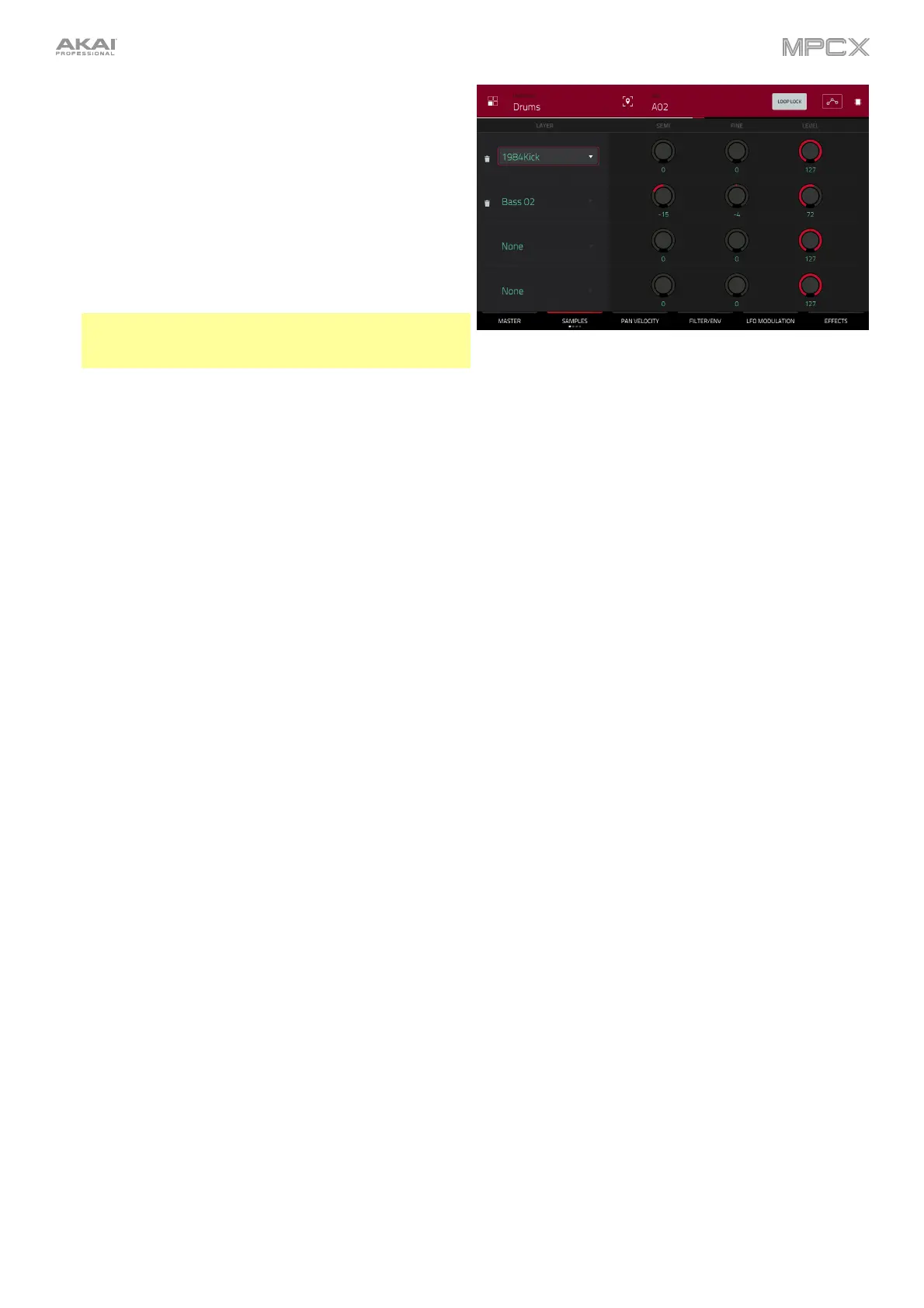42
Alternatively, assign samples in a drum program this way:
1. Press Prog Edit to enter Program Edit Mode.
2. Tap Samples. This lets you view the samples assigned
to all four layers of the current keygroup as well as
tuning and level parameters for each layer.
3. Tap a pad to select it (and play its assigned samples, if
any). The pad will be lit green.
4. Tap the field for a layer, and then use the data dial or –
/+ buttons to select a sample. Alternatively, double-tap
the field for a layer, and then tap a sample to select it.
Tip: Use the first column of Q-Link knobs (Layer __
Sample) to quickly select a sample for each layer of
the selected pad.
