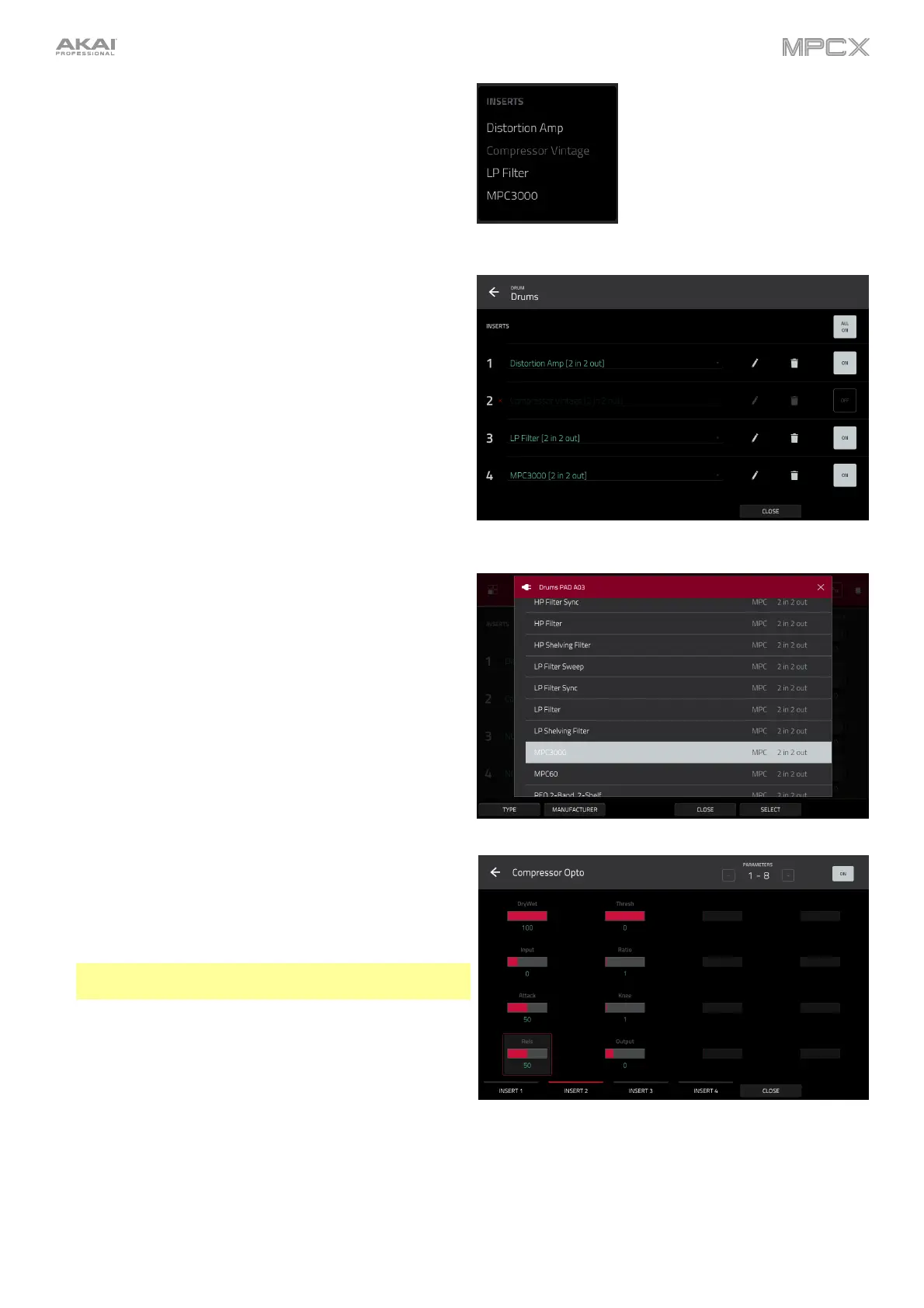59
To view, load, edit, or clear effects, tap the area under
the Inserts field. This usually appears in a channel strip
(next to a level slider and pan knob).
When viewing loaded effects, you will see this window:
To select an effect, use the field for each insert slot. A
window (described below) will appear.
To edit the parameters of a loaded effect, tap the
pencil icon next to the insert slot.
To clear the insert slot, tap the trash can icon next to it.
To enable or disable an effect slot, tap the On/Off
button next to it.
To disable all four effect slots, tap the All On/All Off
button in the upper-right corner. Tap it again to reactivate
the previously active effects.
When selecting an effect, you will see this window:
To move through the list, swipe up or down. Alternatively,
use the data dial or –/+ buttons.
To sort or unsort the effects by type or
manufacturer, tap Type or Manufacturer in the lower-
left corner.
To load an effect, double-tap it. Alternatively, tap
Select, or press the center cursor or Enter.
To cancel, tap Close or anywhere outside the list.
When you edit an effect, you will see this window:
To adjust a parameter, tap and drag its slider.
Alternatively, use the data dial or –/+ buttons. To make
finer adjustments, double-tap the pad and adjust the
larger version of the slider that appears.
Tip: Turn the Q-Link knobs to quickly adjust the
corresponding four parameters.
To select another page of parameters, tap the
Parameters –/+ buttons at the top of the touchscreen.
To enable or disable the effect, tap the On/Off button
in the upper-right corner.
To edit parameters for another insert effect on the
same pad, program, etc., tap a different Insert tab at
the bottom of the touchscreen to select it.
To close the window, tap Close or the upper part of
the touchscreen.
