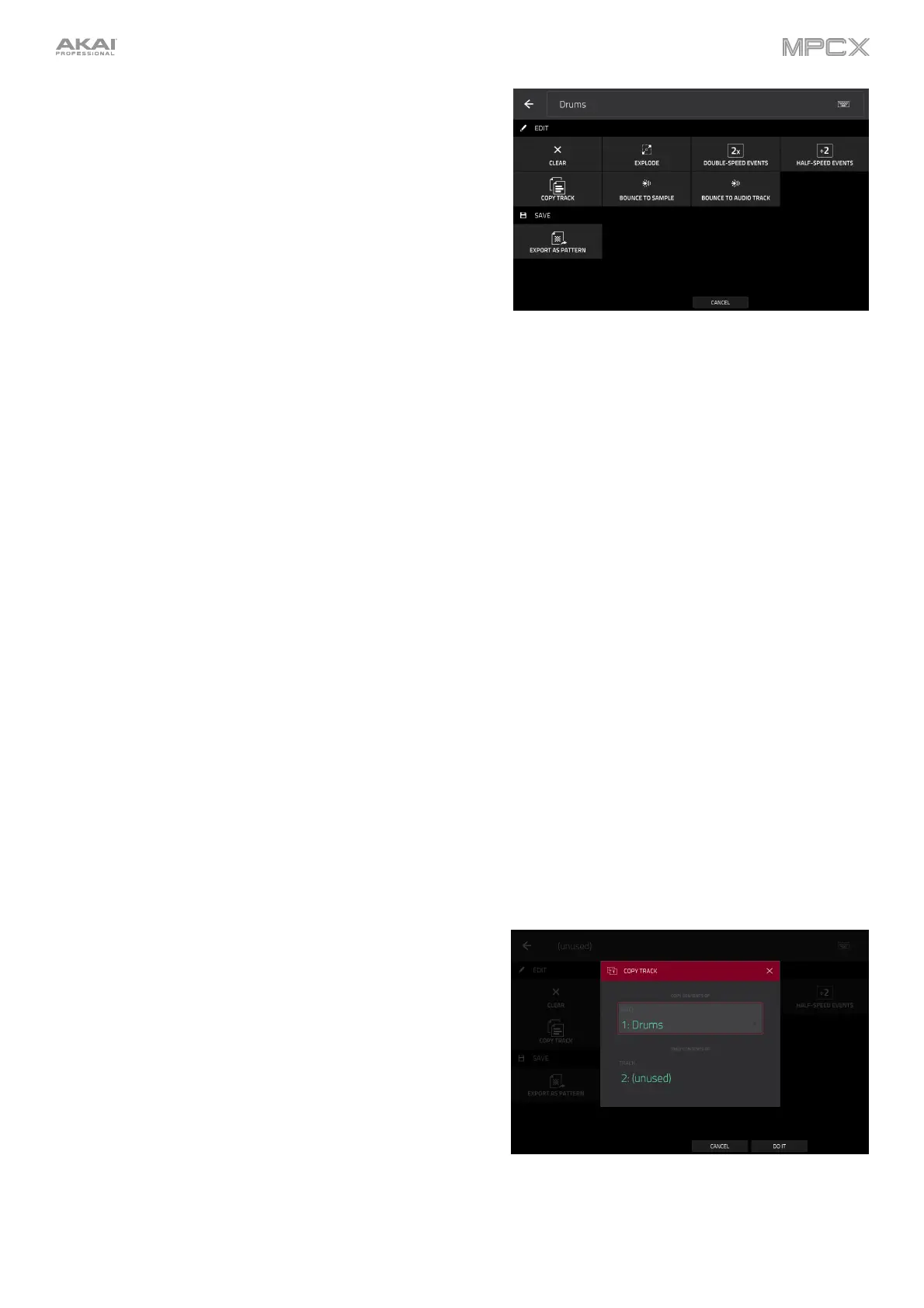85
To edit the track, tap the pencil icon on the right edge of the
section. The Track Edit window will open.
While using MIDI tracks, you can use any of these functions as
described below.
To return to Main Mode, tap Cancel or the left arrow () in the
upper-left corner of the touchscreen. Alternatively, press Main.
To edit the name of the track, tap the top of the touchscreen
and use the virtual keyboard that appears.
The Clear function erases all events from the track and resets
all of its settings.
To confirm your choice, tap Clear.
To return to the previous screen, tap Cancel.
The Explode function immediately splits the current track into
multiple tracks—one for each distinct pad or note (pitch, not
event). The current track also remains present and intact, while
each track created from it is labeled with the track name and
pad name or number.
The Double-Speed Events function immediately halves the
lengths of all note events on the track as well as the distance
between them. In other words, the track’s notes are pressed
closer together so the track sounds like it is playing at twice the
previous speed. This does not actually affect the pitches of
notes or the tempo.
The Half-Speed Events function immediately doubles the
lengths of all note events on the track as well as the distance
between them. In other words, the track’s notes are spread
further apart so the track sounds like it is playing at half of the
previous speed. This does not actually affect the pitches of
notes or the tempo.
The Copy Track function copies the contents of one track to
another.
To select the “source” track, tap the Copy Contents of
Track field. This is the track whose events you want to copy.
To select the “destination” track, tap the Over Contents
of Track field. This is the track where the source track will be
copied.
To confirm your choice, tap Do It.
To cancel and return to Main Mode, tap Cancel.
