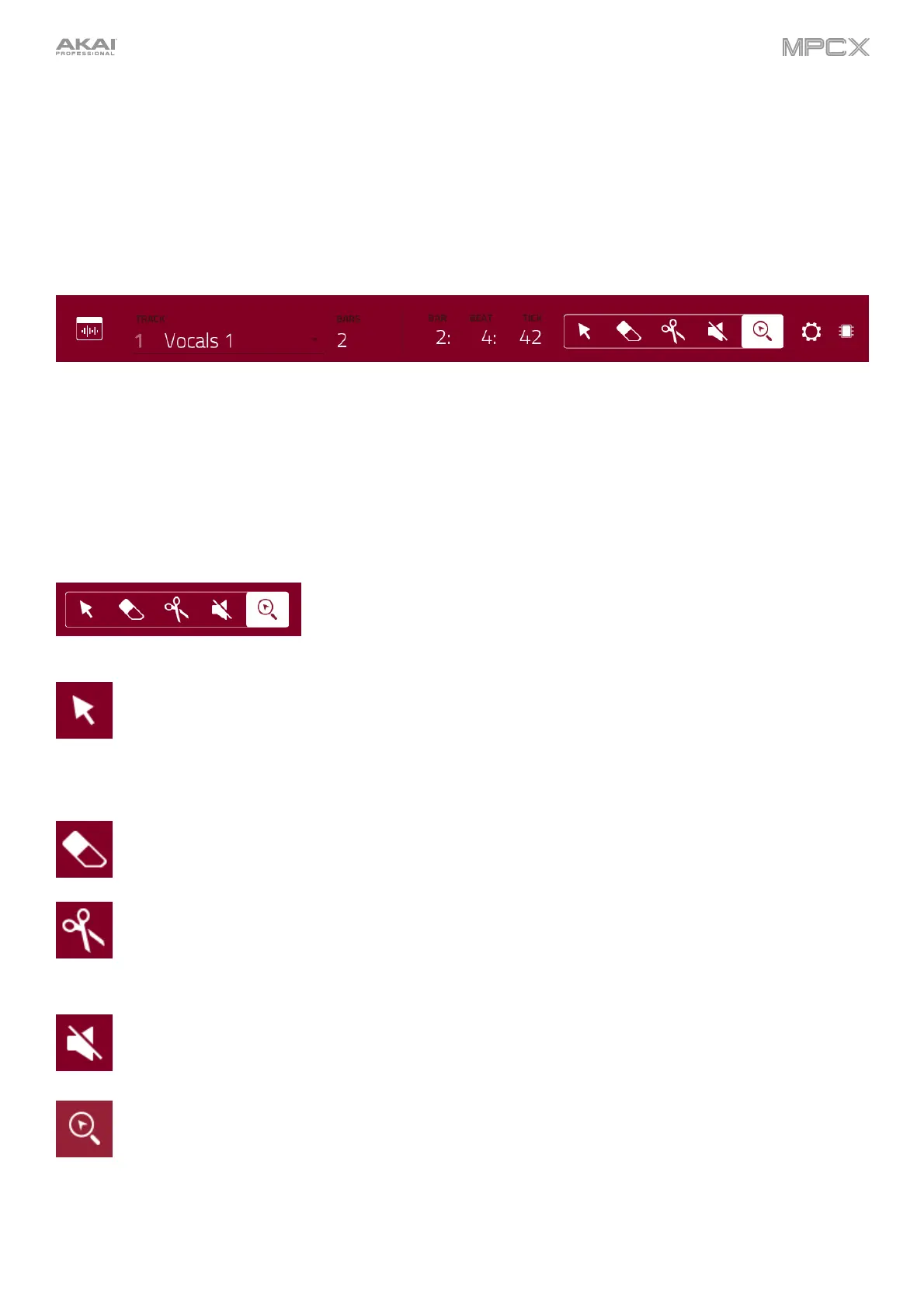97
8. Press Rec Arm or tap the Rec Arm button next to the pan knob to record-enable the track.
9. Press Rec or Overdub to record-arm MPC X.
10. To start recording, press Play or Play Start—then play your audio source. You should hear your existing
sequence playing in the background. You’ll see the waveform appear as a single “track region” as you record.
11. To stop recording, press Stop.
The top of the touchscreen shows the track name, sequence and timing information, and editing tools.
Use the Track field to select which track of the current sequence you want to show in the grid.
Use the Bars field to set the length of the sequence.
The time counter at the top of the touchscreen the current playhead position. This is shown in most of the modes.
See General Features > Time Counter to learn about this.
In Audio Edit Mode, these five icons enable you to use different functions in the
track. Tap one to select its mode:
Arrow: Selection Mode:
To select a track region, tap it.
To move a track region, tap and drag it.
To shorten or lengthen a track region, tap its edge and drag it.
Eraser: Erase Mode:
To erase a track region, tap it.
Scissors: Split Mode:
To split the track at a specific point (creating a track region on either side), tap that point in the track.
To select a track region, tap its left-most edge.
Mute: Mute Mode:
To mute or unmute a track region, tap it.
Magnifying Glass: Navigation Mode:
To move to another part of the track, tap and drag it.
To zoom in or out, spread or pinch your fingers (respectively) on the grid.
