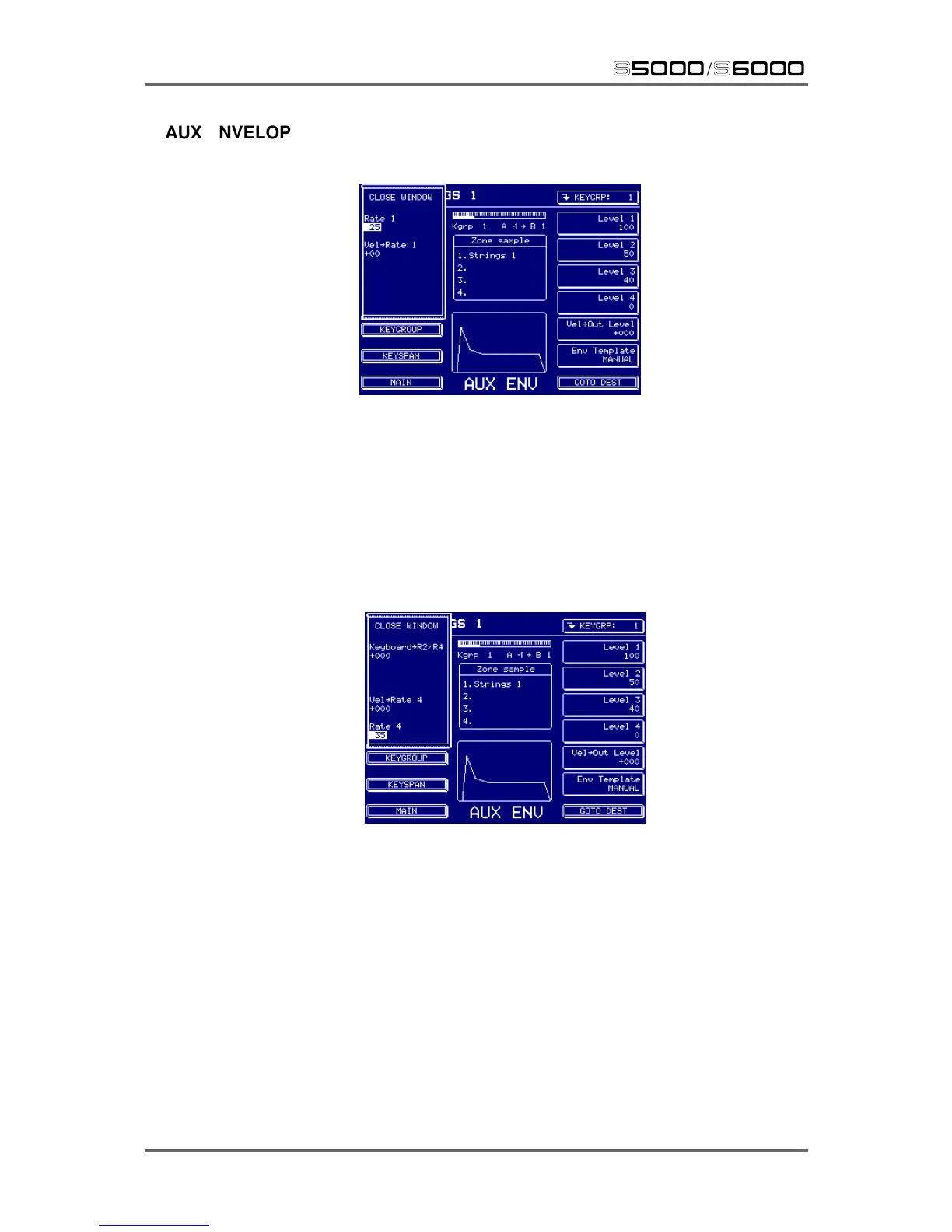126 Version 1.21
EDIT PROGRAM
s5000
/
s6000
AUX ENVELOPE WINDOWS
RATE 1 and RATE 4 have window functions:
The parameters in the RATE 1 window are:
RATE 1 RATE 1 is duplicated here for convenience.
VEL>RATE 1 This allows you to use velocity to control RATE 1’s time. Setting a positive
value here will result in heavy keystrikes making RATE 1 faster (and
light keystrokes making the RATE 1 slower). Negative values set here
will produce the opposite effect.
The parameters in the RATE 4 window are:
KEYBOARD>R2/R4 This will set how much key position will affect RATE 2 and RATE 4.
VEL>RATE 4 This sets how much note-on velocity will affect the speed of RATE 4.
Setting a positive value here will result in heavy keystrikes making R4’s
time faster (and light keystrokes making R4’s time slower). Negative
values set here will produce the opposite effect.
RATE 4 This is duplicated here for convenience.