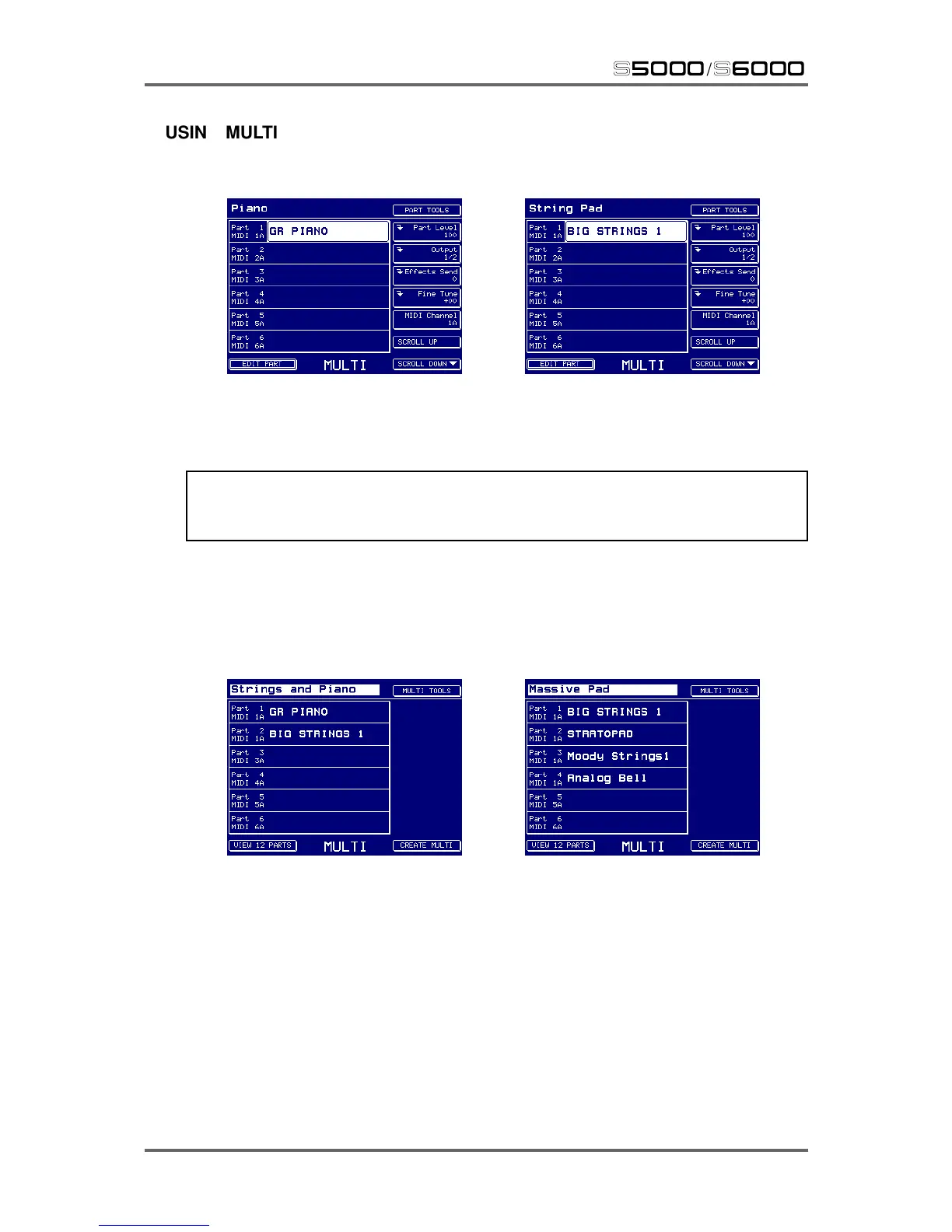76 Version 1.21
MULTI
s5000
/
s6000
USING MULTI MODE TO PLAY SINGLE PROGRAMS
A multi may contain just one program:
The MULTI mode can be used to play single programs simply by assigning just one program to a
part. In this way (especially with 128 multis available), the S6000 can be used as a simple playback
module for playing single sounds.
NOTE: If you only intend using the S6000 to play single programs, you can simply use EDIT
PROGRAM if you prefer. Using a multi to play a single program does give you greater flexibility,
however, especially regarding the use of effects and outputs.
USING MULTI MODE TO PLAY LAYERED PROGRAMS
An extension of ‘single’ playback - by assigning several programs to a multi with each part set to
the same MIDI channel, you may play layered programs:
Here, several sounds are played simultaneously for greater texture. Don’t forget that each of the
layers may be mixed, panned, tuned/detuned, routed to separate outputs and/or the internal effects
for even greater flexibility.
