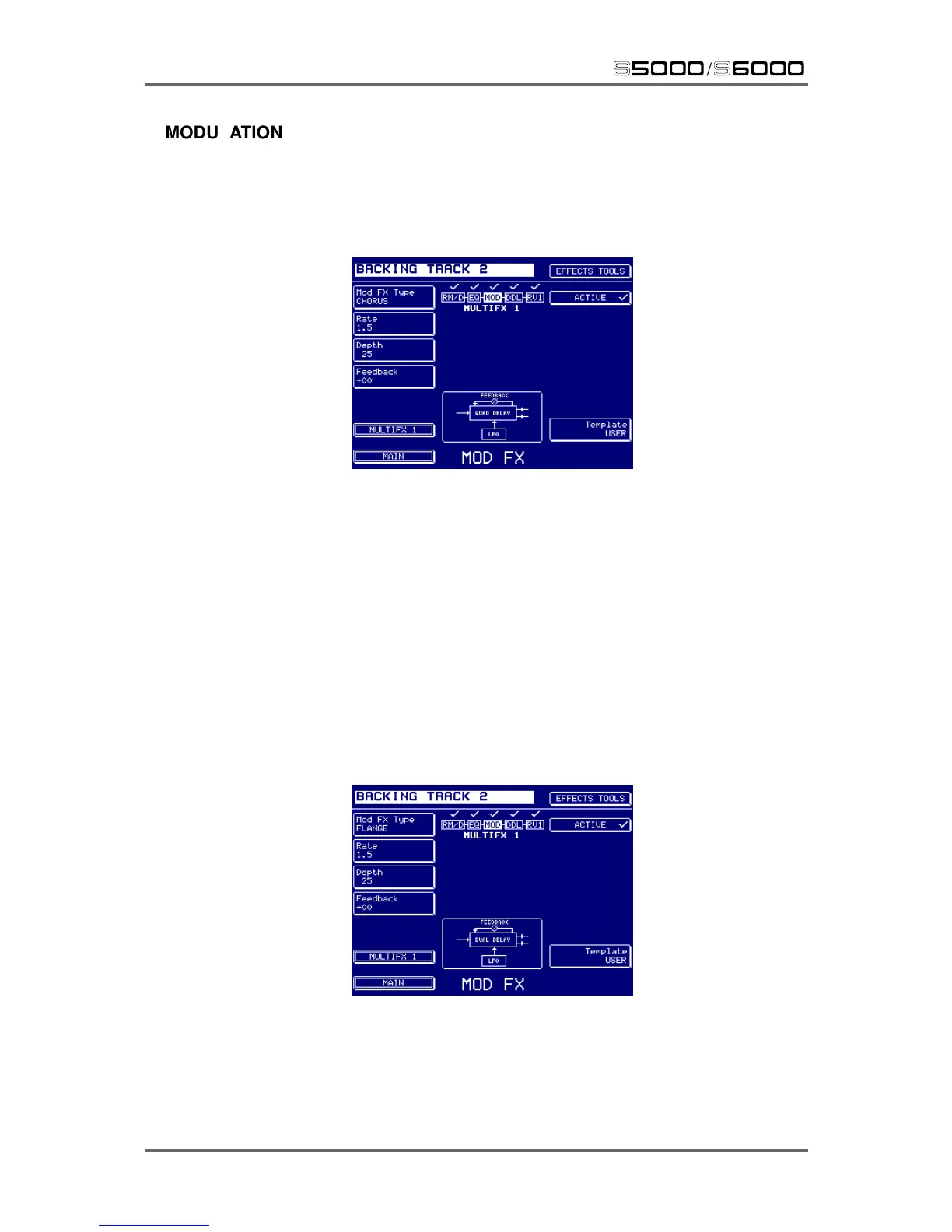196 Version 1.21
FX
s5000
/
s6000
MODULATION EFFECTS
A variety of modulation effects are also available. Pressing MODULATION FX will show something
like this screen. Using F2, you may select the various modulation effects.
CHORUS
The first of the modulation effects is CHORUS.
This uses four very short delay lines all modulated at different phase angles of the modulating LFO
to produce a rich, swirling stereo chorus effect. The parameters are:
RATE Sets the speed of the chorus effect.
DEPTH Sets the depth of the chorus effect
FEEDBACK Sets the amount of signal that will be routed back to the chorus
processor’s input. Higher feedback levels accentuate the effect and can
be used to create flanging effects. The feedback level may be inverted
for different effects.
FLANGE
The next modulation effect is FLANGE:
This uses a dual delay line with the left and right delays swept in opposition (as one goes up, the
other goes down) to produce rich stereo flanging effects.
The parameters are identical to those found in the chorus effect.
