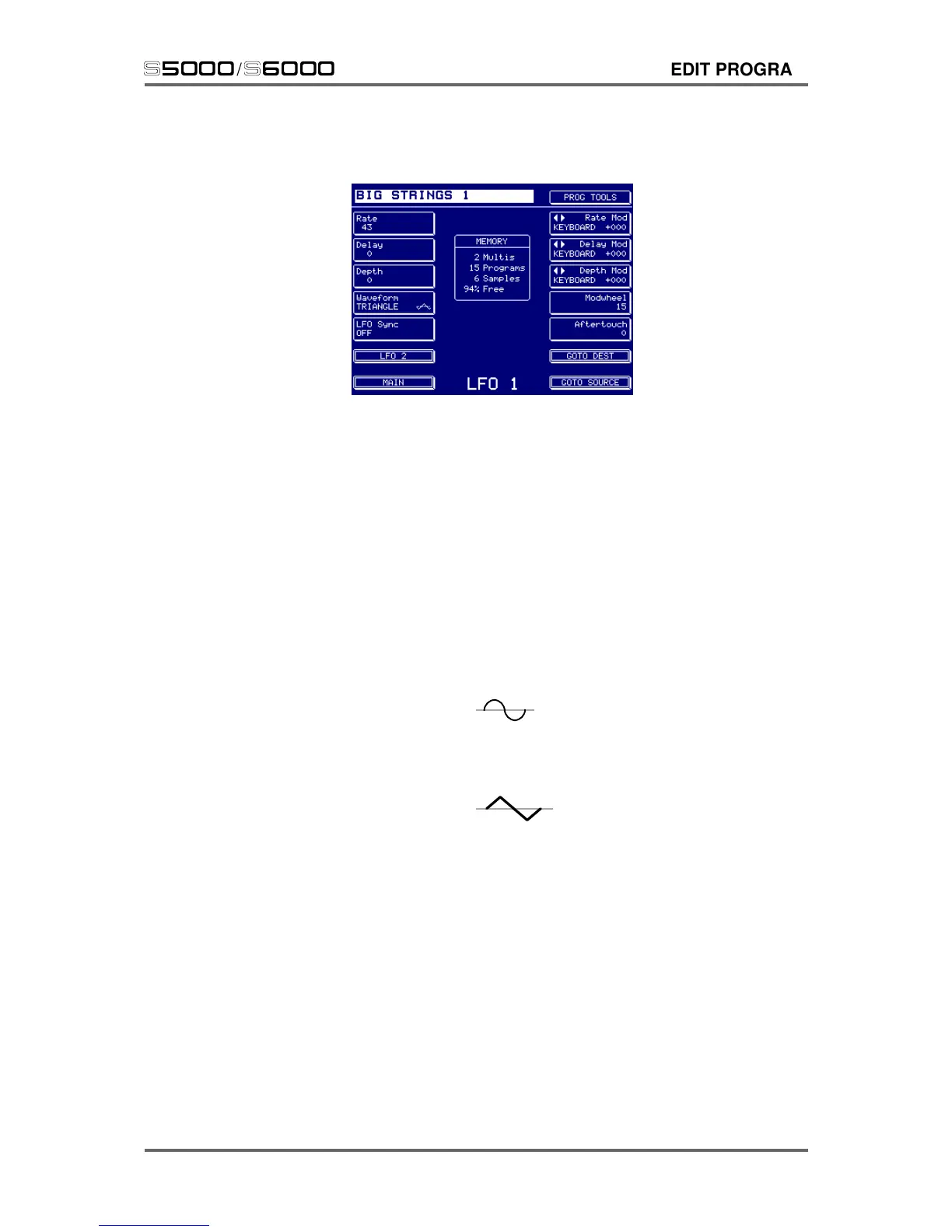Version 1.21 89
s5000
/
s6000
EDIT PROGRAM
LFOS
Pressing LFOs shows something like this screen:
The parameters are:
RATE Sets the speed of the LFO. The range is very slow (at a setting of 0, it
takes over a minute to complete a full cycle) to very fast (around 100Hz).
An average vibrato rate setting is around 45.
DELAY This sets the time it takes for the modulation to fade in.
DEPTH Sets the initial depth of the modulation. This should be set to a value if
you want LFO1 modulation permanently on the sound (if you only want
to introduce vibrato or other modulation effects via the modwheel
however, this parameter should be set to 0 and the MODWHEEL
parameter - see below - should be set to a suitable value).
WAVEFORM Nine modulation waveforms are available. These are
SINE
A smooth waveform suitable for vibrato. Also useful
for slow, smooth panning and filter sweeps.
TRIANGLE
Another waveform suitable for vibrato and slow
sweep effects.