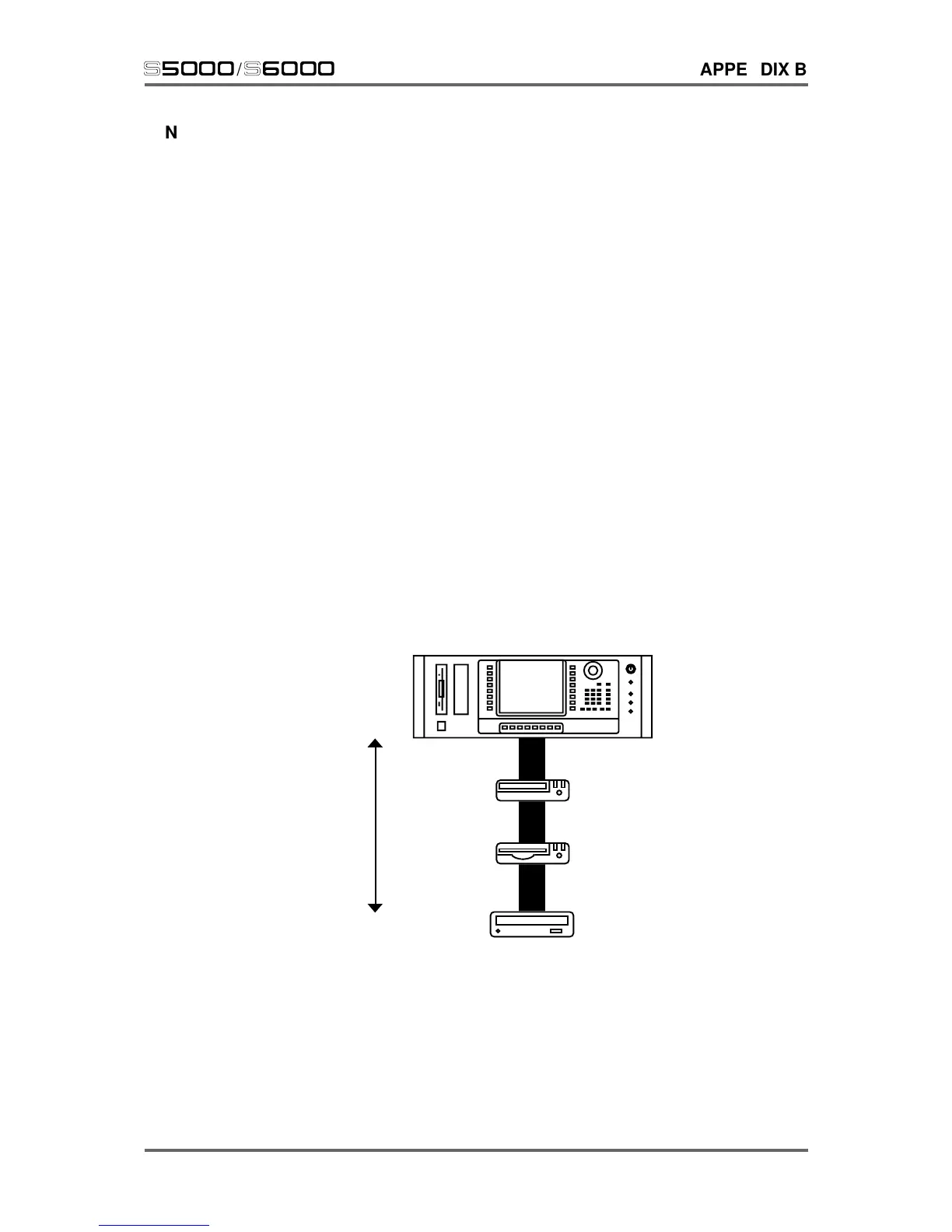Version 1.21 253
s5000
/
s6000
APPENDIX B
NOTES ON USING HARD DISK DRIVES
SCSI CABLES
Always use high quality SCSI cables. Using cheaper SCSI cables may seem an attractive
proposition, especially if you have a tight budget but low quality cables can give rise to data errors.
Cheap cables are also not always properly grounded which could give rise to unpleasant noise
‘leaking’ into your audio system during disk activity (i.e. saving, loading or playing ‘virtual’ samples).
The S6000 uses 50-pin high-pitch SCSI connectors. You may need to buy adapters or special
SCSI cables from a computer store depending on the SCSI device you are attaching the S6000 to.
TERMINATION
A chain of SCSI devices must be terminated at either end of the SCSI chain. Any SCSI devices in
between the S6000 and the last SCSI device in the chain must be un-terminated. The maximum
number of devices you can have in a SCSI chain is eight. Connecting any more than this will
almost certainly cause severe problems and potential loss or corruption of data.
The S6000 has a switch on the rear panel that allows you to switch termination on or off very
conveniently. If the S6000 is at the end of a SCSI chain, termination should be switched on. If the
S6000 is positioned anywhere else in the SCSI chain, termination should be switched off.
Disk drives and CD-ROMs can usually be terminated via a switch on the back of the unit whilst
some units will automatically determine their position in the chain and switch their own termination
status accordingly. Older drives and CD-ROMs may require you to insert or remove special
terminating resistors whilst others may require you use in-line SCSI terminators. Please consult
your SCSI device’s documentation for details on how to terminate or unterminate your unit.
Jaz
Zip
CD-ROMTerminated
Unterminated
Unterminated
Total
Cable
Length
6 Metres
Terminated
Incorrect termination on any of the devices may give rise to data errors and possibly corrupted
data so please ensure everything is set correctly. If you have any doubts, please contact your
dealer who will be able to help.
