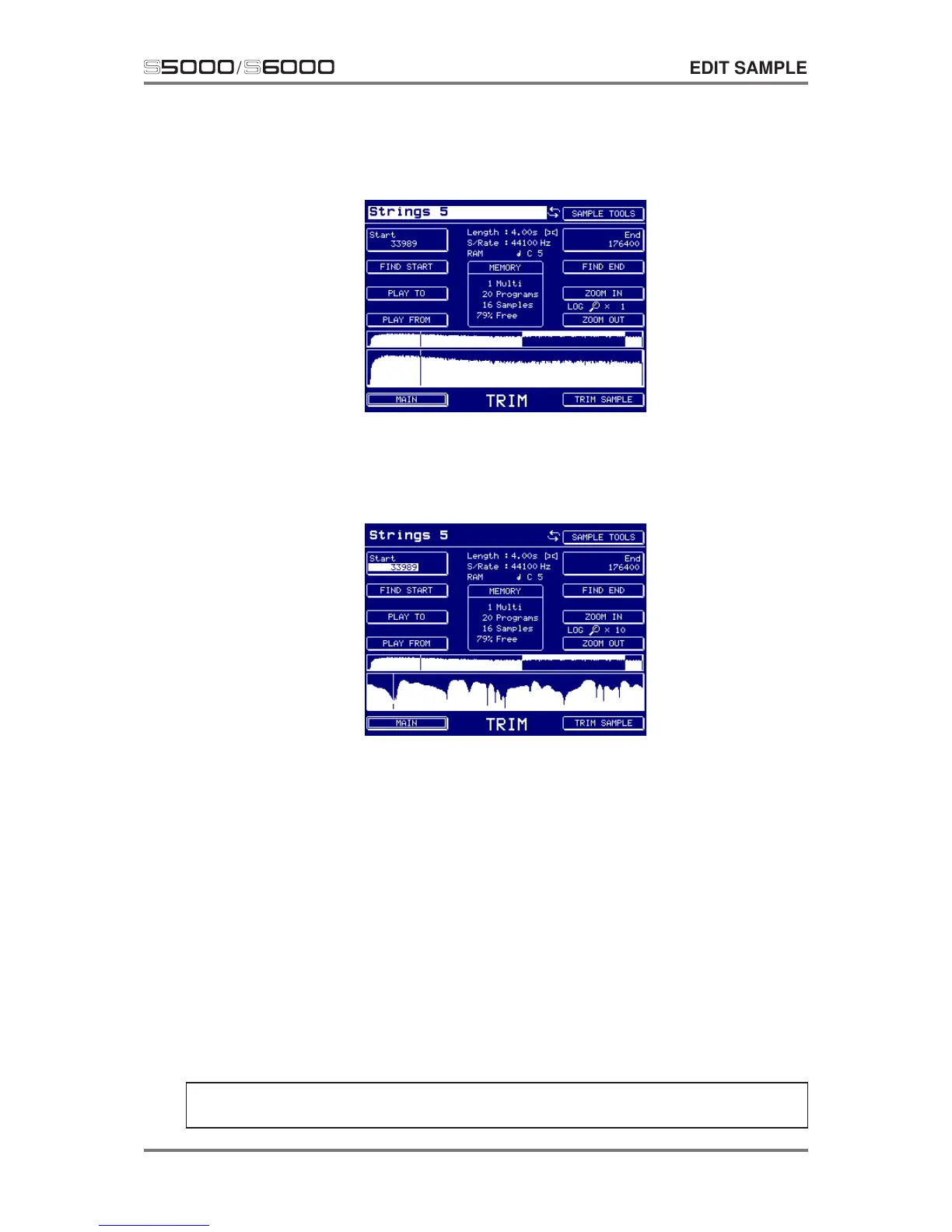Version 1.21 145
s5000
/
s6000
EDIT SAMPLE
TRIM
Pressing TRIM will show something like this screen display:
Here, you can set start and end points and discard audio either side of them. The waveform
display is slightly different to that shown in the MASTER page in that the upper waveform shows
an overview of the sample with the loop area highlighted whilst the main lower waveform display
allows you to zoom in on it for a finer resolution:
The parameters are:
START/END These set the start and end points of the region you wish to edit. Use the
CURSOR keys to move around the field and the DATA wheel to adjust
the value. For example, in the screen shot shown above, to make a big
change to the start point, move the cursor to the 3 of 33989 using the
CURSOR < key. As you move the DATA wheel, you will increment in big
jumps. This is good for getting some way into the sound with little effort.
When you are close to where you want to be, move the cursor one
position right using the CURSOR> key to edit the start point in smaller
increments. As you get closer and closer to the point you want to set,
you can use finer incrementation until, with the cursor on the furthest
right field, you are editing to a resolution of individual sample accuracy.
You can use ZOOM IN to see the waveform with greater accuracy. You
will hear the results in real-time as you play your MIDI keyboard or use
the ENT/PLAY key and adjust the START or END times.
NOTE: If the sample has a loop, you cannot move the START and/or END point within the
loop.
