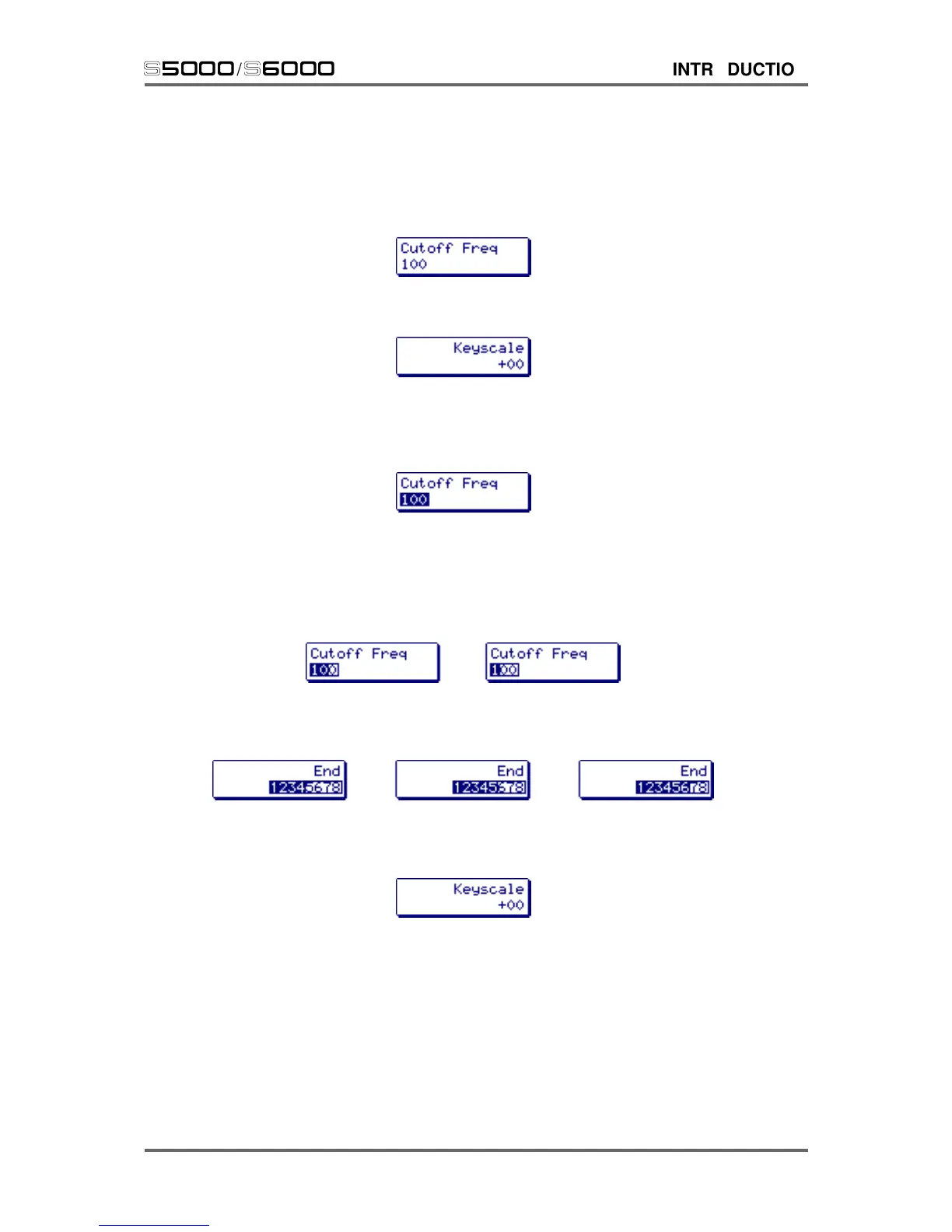Version 1.21 15
s5000
/
s6000
INTRODUCTION
KEY CONVENTIONS
The following are the different types of keys and parameters:
This is a parameter down the left of the screen.
This is a parameter down the right of the screen.
To select them, simply touch the key to their left or right.
When a parameter is selected, it becomes highlighted:
The parameter is immediately available for editing and the whole range of the parameter (0-100)
can be set in about three complete turns of the DATA wheel.
However, if you wish to make larger changes to the value more quickly, you can use the CURSOR
< key to move the cursor to the ‘tens’ or ‘hundreds’ field:
Whilst this not may save a lot of time with two or three digit numbers, moving the cursor around the
parameter is useful when the value is a long number such as when editing samples:
On ‘signed’ fields such as shown below:
The numeric keypad’s +/- keys can be used to quickly change the sign from + to - or
vice versa
.