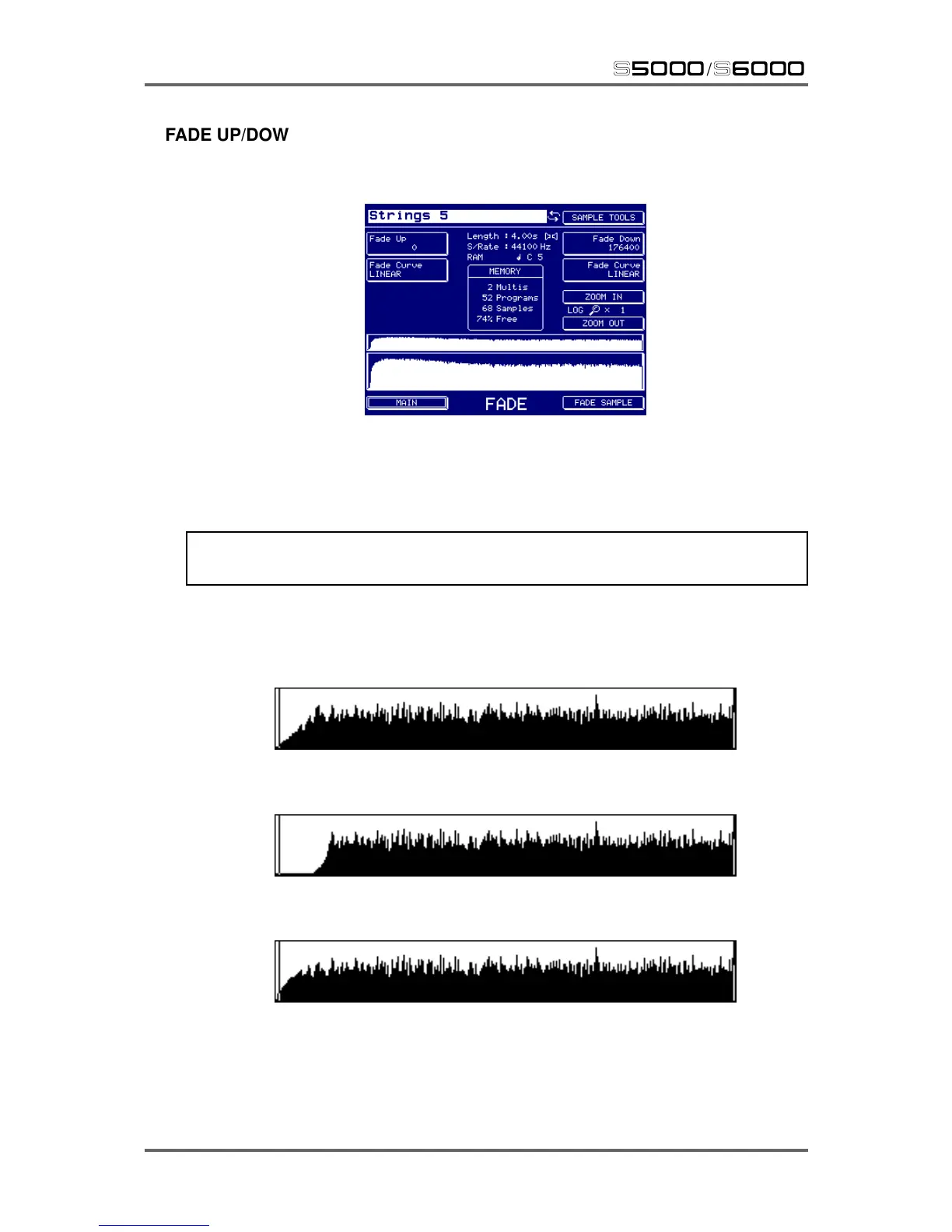162 Version 1.21
EDIT SAMPLE
s5000
/
s6000
FADE UP/DOWN
Pressing the FADE UP/DOWN key will show this display:
The parameters are:
FADE UP/DOWN These parameters set the length of the fade.
NOTE: If the sample has a loop, you cannot set FADE UP or FADE DOWN times within the
loop.
FADE CURVE There are two FADE CURVE parameters - one for FADE UP and one for
FADE DOWN and both allow you to select from a choice of fade curves
(LINEAR, LOG and SINE). These give the following results:
Linear Fade Up
Log Fade Up
Sine Fade Up
You may zoom in and out of the waveform for detailed editing.
Pressing FADE SAMPLE will show the usual “Processing sample” progress display followed by
the PLAY/KEEP ORIGINAL/NEW/BOTH and RENAME prompt.