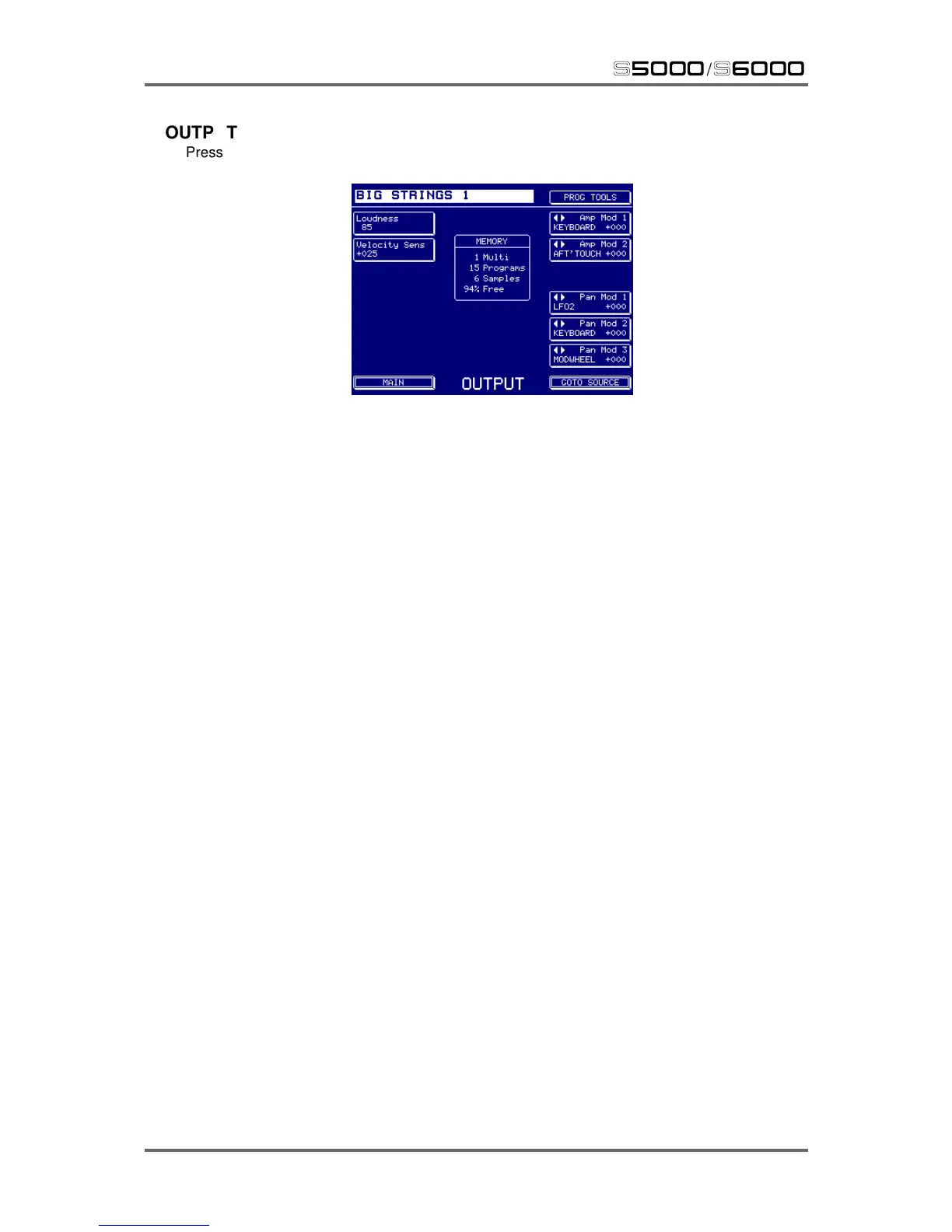82 Version 1.21
EDIT PROGRAM
s5000
/
s6000
OUTPUT
Pressing this key (F2) will take you to the main OUTPUT page:
This page sets parameters that affect the final output level and pan position of the program. The
parameters are:
LOUDNESS This sets the basic working level of the program. 100 is maximum. For
some degree of velocity sensitivity, this should be set to less than 100 (a
value of 80 is about ‘average’) but this may be varied (in conjunction
with the VELOCITY SENSITIVITY parameter) according to your playing
technique and/or the velocity sensitivity you require.
VELOCITY SENS This sets the amount of effect velocity will have over the overall output
level of the program. +020 is about average but you may set this to any
value you like according to your playing technique. You may also invert
this for special effects where harder velocity makes loudness
quieter
!
This may be useful if you want to crossfade two programs with velocity.
In this case, set one to a positive velocity value and the other to a negative
velocity value.