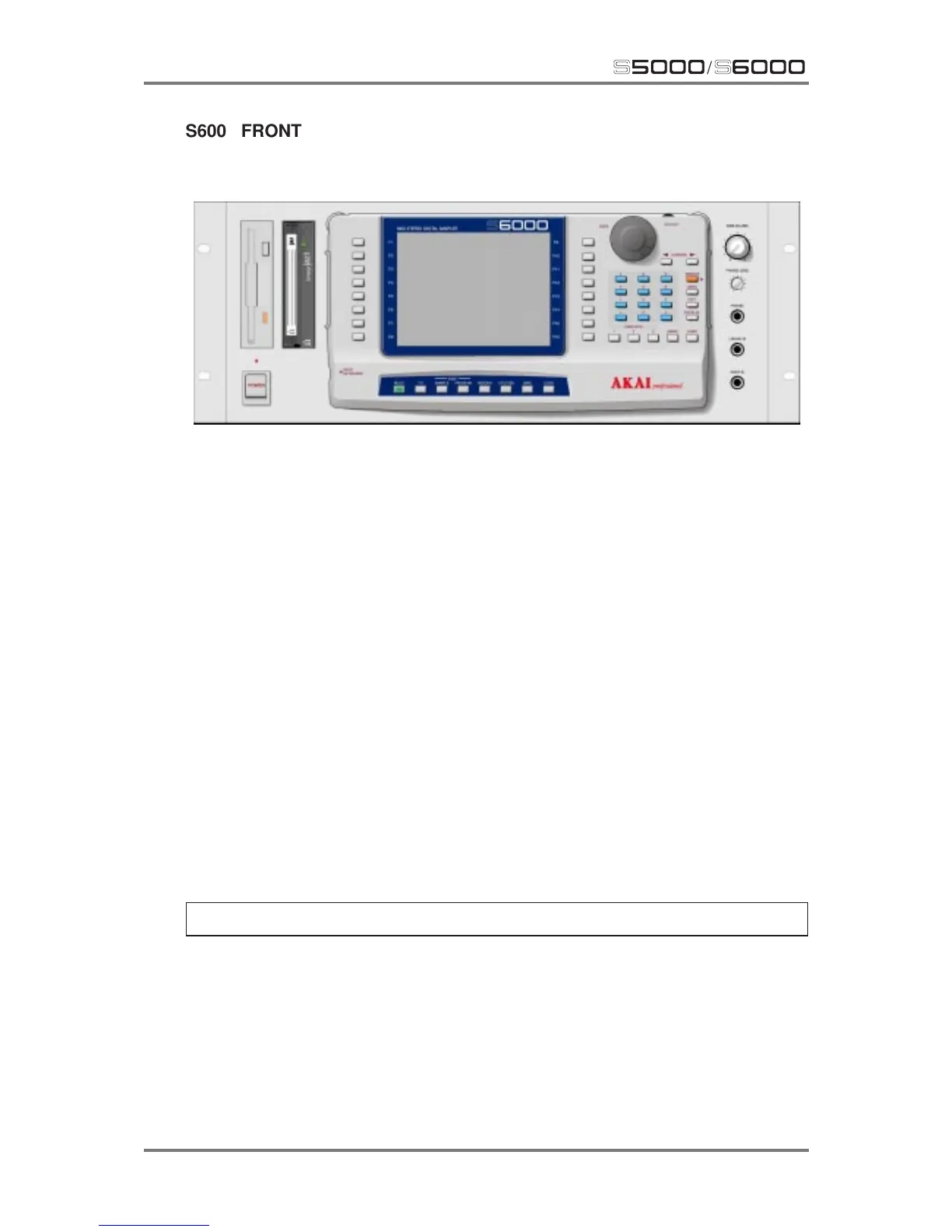4 Version 1.21
INTRODUCTION
s5000
/
s6000
S6000 FRONT PANEL
MAIN PANEL
POWER Turns power on and off to the S6000.
FLOPPY DISK This accepts 3.5” floppy disks. It may be used to load sound library but
may also be used to boot operating systems.
DISK OPTION SLOT This allows you to install a 3.5” removable hard disk such as Zip, Jaz,
Syquest, etc.. Please consult your dealer or AKAI professional distributor
for details of compatible drives. If you plan to install a drive here, this
should be done by an Akai approved engineer.
MAIN VOLUME This sets the level of the main L/R outputs (outputs 1/2). Outputs 3/
4~15/16 are not affected by this control.
PHONES LEVEL This sets the level of the main L/R outputs (outputs 1/2) on the headphone
output.
The level of the headphone output is not affected by the MAIN VOLUME
setting.
PHONES This allows you to insert a pair of stereo headphones to monitor the
main L/R output (outputs 1/2).
NOTE: Sounds assigned to outputs 3/4 - 15/16 will not be heard at the headphone output.
L/MONO IN This accepts a 1/4-inch mono jack plug and is used when recording in
mono. This overrides the rear panel equivalent input.
RIGHT IN This accepts a 1/4 inch mono jack plug and, together with the L/MONO
IN jack, is used for recording stereo. This overrides the rear panel
equivalent input.