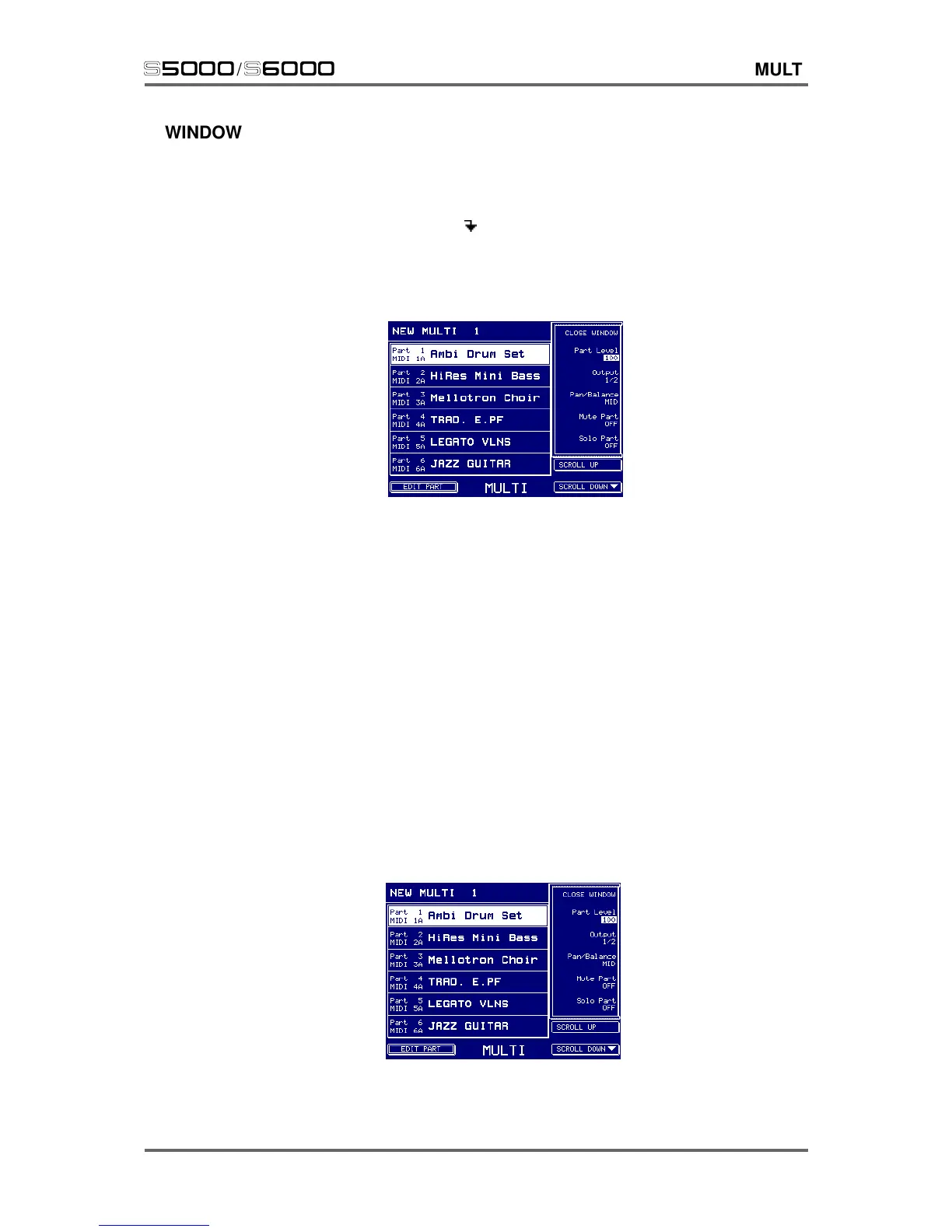Version 1.21 47
s5000
/
s6000
MULTI
WINDOW FUNCTIONS
There are times when you will want access to further functions. These are available using the
WINDOW function.
Any part parameters have the ‘window’ icon ( ) in them indicating that further functions are available
and these can be accessed by pressing the yellow WINDOW key. The window functions are as
follows.
PART LEVEL WINDOW
The parameters are:
PART LEVEL A duplication of the main PART LEVEL parameter.
OUTPUT This is a duplication of the main OUTPUT parameter described on the
previous page and is included here for convenience.
PAN/BALANCE This allows you set the pan position of mono programs or the stereo
balance of stereo programs. If an individual output is select (e.g. 1, 2, 3,
4, etc.), this parameter has no effect.
MUTE PART This allows you to mute a part without having to disrupt mix settings.
SOLO PART This will mute all other parts so that you may hear the selected part in
isolation.
OUTPUT WINDOW
This is actually identical to the PART WINDOW. Please see the preceding page for a description of
the parameters.
