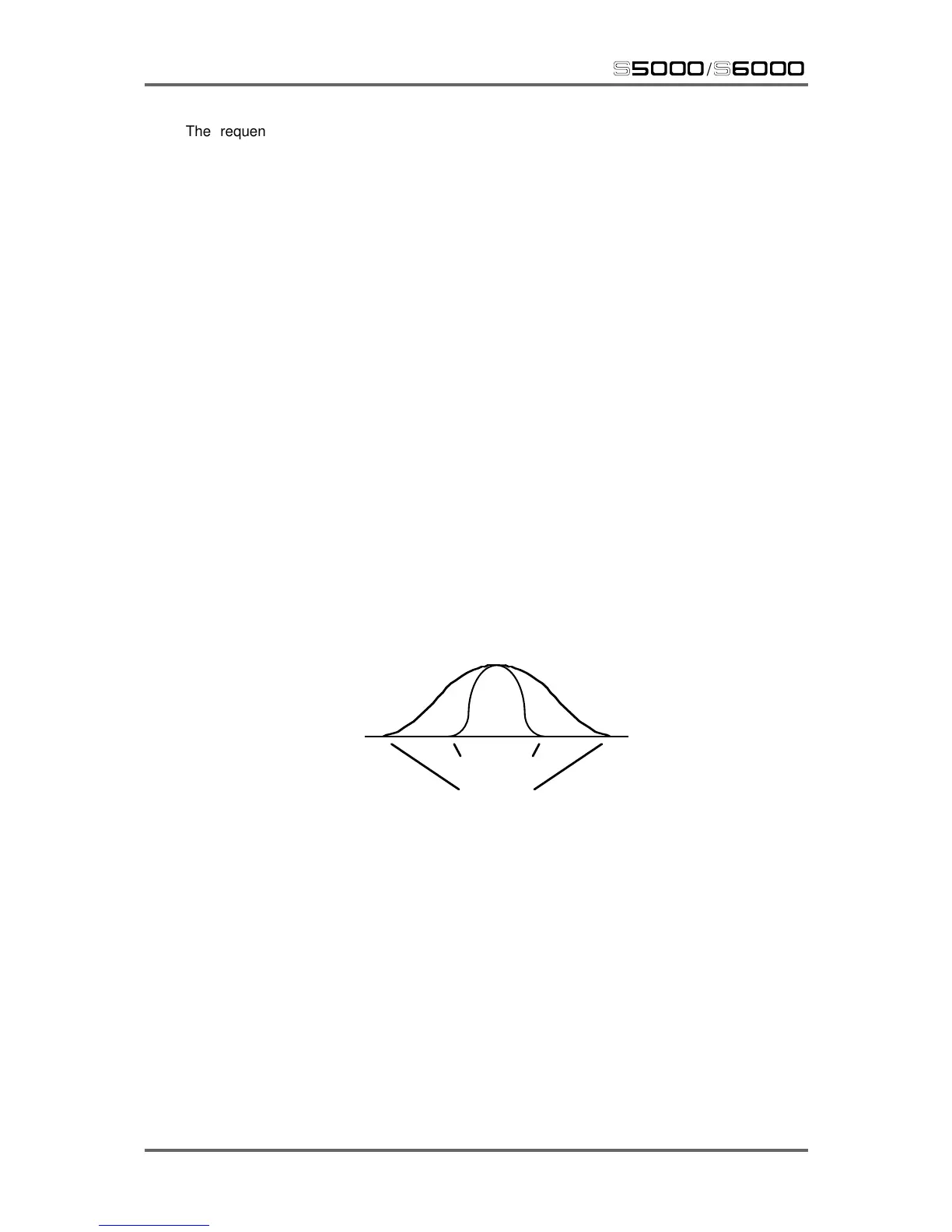194 Version 1.21
FX
s5000
/
s6000
The frequency of each of the four bands is variable and may overlap if you wish and you may
selectively boost these frequencies if you wish to enhance certain aspects of the sound. Furthermore,
you can modulate the frequencies of either of the two mid range sections to create auto-wah
effects such as you find on a wah-wah pedal. It is also possible to create synthesiser filter sweep
effects.
The parameters are:
LOW FREQ Sets the low frequency. This is variable from 16Hz - 500Hz.
LF GAIN Sets the low frequency gain.
LMID FREQ Sets the low mid frequency. This is variable from 40Hz - 6.3kHz.
LMID GAIN Sets the low mid gain.
HMID FREQ Sets the high mid frequency. This is variable from 40Hz - 6.3kHz.
HMID GAIN Sets the high mid gain.
HIGH FREQ Sets the high frequency. This is variable from 500Hz - 16kHz
HF GAIN Sets the high frequency gain.
The ACTIVE switch on F10 allows you to bypass the EQ effect.
For the two mid-range frequencies, you may also set the width of the EQ via their WINDOW
function. Larger values set a wider width whilst lower settings produce a narrow width.
WID = 99
WID = 00
With narrow WID(th) settings, you can accentuate certain frequencies more tightly whereas with
higher width settings, a wider frequency range is covered by this EQ parameter. If you are familiar
with synthesiser filters, this control is similar to the resonance control. If you are familiar with
parametric EQ devices, this is the same as the ‘Q’ or ‘bell’ control found on outboard EQ devices
or some very expensive mixers’ EQ sections.
EQ TEMPLATES
A handful of basic EQ templates are offered here. Because EQ is a very personal thing and one
that depends largely on context, it is almost impossible to provide a set of EQ templates to cover
every eventuality. As a result, some basic EQ settings are provided along with some ‘autowah’
settings.