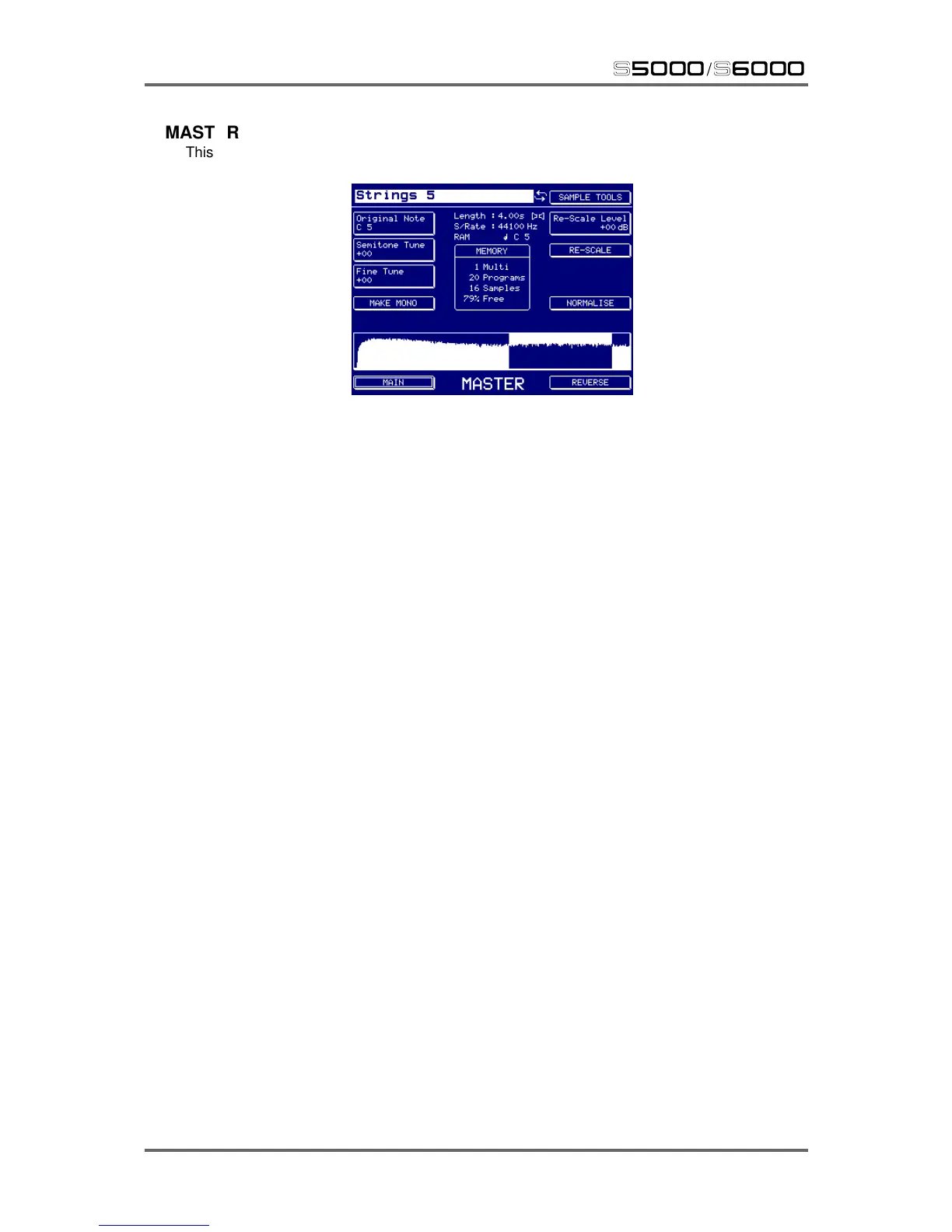142 Version 1.21
EDIT SAMPLE
s5000
/
s6000
MASTER
This gives access to certain ‘general purpose’ sample editing functions:
The sample’s waveform is shown at the bottom of the screen. The inverted/highlighted area is the
sample’s loop.
The parameters are:
ORIGINAL NOTE Here you see the sample’s original note - i.e. the note it was recorded
on. This may be changed here.
SEMITONE TUNE Here you may tune the sample in semitone steps.
FINE TUNE This allows you to fine tune the sample.
MAKE MONO This will convert a stereo sample into a mono sample by merging the left
and right channels into one mono sample that is half the size of the
original. This may be useful in non-critical situations where stereo is not
important (i.e. live gigging). Converting a stereo sample to mono will
also halve loading times as well as conserving memory which, again,
may be useful in a live gigging situation.