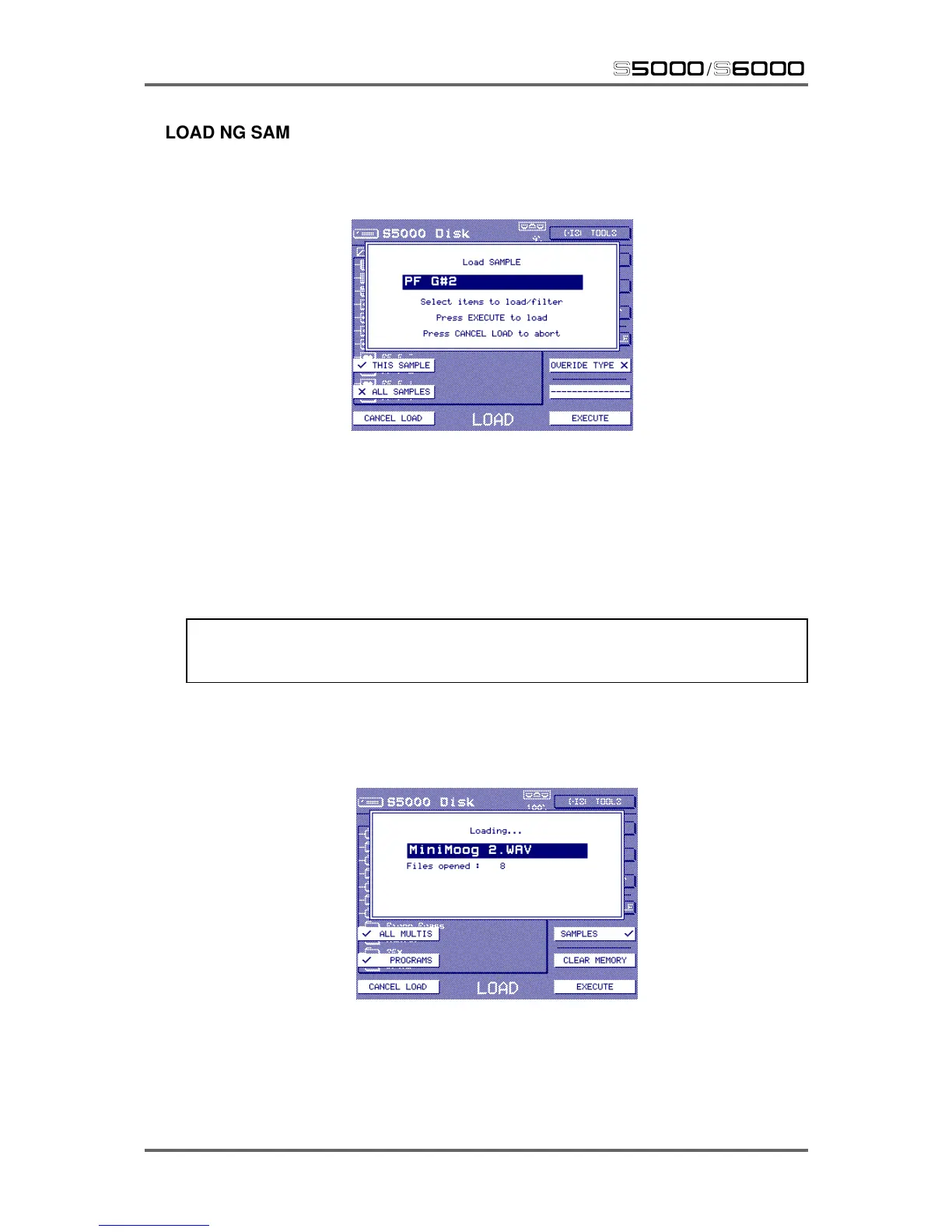32 Version 1.21
LOAD
s5000
/
s6000
LOADING SAMPLES
When a sample is selected, F14 changes to LOAD SAMPLE and if you press this, you will receive
this pop-up prompt window:
Using the check boxes, you may choose to load just the selected sample or all the samples in the
current folder.
The OVERIDE TYPE check box allows you to choose how the selected sample will load. With this
key checked, F15 changes and you may select to load the sample as a ‘virtual’ sample or as a
normal RAM sample. Simply pressing F15 toggles between the two choices. In this way, you can
select that maybe a long sample which you recorded as a normal RAM sample is loaded as a
‘virtual’ sample or, alternatively, you may want to load a ‘virtual’ sample into RAM in its entirety to
facilitate easier sample editing.
NOTE: You cannot overide the type for ALL SAMPLES. If OVERIDE TYPE is checked and you
select ALL SAMPLES, OVERIDE TYPE will be disabled. Similarly, if ALL SAMPLES is checked
and you press OVERIDE TYPE, the prompt will revert to THIS SAMPLE.
Please see the section that describes VIRTUAL SAMPLES for more details on this.
Whichever load type is used, you will see the filenames appear in a pop-up as they are loaded:
You can use F8 to cancel the load process if you wish.
