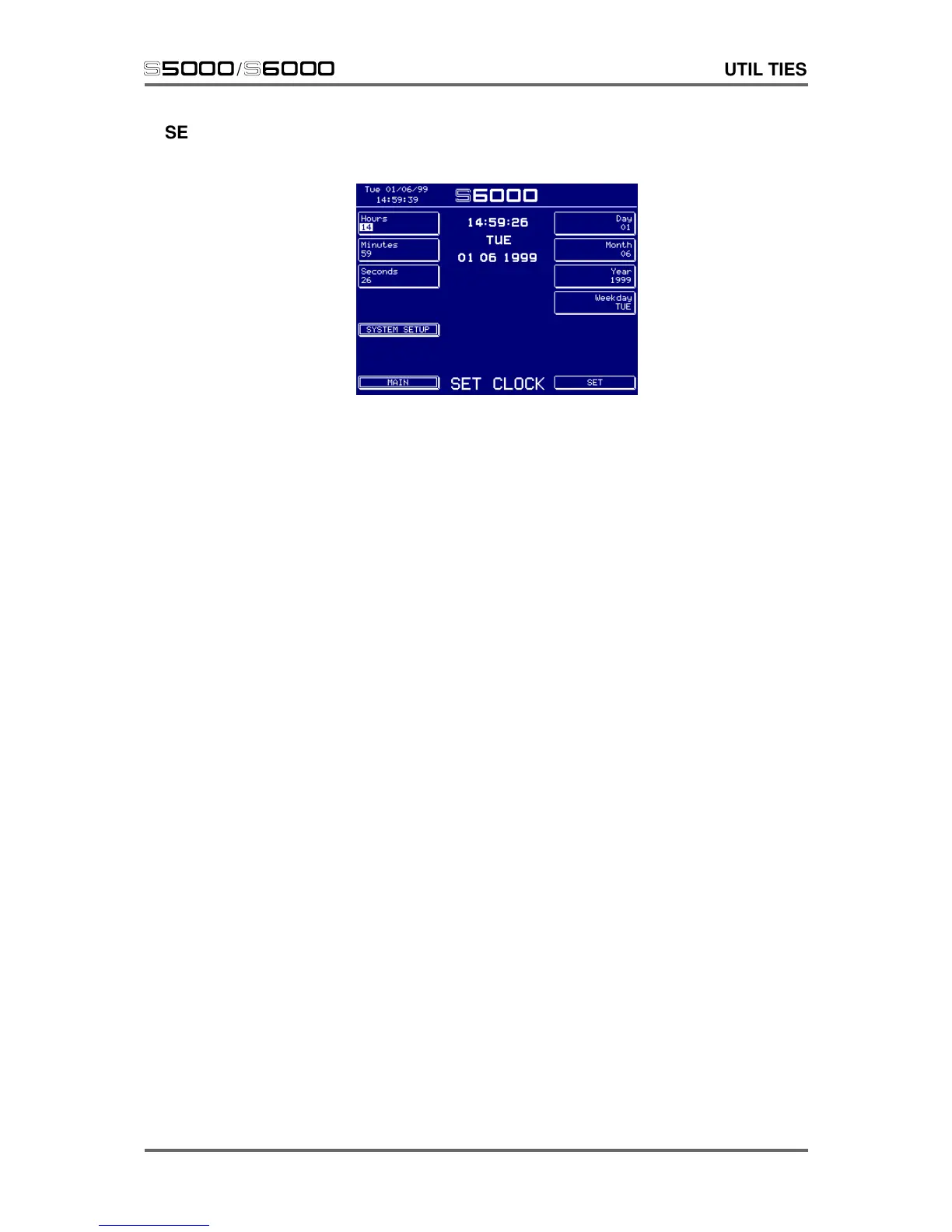Version 1.21 221
s5000
/
s6000
UTILITIES
SET CLOCK
Here you may set up the S6000’s internal clock. Pressing it displays this screen:
The time you entered this page is captured in the centre of the screen (the actual time the sampler
was previously set to keeps ticking away in the top left corner). You should set the various parameters
accordingly to set the time and date and, at an appropriate moment, press SET (F16) to actually
set the time.
The clock is used to date stamp files when you save them.
