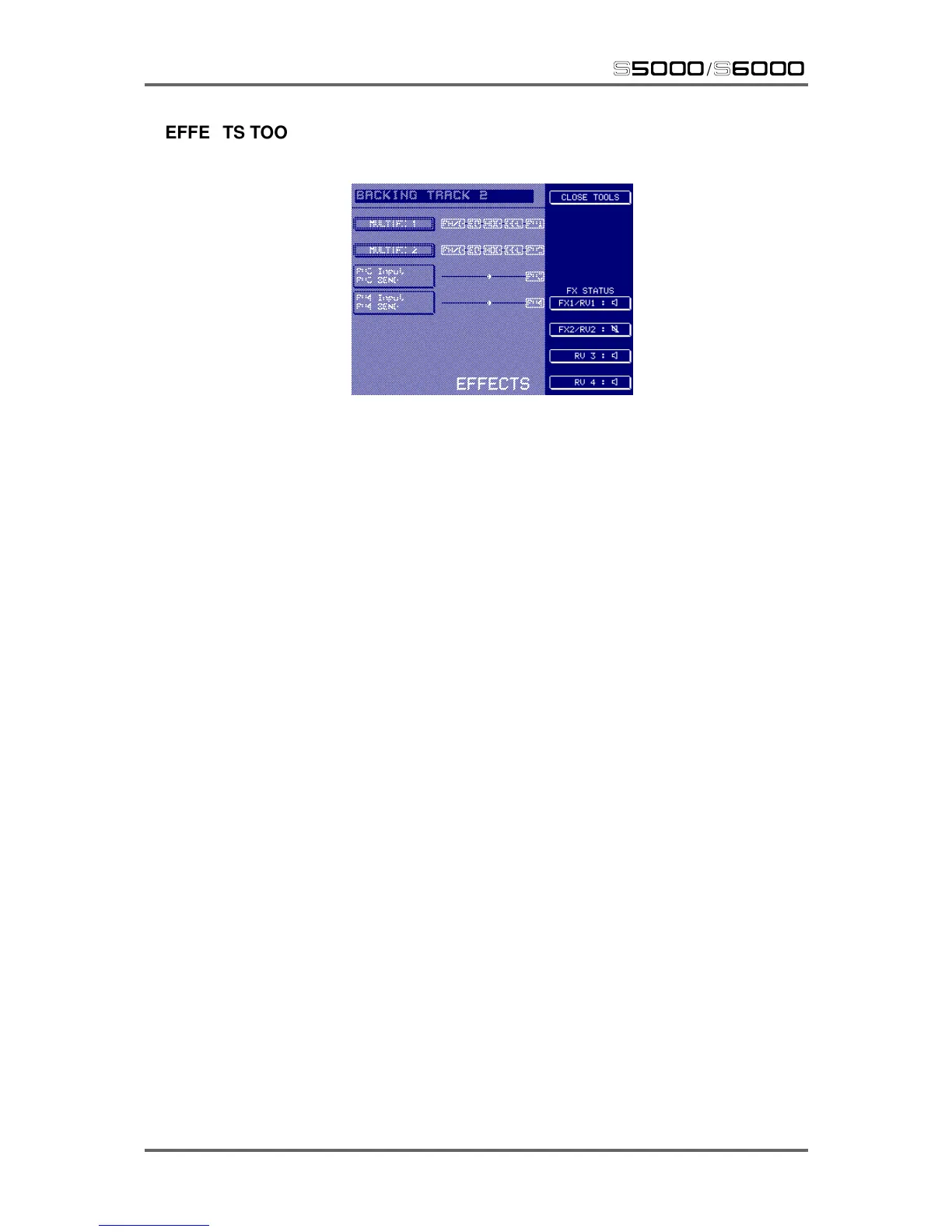212 Version 1.21
FX
s5000
/
s6000
EFFECTS TOOLS
F9 of every effects page shows FX TOOLS. Pressing F9 will show this drop down menu:
Here you may selectively mute the effects channels. This can be useful when editing effects as it
allows you to hear the effect you are working on in isolation by muting the other channels.
To mute an effects channel, simply press the appropriate mute key. When muted, a diagonal line
will appear through the speaker icon (as shown for FX2/RV2 in the above screen shot).
EFFECTS TOOLS is available in all effects and reverb pages allowing you to quickly mute effects
channels at any time.