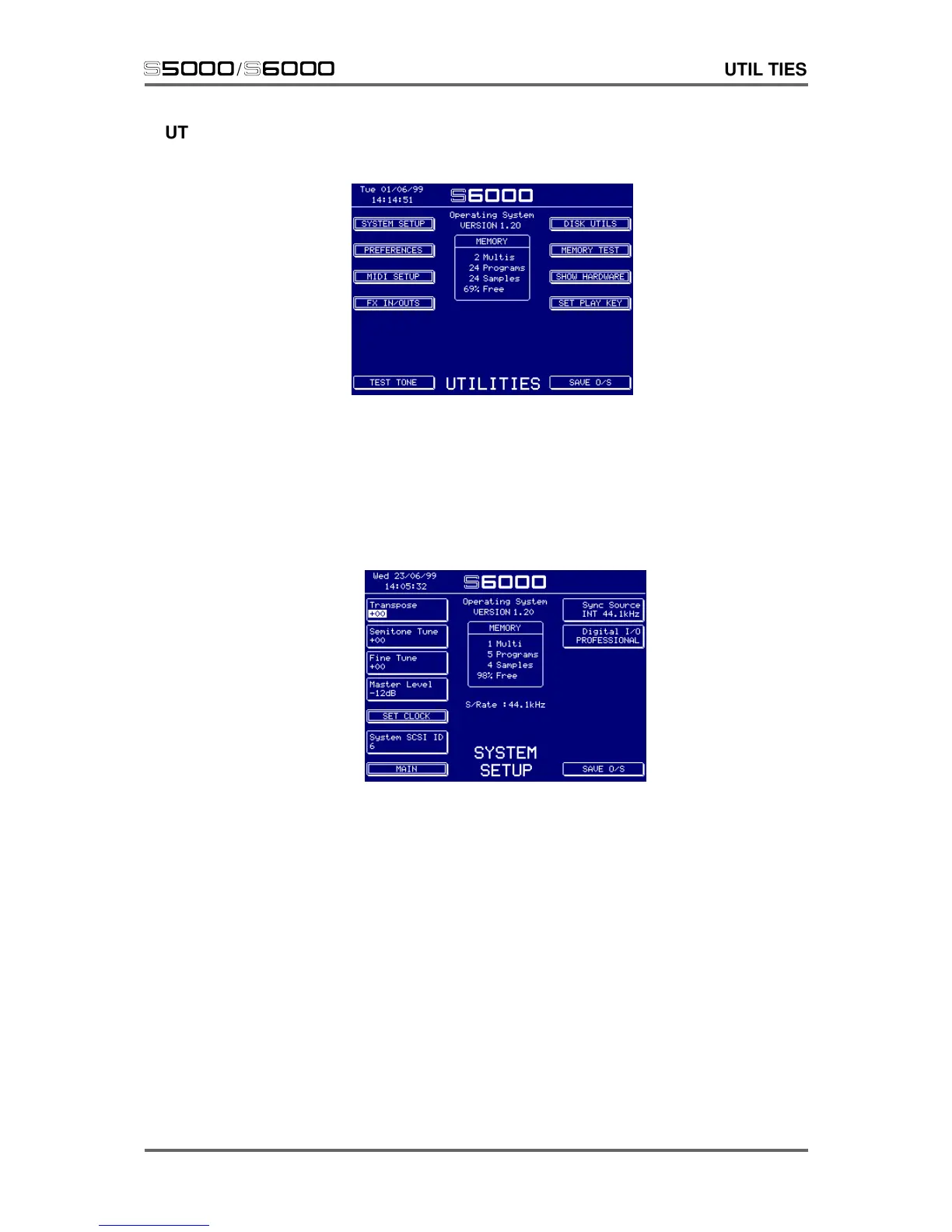Version 1.21 219
s5000
/
s6000
UTILITIES
UTILITIES
Pressing UTILITIES shows this screen:
As for EDIT PROGRAM and EDIT SAMPLE, the main page gives direct access to further functions.
These are:
SYSTEM SETUP
Pressing this shows this screen:
The parameters are:
TRANSPOSE Sets the overall tuning of the sampler in semitones. Please note that this
is a MIDI transpose function and not a
tuning
function as such.
For example, if you transpose the S6000 up by 2 semitones using this
parameter, when you play C3, a 2 semitone offset will be added to that
and you will actually play the sample on D3. In this way, you may
transpose the overall tuning of the sampler without any ‘munchkin’ pitch
distortion.
SEMITONE TUNE This also tunes the sampler in semitone increments. This, however, is a
true tuning function and physically tunes the whole sampler up or down
so anything you play may have some of the pitch distortion inherent in
sample playback.
FINE TUNE Allows you to fine tune the sampler to external instruments.
