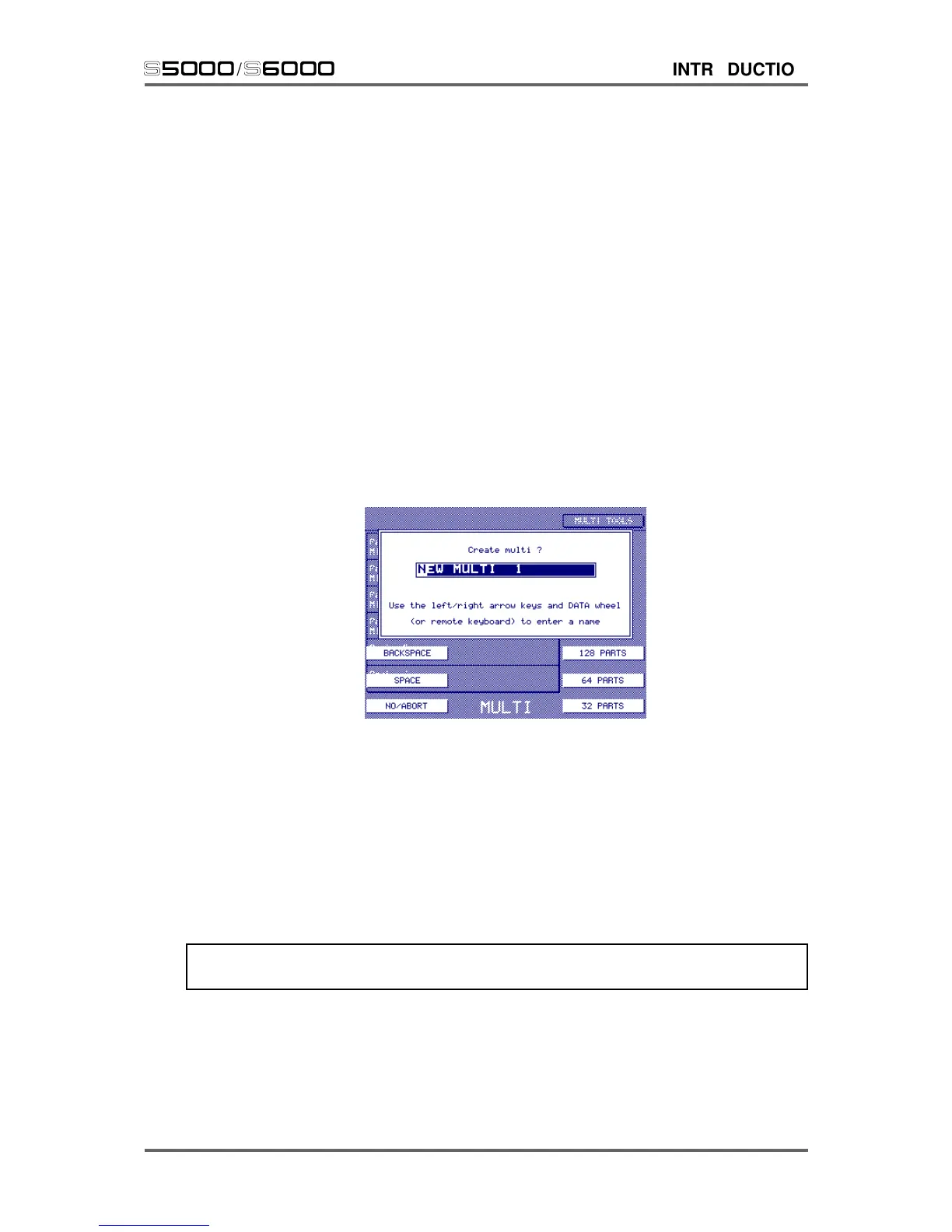Version 1.21 21
s5000
/
s6000
INTRODUCTION
NUMERIC KEYPAD
This is used to enter numeric data as an alternative to the DATA wheel. It can also be used to enter
numbers into a name.
CURSOR KEYS
Whilst cursor movement is kept to a minimum with the unique ‘touch and tweak’ user interface,
there are times when you need to move a cursor, particularly in long numeric fields such as sample
start and end times, loop parameters, etc.. These keys allow you to move the cursor around
numeric parameters. They are also used occasionally to move between fields in some pages.
NAMING
Naming is also done by way of a pop-up prompt. Naming is done when copying and/or creating a
new item (i.e. a multi, program or sample) and when creating a new sample through any of the off-
line DSP functions such as timestretch, EQ, etc.. You may also name samples at the time of
recording.
A typical naming prompt looks like this:
This pops up when creating a new multi. Pretty much the same pop-up would be seen when
creating or copying a program and/or sample.
An autonaming process is used throughout the operating system and you may be happy to stick
with the autonamed version of the name. However, if you do choose to rename the item, use the
CURSOR </> keys to move the cursor around the name field and use the DATA wheel to select the
letter, symbol or number. The full range of upper case and lower case characters are available to
you as are all the commonly used symbols. The SPACE and DELETE keys can be used to enter
spaces and/or delete characters.
A name can consist of up to 20 characters.
NOTE: Although it is only possible to enter up to 20 characters on the S6000 itself, long
filenames are supported if you are using files created or named on a PC.
