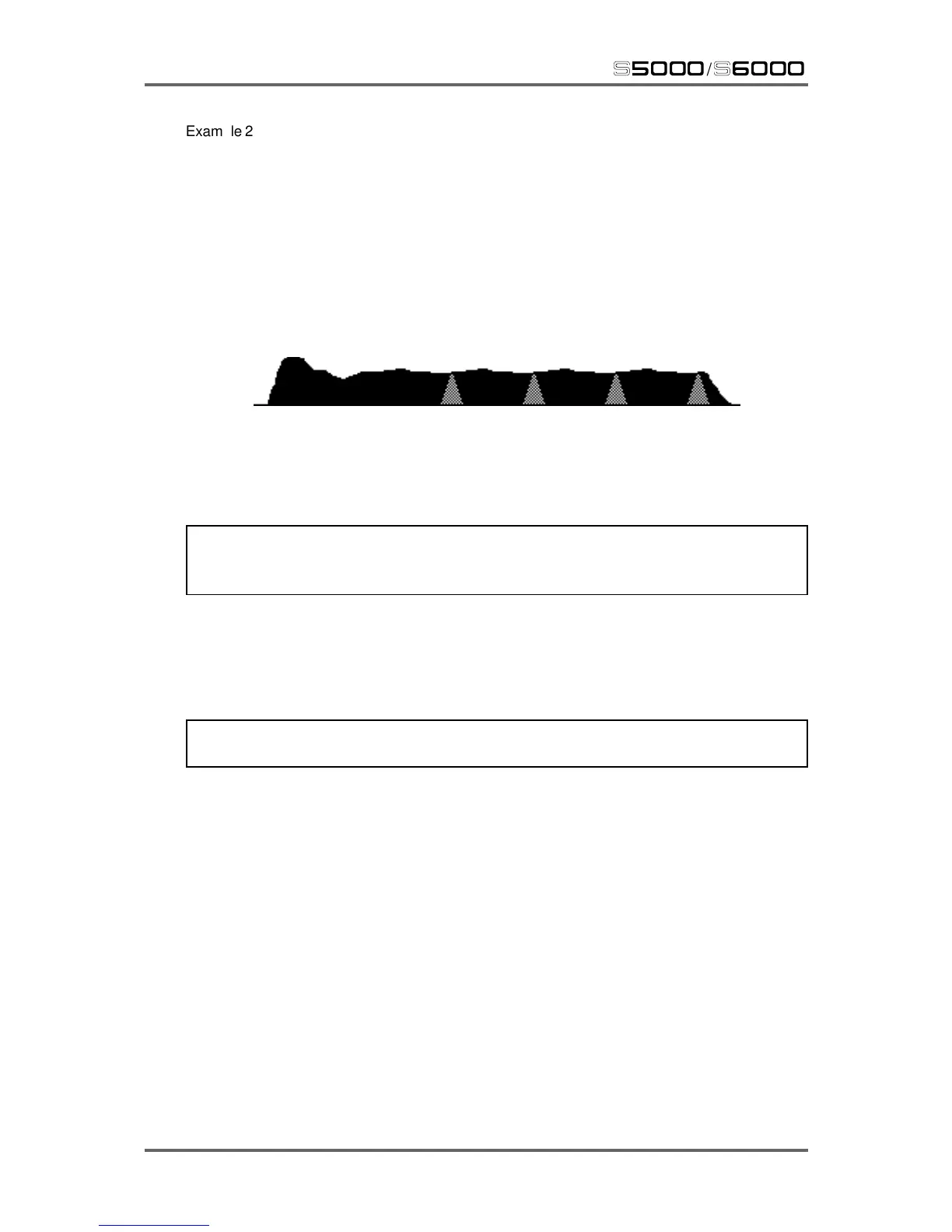156 Version 1.21
EDIT SAMPLE
s5000
/
s6000
Example 2 may make a better loop as the waveforms are very similar. However, the small mismatch
at the join would undoubtedly cause a glitch or clicks.
Example 3 would probably provide a good loop as the waveforms match almost perfectly.
However, even though you may get a good level match in the left hand display and a good match
in the right hand waveform display, this is no guarantee that the loop will be free of clicks or other
glitches. This is where CROSSFADE can usually save the day.
The crossfade function creates a crossfade at the loop point which can help to smooth out any
clicks, thumps or other glitches you may have:
For tiny clicks (such as you may have with Example 2 or even Example 3 above), a small crossfade
of a few hundred samples can often do the trick. For more serious thumps and glitches (such as
you would have with Example 1 above), you might need to set longer crossfade values.
NOTE: Sometimes when crossfading the end and the start of the loop, because the end may
be slightly out of phase with the start, you may sometimes get a dip in level where they cancel
each other out. This is not a fault of the S6000 but something that cannot be avoided.
AUTO FIND and CROSSFADE are probably your best allies in looping. AUTO FIND will automatically
look for good points of equal amplitude and good waveform matches whilst CROSSFADE will
‘smudge’ the loop area to eliminate glitches, thumps and any other unpleasantness. Perfect results
are not always possible but you’ll be surprised at how easy looping can be on the S6000.
NOTE: Multiple loops are not supported on the S6000. Should you try to import samples with
multiple loops, only the first will be recognised.
