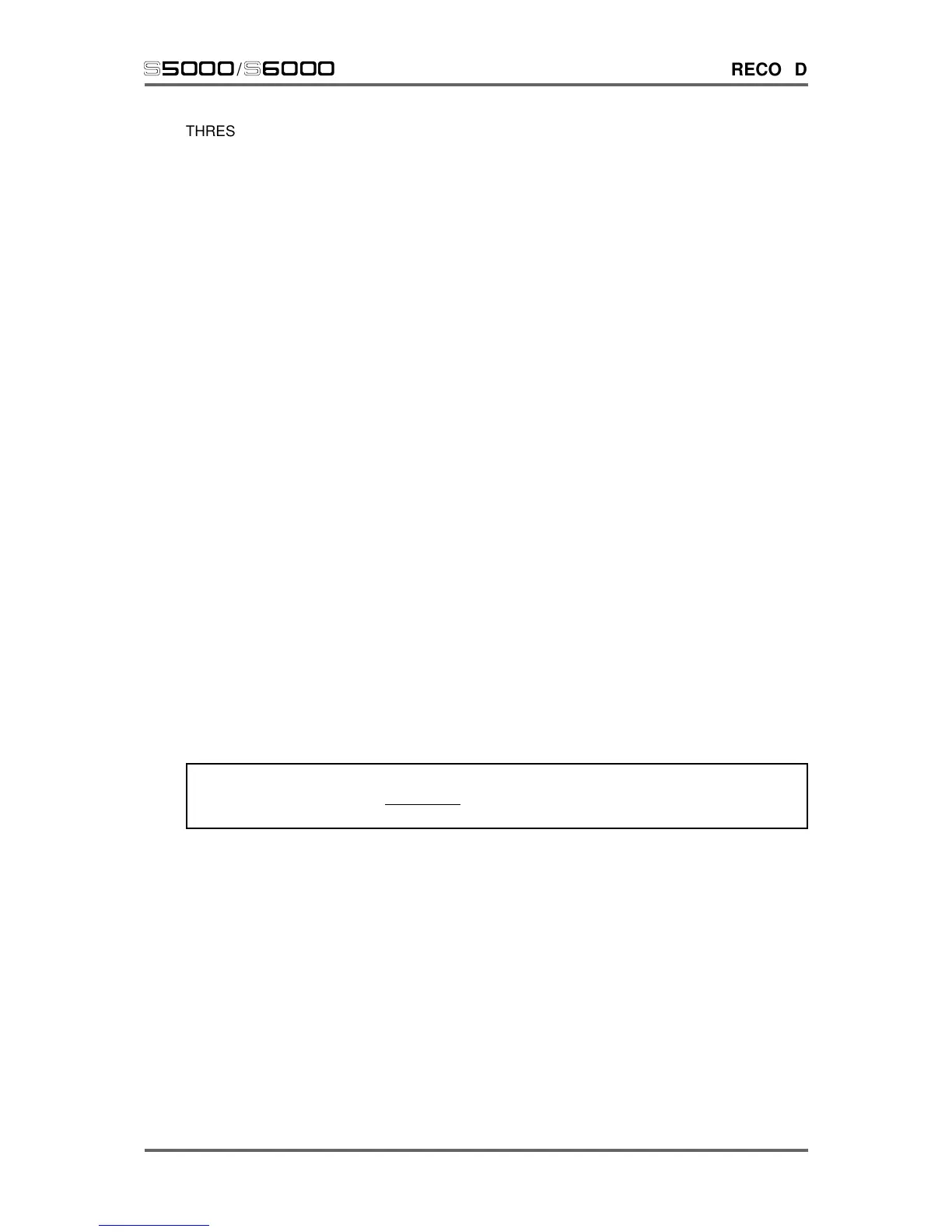Version 1.21 179
s5000
/
s6000
RECORD
THRESHOLD This sets the threshold level for any of the THRESHOLD or AUTO options.
MIDI TRIG CHAN Sets the MIDI channel when MIDI NOTE-ON is selected as the record
trigger.
RECORD TO Here you may select where the recording will go - in RAM or direct to
disk (recording ‘virtual’ samples is described separately).
RECORD SOURCE Here you may select the input source for the recording. These are:
ANALOGUE Selects the front panel analogue inputs.
DIGITAL Selects the rear panel phono digital input.
OPTICAL Selects the rear panel optical digital input.
OUTPUT 1/2 Allows you to re-record the outputs of the
sampler. In this way, you can record a sound
with effects as a new sample (EB20 needs to
be installed on the S5000 to record with
effects).
ADAT 1/2 - 7/8 If the optional ADAT board is installed you may
record via this. The paired numbers actually
refer to the connected ADAT output - i.e. you
can record ADAT ‘tracks’ 1/2, 3/4, 5/6 or 7/8.
LENGTH MIN.SEC This sets the length of the recording you are about to make. It is shown
in minutes and seconds.
ORIGINAL NOTE This sets the note the recording will appear on (i.e. the note on which
the recording will play back at its correct pitch and speed). This may be
set manually using the DATA wheel or alternatively, when this parameter
is selected, the note may be set by playing the appropriate note on your
MIDI controller.
NOTE: It is possible to set the ORIGINAL NOTE more conveniently from a MIDI keyboard (or
other controller) by pressing and holding this key whilst playing the appropriate note on your
controller.
RECORD MODE You may select STEREO or MONO.
SETUP D-D You may set up where you will record a ‘virtual’ sample to (recording
‘virtual’ samples is described separately).
