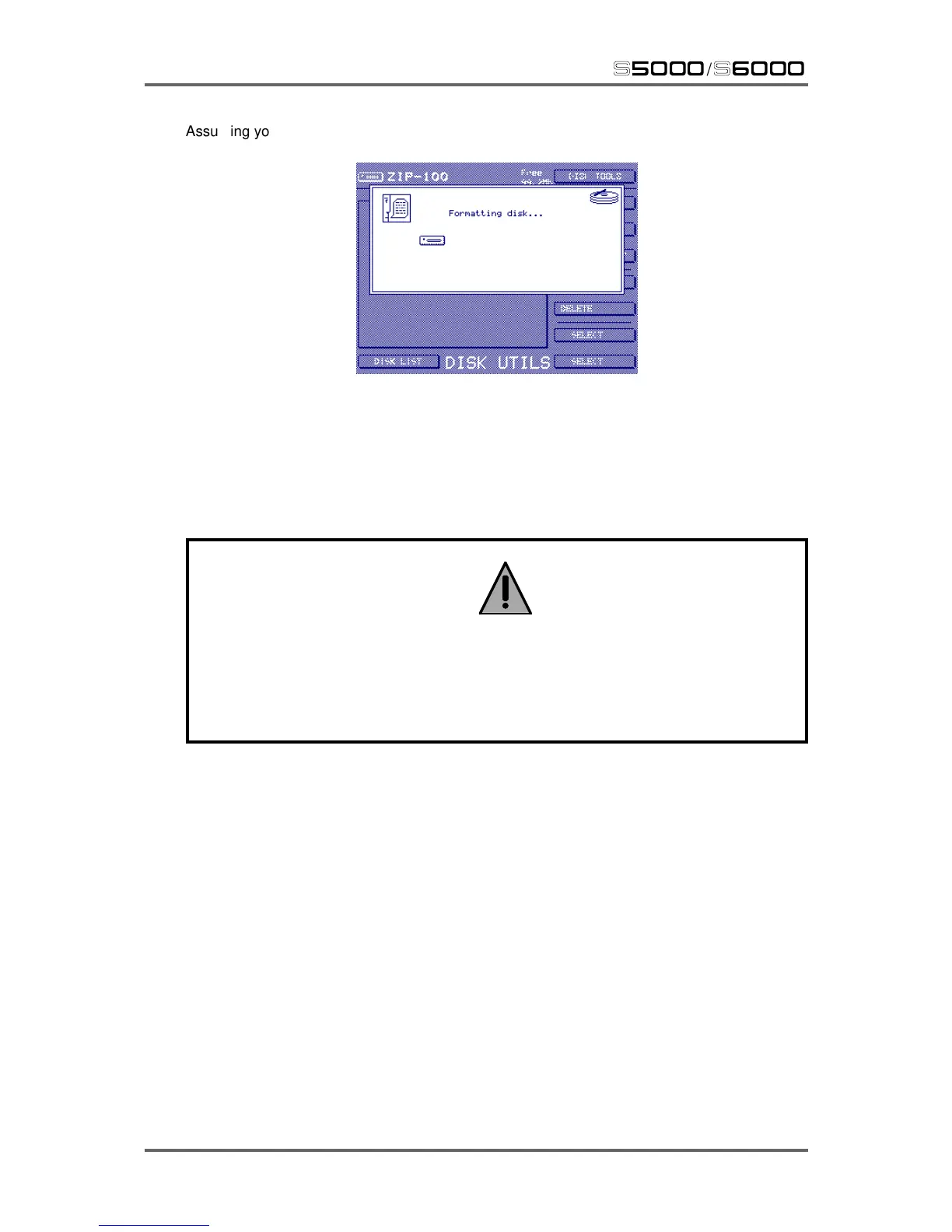230 Version 1.21
UTILITIES
s5000
/
s6000
Assuming you proceed, you will see this progress display:
An animated icon in the top right of the prompt shows activity and you should also see disk activity
LEDs on your hard disk flashing (or if it is fitted internally, you should
hear
some disk activity) as
the process takes place.
Because a half formatted disk would be totally unusable (and may not even be able to be re-
formatted), the S6000 does not offer an abort function during format - you’ll just have to sit it out.
**** IMPORTANT NOTE ***
DO NOT SWITCH THE SAMPLER AND/OR DRIVE OFF DURING THE
FORMAT PROCESS AS THIS COULD DAMAGE THE DRIVE
IRREPARABLY.