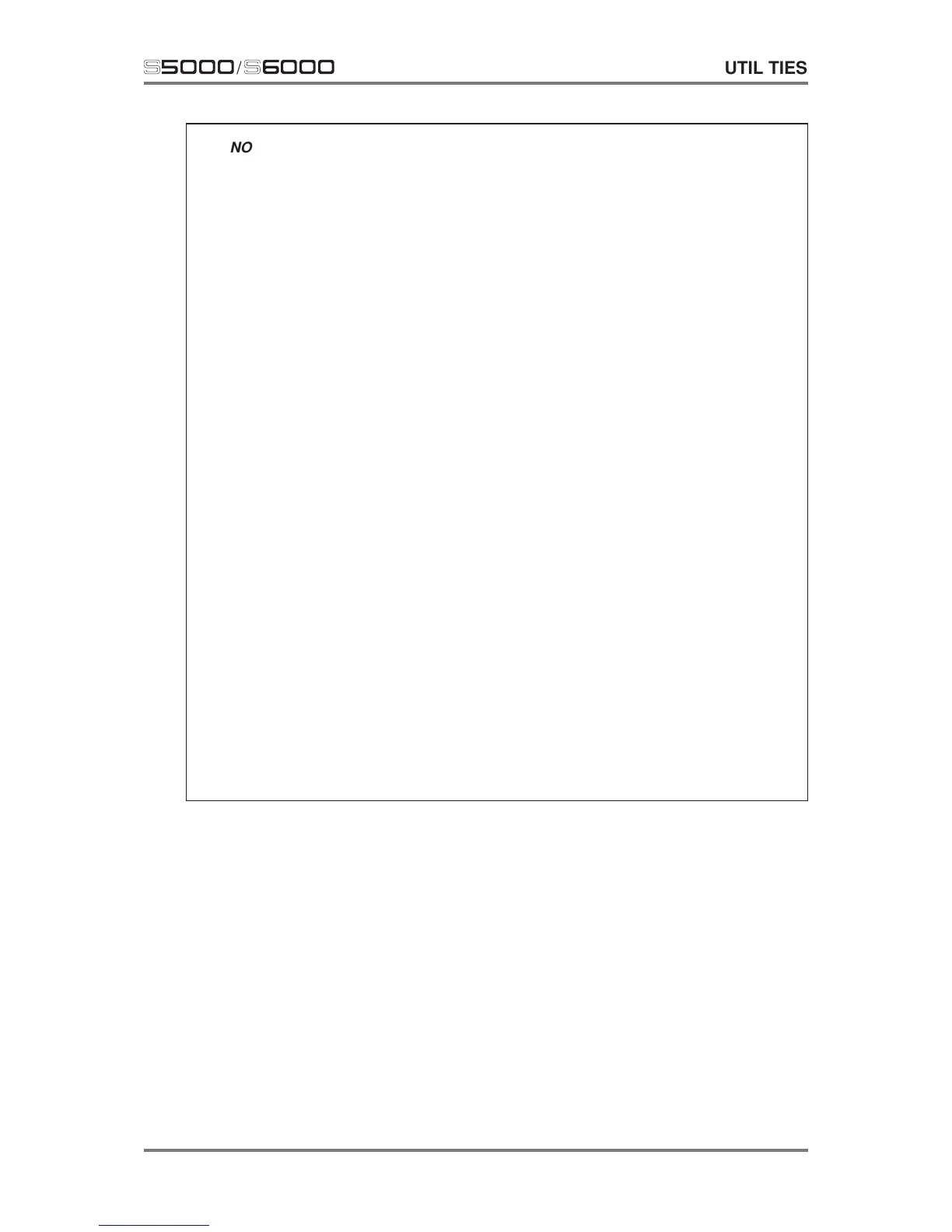Version 1.21 241
s5000
/
s6000
UTILITIES
NOTES REGARDING SAVING AND LOADING THE O/S USING FLOPPY DISKS
• You can only use DOS formatted floppy disks. Pre-formatted disks are readily available
from any computer store. Some music stores also sell them. If you wish to format your own
floppy disk, then you will need to use a PC or a Mac running either PC Exchange or a W95/
98 emulator because it is not possible to format floppy disks on the S5/6000.
• Always save the O/S to a new or freshly formatted disk - try not to use old disks.
• If loading the O/S from floppy disk fails, simply switch off and try again - this will normally fix
the problem. If the problem persists, use either a new disk or re-format the disk that is
causing trouble.
• It is a good idea to create a backup floppy disk of your current O/S so that may re-install it
in the event of problems. Keep that disk safe.
• Do not eject the disk whilst the O/S is loading - this may result in an incomplete O/S which
may render your sampler unusable (though you should be able to re-boot and re-install in
this case). Ejecting the disk during load may also damage the disk.
• AKAI professional frequently release new versions of the S5/6000 operating system. These
are available upon request from your local AKAI professional dealer but, you have Internet
access, you may download them from Akai’s website:
http://www.akaipro.com/
Please visit the site regularly for information about updates.
PC versions of the O/S are available as .ZIP files. You will need WINZIP to unzip the file
prior to copying the O/S to a floppy disk.
Mac versions are available as .SIT files so you will need to have Stuffit Expander to unstuff
the file prior to copying the OS to a floppy disk. You will also need to have PC Exchange
installed and enabled to use DOS formatted floppies.
• It is only possible to load an O/S from floppy disk. You cannot load, install or update the O/
S from any form of hard disk.
